While content creators often associate it with copyright claims, demonetization, and copyright strikes, YouTube’s Content ID was a groundbreaking tool in establishing the framework of the creator economy, rise of UGC, and today’s remix culture.
Without it, today’s creator-first mindset and the ability for content creators to grow an audience, monetize, and build businesses from YouTube may not have existed.
YouTube Content ID is a topic that we’re super nerds about here at Thematic and love talking about. We’ve been hands-on using Content ID since 2011 helping rights holders, music artists, and content creators across YouTube manage their content and copyright, and have been YouTube Certified since the YouTube Certification program started in 2013.
So if you’re here to unlock the secrets of Content ID and learn everything there is to know about it, you’ve come to the right place. Consider this your ultimate guide to YouTube Content ID. We’re excited to share our extensive knowledge with you.

- FAQs about YouTube Content ID
- YouTube Content ID and Copyright
- YouTube Content ID and Content Creators
- YouTube Content ID and the Benefits for Music Artists
- How to have a copyright-safe experience on YouTube
FAQs about YouTube Content ID
Let’s dive into some of the most frequently asked questions about Content ID before exploring how it affects and benefits copyright owners, content creators, and music artists.
What is YouTube Content ID?
Content ID is YouTube’s automated content identification software that allows copyright holders and content owners to discover and manage their copyright-protected content across YouTube.
It is one of YouTube’s several copyright management tools available to content owners (alongside the Copyright takedown webform, Copyright match tool, and Content verification program).
Why did YouTube create Content ID?
YouTube developed Content ID in 2007 after facing lawsuits from Viacom, Mediaset, and the English Premier League for its lack of effective copyright management tools.
YouTube has since invested hundreds of millions of dollars in Content ID and other copyright management tools to support rights-holders and rights management across the platform.
What does YouTube Content ID do?
YouTube’s Content ID provides copyright owners an easy way to protect and monetize their copyright-protected content across YouTube. It streamlines rights management for copyright holders on YouTube.
In simple terms, Content ID helps copyright owners to find user videos across YouTube that feature their content. The copyright owner can then decide what happens to the user videos that include their copyright – either tracking its performance, monetizing it, or blocking it from being viewed.
How does Content ID work?
While it may seem complicated, YouTube has made Content ID very easy for content owners to use. Let’s break it down!
Content owners tell YouTube about their content and intellectual property (also known as IP).
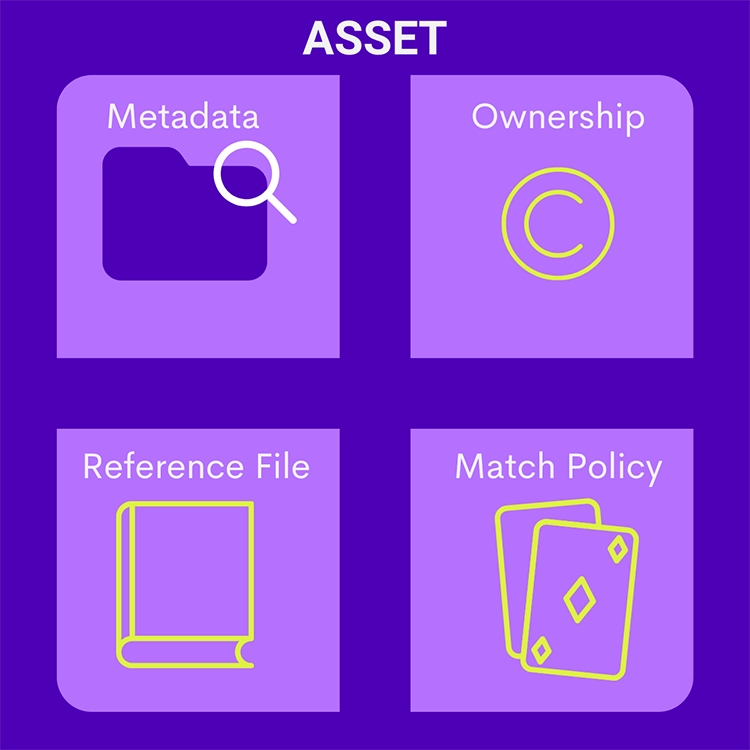
This includes providing YouTube with:
- Digital copies of their work (the video or audio files) which is also called a reference file,
- The metadata describing their content (which can include ISRC, UPC, titles, and release dates),
- All of the information about their ownership (in case they only own the copyright in some countries or have split ownership with another party),
- And what they would like YouTube to do when their content is found in user videos on YouTube (track it, monetize it, or block it).
YouTube packages this information into what they call an Asset.
💡 Did you know? Some pieces of copyrighted content are not eligible for Content ID (even if the owner has permission for it). Learn more about these rules here.
YouTube creates a digital fingerprint to represent each file.
This fingerprint is the digital representation of the copyright owner’s files within YouTube, and just like human fingerprints, they are totally unique from one another. Each fingerprint represents a different piece of original, copyrighted material on YouTube.
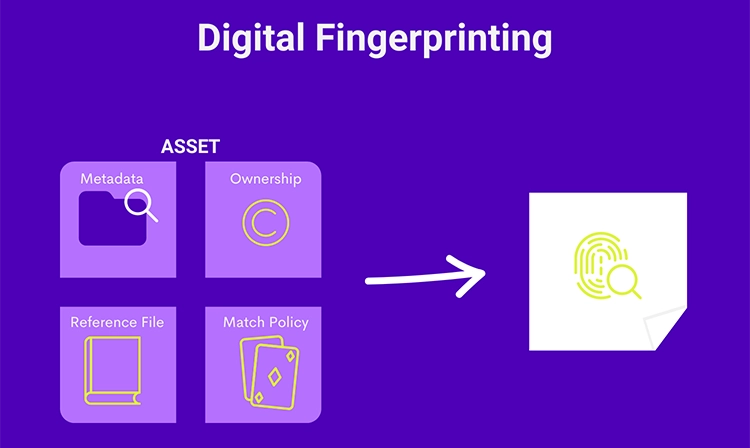
💡 Did you know? There are seven different types of assets available to copyright owners on YouTube. YouTube requires different types of metadata for each asset, and there may be different claim and monetization rules depending on the asset type. Below are the different types of assets within YouTube:
Music Assets:
- Art Track (the audio version of a song that automatically generated by YouTube by combining the album artwork with the song file)
- Music Video (the audio-visual representation of a song)
- Sound recording (or audio recording)
- Composition Share (this represents the publishing of a song)
Film & TV Assets:
- TV episode (a singular episode from a television show)
- Movie (or feature film)
Web Assets: an audiovisual or visual asset that does not fit into any of the other asset types
Content ID takes each of these fingerprints and compares it to every single video on YouTube to see if a match is found.
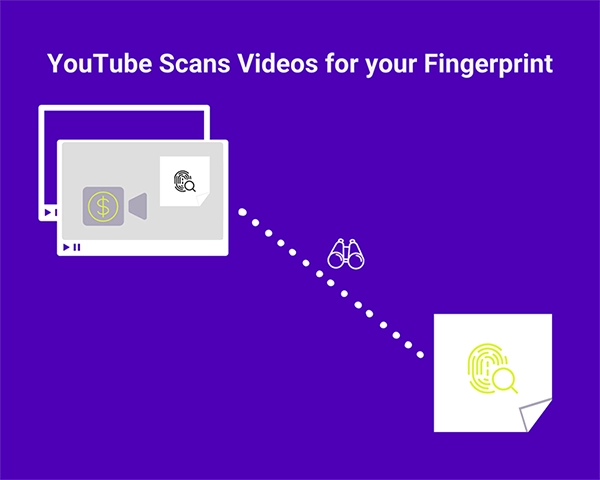
A match happens when the fingerprint (the copyright owner’s content) is found in a user video.
💡 Did you know? YouTube can find matches even if the user video has distorted the content (like sped it up, turned it upside down, or cut it into many pieces). It can even find a match on song melodies (like when a song is covered or imitated)!
When a match is discovered, YouTube creates a Claim and applies the rules set by the copyright owner.
Hence, a copyright claim is created.
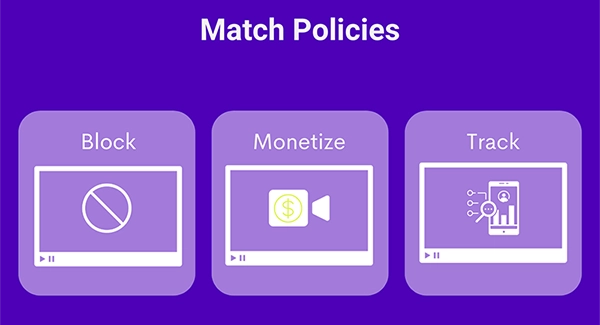
The copyright owner can choose to:
- Block the user video
- Monetize the user video with ads
- Track the user video to get detailed analytics about the video and its viewers
💡 Did you know? The copyright owner can get super specific about the rules they set on their video. They are able to set different rules based on a viewer’s location or based on how much of their content is matched in the user video. The copyright owner can also change the rules for any of their content at any time. Pretty sophisticated stuff!
What content is eligible for YouTube Content ID?
It’s important to keep in mind that not all copyrighted content is eligible for YouTube Content ID. YouTube has several guidelines about what types of content can be added to Content ID to make sure that both the copyright owners and video creators are protected across YouTube.
Let’s explore the top 3 Content ID eligibility rules below.
1. Exclusive Rights ☝️
The copyright owner must own the exclusive rights to the content they add to Content ID (depending on their ownership territories).
That means that any of the following types of content are ineligible for inclusion in Content ID as a reference file:
- Content licensed non-exclusively from a third party (such as royalty-free samples or loops from Splice, Beatstars, or Airbit)
- Creative Commons or open license content
- Public domain footage, recordings, or compositions
- Video or audio from sources under Fair Use principles
- Video gameplay footage or soundtracks (by people other than the game’s publisher)
We talked about digital fingerprints above and how each piece of content gets its own fingerprint within YouTube. And because fingerprints are unique, so too must each piece of content or reference file in Content ID.
Let’s break that down exactly why that is. Imagine that you purchase a non-exclusive license for a background track from Beatstars for your latest song. You have full permission to create a song on top of this track and release it to streaming and download sites and to earn money from this song. However, you would not be able to add this song to Content ID because you are not the exclusive owner of the underlying track.
Another creator may also have purchased the same exact track and created their own original song from it. They also may be distributing their song to streaming and download services and earning money from it. Now imagine that the other creator incorrectly adds their song with this same track to Content ID. Because Content ID thinks that this creator is the exclusive owner of the material, it will find and apply rules on any user videos matching the sound.
That means that videos featuring your version of the song (and even your own music video for your song) would be claimed by the other creator’s version and subject to their copyright claim and rules. Not so great, right?
Effectively, since there is not one sole owner of this underlying track in Content ID, it should not be added to Content ID at all. Otherwise, user videos may be claimed incorrectly and could cause misallocation of or lost earnings.
2. Distinct Reference Content 🦄
Every piece of content added to Content ID must be sufficiently distinct.
That means that any of the following types of content would not be eligible for Content ID:
- Karaoke recordings, remasters, and similar sound-alike recordings and content
- Sound effects, soundbeds, or production loops
Similar to what we described in the Exclusive Rights section, these types of generic or similar-sounding content could easily cause claim issues across YouTube.
One person’s original recording of a rushing river, for example, would not sound very different from another person’s recording of the same exact thing. As a result, YouTube’s Content ID could not discern the true owner of the content.
3. No Bundled Content 🚫
Content should be delivered to Content ID individually, and not bundled together. Each piece of IP should have its own unique asset and reference file within Content ID.
That means that the following types of content should not be added to Content ID:
- Video or audio compilations
- DJ mixes or sets
- Video or audio mashups
- Countdown lists featuring many pieces of copyrighted content
- Full albums of sound recordings or tv episodes
How do I get access to YouTube Content ID?
While all copyright owners have access to copyright management tools on YouTube (such as the takedown webform), Content ID is reserved for copyright owners who meet specific criteria and have complex rights management needs.
To qualify for YouTube Content ID, for example, copyright owners must provide evidence of their copyrighted content and have a demonstrated need for the tool (such as heavy reposting of their copyright-protected content).
Because Content ID is an incredibly complex and powerful tool, it can have severe consequences if managed incorrectly.
That’s why YouTube Content ID is limited to a relatively small number of partners (approximately 9,000 based on YouTube’s 2022 Copyright Transparency report). These partners (like record labels or movie studios) must own or admin large volumes of copyrighted works, have an advanced understanding of copyright and digital rights management, and have dedicated teams and resources to manage the tool.
YouTube also has rules and guidelines to make sure the tool is being used properly by its partners. YouTube Content ID abuse is a major issue that has been talked about in recent news headlines and something that YouTube takes very seriously. Repeated misuse or abuse of the Content ID tool by partners can result in having their access disabled and their partnerships with YouTube terminated.
💡 Did you know? Most individual creators can get access to Content ID for their own content by using a third-party service provider or distributor (typically for a small admin fee).
YouTube Content ID and Copyright
While copyright is at the core of YouTube Content ID, it’s important to realize that they are not the same thing.
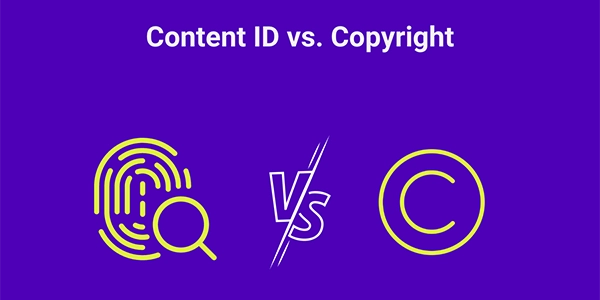
What is the difference between copyright and Content ID?
Great question! I’m glad you asked. Let’s look at the definitions of both copyright and Content ID.
Copyright is a type of intellectual property (IP) law that protects original works of authorship as soon as they are fixed in a tangible form of expression.
In other words, copyright protects a person’s creative work as soon as they create it (not just think it). So when someone records a song, films a video, draws a picture, or writes a book, for example, those creations now are protected by copyright.
Examples of works that can be protected by copyright include:
- Sound recordings and musical compositions (like songs or lyrics)
- Written works (like poems, lectures, articles, and books)
- Visual works (like videos, photos, paintings, and drawings)
- Video games or computer software
- Dramatic works (like plays or musicals)
As the copyright owner, you have the right to control how and where your work is used. This means that you can decide who can make money from it and even who can use it in their YouTube videos.
Content ID, on the other hand, is a tool that was built to help protect and manage copyrighted works on YouTube.
Copyright owners can use Content ID to find where their works are being used on YouTube and then implement the rules that are applied to those videos. For example, the copyright owner can decide to monetize (or earn money from) the user videos featuring their copyright.
💡 Did you know? While it may seem that YouTube is the one copyrighting your video, it’s actually the copyright owner! YouTube just provides the tool (Content ID) that allows copyright owners to claim user videos across YouTube.
How do I avoid copyright on YouTube?
The best way to avoid copyright on YouTube is to upload original videos with fully-cleared or licensed content. Creators can prevent copyright infringement and copyright claims by using copyright-free music, videos, and sound effects in YouTube videos.
Thankfully, platforms like Thematic and YouTube Creator Music exist to make it simple and safe to license copyright-free music and sound effects for YouTube videos.
How do I get permission to use copyrighted music?
Creators can get permission to use copyrighted music in their YouTube videos by either contacting the song owners directly (this may be the music artist, record label, or publishers) or purchasing a license for the song.
YouTube Content ID and Content Creators
It’s important that content creators be aware of using copyrighted content and how their videos may be affected by Content ID.
When a creator receives a copyright claim on their YouTube video, they may face penalties such as lost monetization and having their video unavailable in certain territories.
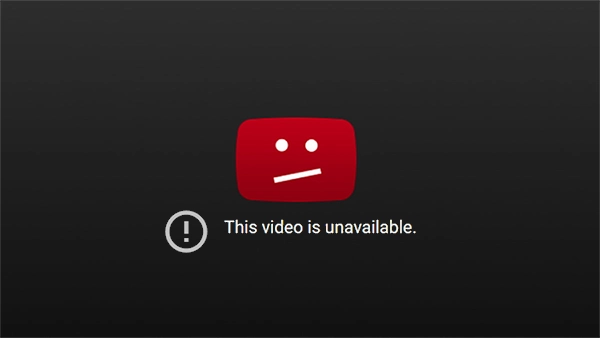
Essentially, the copyrighted video will be subject to the rules set by the copyright owner who may choose to monetize, block, or track the analytics of the video. These rules can also be changed at any time.
That being said, let’s answer some of the most frequently asked questions content creators have about Content ID.
Why is Content ID important for creators?
As you’ve learned, Content ID was developed in part due to YouTube’s response to its copyright lawsuits with Viacom and other companies. It was YouTube’s solution to providing copyright management at scale for rights holders.
Little did they know at the time that this new technology would lay the groundwork for creator monetization across the platform.
Today, YouTube is known as the leading platform where creators can earn substantial and regular income from their video content. Other video platforms have tried and failed to match the earnings potential for creators through creator funds, rev-shares, and other monetization schemes.
Creators on YouTube are required to upload only fully-cleared content to their channels. This means only including wholly-original content and/or licensed content within their videos. Creators who abide by these rules and who reach certain performance milestones on their channel can apply for the YouTube Partner Program. When a creator becomes a YouTube Partner, they become eligible to monetize their videos with advertisements. The creator and YouTube share in the advertisement earnings in a 55/45 revshare (55% to the creator, 45% to YouTube).
Likewise, copyright owners are able to serve ads on (or monetize) videos containing their copyright-protected content in a revshare with YouTube.
This all works because of Content ID. YouTube uses Content ID to ensure that the videos where ads are shown are either copyright-compliant or managed by the copyright owners (through Content ID) and therefore eliminate any instances of copyright infringement.
In both cases, YouTube, creators, copyright owners, and the brands running the advertisements work in harmony.
How do I avoid Content ID claims on YouTube?
Creators can avoid YouTube Content ID claims by uploading only original content in their videos. If there is no copyrighted content in the video, the creator will not receive copyright claims.
Creators can use copyrighted content in their videos by getting permission or licenses from the copyright owners either through using sites like Thematic or by working with the copyright holder directly.
What are the rules for using someone’s copyrighted music?
Creators should always make sure to get permission from the copyright holders when using copyrighted music in their videos. The rules about how much of a song you can use, how many videos you can use it in, and what types of videos can be made with the music will vary based on the license agreement.
It’s important to remember the copyright owner’s rules when using music, otherwise your video may have copyright infringement and receive a copyright claim.
Does Content ID claim affect your channel?
Content ID claims affect YouTube videos, but do not impact your YouTube channel or account. YouTube Content ID claims are specific to the videos where the copyrighted material is detected, and the copyright holder may choose to monetize, block, or track the video. However, the copyright claim is not a penalty on the creator’s YouTube channel.
💡 Did you know? Copyright claims are not the same as copyright strikes. Copyright strikes can not be made using YouTube Content ID. Rather, copyright owners must file an official takedown request with YouTube to remove the video and issue a copyright strike to the creator’s channel.
YouTube Content ID and the Benefits for Music Artists
Content ID is a great tool that allows music artists to protect their music copyrights and monetize their musical works across YouTube.

With Content ID, music artists are able to monetize user-generated content (UGC) featuring their songs, music videos, and compositions (through YouTube cover songs). As a result, music artists are able to earn additional income on platforms like YouTube very easily!
Let’s answer some of the most common questions about how music artists can use YouTube Content ID.
How does Content ID work for music?
YouTube Content ID allows music rights holders to find, protect, and monetize their musical works (like songs, music videos, and compositions) across user videos uploaded to YouTube.
Once the music rights holder adds their music to Content ID, YouTube will automatically find the videos where the music is being featured and apply a copyright claim on the rights holder’s behalf. This allows the music artist to control how their music is used on YouTube.
💡 Did you know? There are four different types of music assets available to music rights holders on YouTube:
- Art Track (the audio version of a song that automatically generated by YouTube by combining the album artwork with the song file)
- Music Video (the audio-visual representation of a song)
- Sound recording (or audio recording)
- Composition Share (this represents the publishing of a song)
Music artists should make sure that their rights are represented in YouTube Content ID for all of the above assets to ensure that they are monetizing and protecting their work fully.
How does Content ID support the work of music rights holders?
With Content ID, music rights holders are able to easily protect and monetize their musical works across YouTube. It gives the music rights holders the power to control how and where their songs, music videos, and compositions are used in YouTube videos. The music rights holders can either monetize the UGC, block it from playing, or track the analytics of the videos featuring their music.
How do I add my music to YouTube Content ID?
Music artists can add their songs to YouTube Content ID through their music distributor for a small fee and/or revenue share.
All of the most popular music distribution sites (like DistroKid, TuneCore, ONErpm, CD Baby, or LANDR) provide an option for music artists to add their songs to YouTube Content ID from their artist dashboard. Adding music to Content ID is typically done at the same time as you submit your songs to streaming services (like Spotify and Apple Music).
Who owns the rights to your music?
The original songwriter is the owner of the song’s copyright and owns the rights to the musical composition. The person who recorded the song is typically the owner of the song’s recording. Sometimes a music label may become the copyright owner of the music (depending on the artist agreement).
The music copyright owner (like other copyright holders) has the right to control how and where the copyrighted material is used.
The copyright owner keeps all rights to the music when adding the songs to YouTube Content ID.
How do you make money from YouTube Content ID?
Music artists can make money from Content ID when their music is featured in UGC videos on YouTube. Content ID will find all of the videos where the artist’s music is being played, and apply a claim to the user’s video to either block, monetize, or track it. If the artist decides to monetize the UGC videos, ads will be placed on the user videos and the revenue from these ads will be shared between YouTube and the music artist.
UGC revenue for music artists is a great and easy way for music artists to monetize their music across YouTube.
💡 Did you know? YouTube pays out Content ID earnings every month. Artists can track their YouTube revshare earnings from Content ID in their music distribution dashboards.
Can you remove Content ID?
Music artists can opt-out their songs from YouTube Content ID from their music distributor dashboards. Each distributor has a different Content ID removal process, so we recommend checking with your distributor directly.
Keep in mind that your music will no longer be managed or monetized on YouTube if you decide to remove it from Content ID.
How does Content ID work with Thematic?
Artists who submit their songs to Thematic for influencer marketing and song promotion across social media will have their songs added to Content ID through Thematic.
The creators and influencers who use Thematic to promote the music in their YouTube videos will secure licenses for the songs, and all creators without licenses (the UGC) will be claimed and monetized on behalf of the music artist.
Thematic does not charge any fees for adding music to Content ID. In fact, Thematic is totally free for music artists. You can learn more about how Thematic works for music artists here.
How to have a copyright-safe experience on YouTube with Thematic
As you can now understand, Content ID is an extremely powerful tool designed to help protect and strike a balance between copyright owners, content creators, and music artists.
When used as intended, copyright owners can protect their rights, music artists can earn more money, and content creators can participate in revshare monetization on YouTube. We’ll call that a win-win-win.
Here at Thematic, we utilize Content ID to benefit the overall creator ecosystem. We took the complexities and nuances of music digital rights management and developed a framework that makes it simple for creators and music artists to collaborate and connect on YouTube.
As a result, we can provide a safe licensing experience for content creators who want to use copyrighted music in their videos, while at the same time providing music promotion and monetization opportunities for music artists.
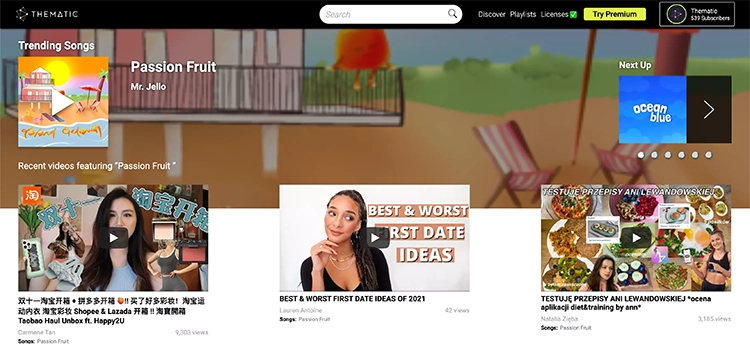
If you’re a creator who wants to get access to great copyright-safe music for your videos, click here to sign-up for a free Thematic account.
And if you’re a music artist who wants to get your music discovered by new fans and monetized across YouTube, submit your songs at hellothematic.com/artists.

This extensive guide to YouTube Content ID is brought to you by Thematic Co-Founder & COO Audrey Marshall
With a background in entertainment PR (via Chapman University), Audrey has led digital strategy for music artists, content creators, and brands. From brand campaigns for Macy’s, American Cancer Society, and the L’Oréal luxe family of brands, to music-driven influencer marketing campaigns for Interscope Records, Warner Music, AWAL, and Taboo of the Black Eyed Peas (featuring creators such as Lexy Panterra, Blogilates, Mandy Jiroux, Matt Steffanina, and Seán Garnier), she is an expert in navigating the influencer marketing space. Audrey has also developed and managed some of the leading beauty, lifestyle, and dance channels on YouTube.
Certified across the board with YouTube, Audrey has a specific focus on digital rights management for music assets, running multiple SRAV-enabled CMS. She is passionate about working with other builders in the space for a more transparent digital rights ecosystem.
At Thematic, Audrey leads the product team and oversees operations. She has driven partnerships with leading talent and music companies, including Songtrust, Kobalt/AWAL, Select Management, BBTV, ipsy, and Black Box, and has helped the platform grow to a thriving community of 1M+ content creators who have posted 1.6M+ videos using the platform, driving 60B+ music streams and $120M+ in earned media value for independent music artists.