Welcome to the the ultimate guide on how to optimize YouTube videos to rank higher in search and boost discovery. Want more views and subscribers on your YouTube videos? It starts with YouTube SEO ✅
This guide shows you exactly how to optimize YouTube videos so they appear at the top of search results, show in recommended feeds, and are included on the featured video recommendations. You’ll learn how to write a keyword-rich video title, craft an SEO-friendly description, choose tags that actually matter, and design thumbnails that drive clicks. By the end of this guide, you’ll be confident that your YouTube videos are optimized for success.
We’ve helped top creators like Michelle Phan, Qveen Herby, Lexy Panterra, Jennifer Lopez, and Normani grow their channels using these exact strategies.
Whether you’re just starting your channel or are trying to level up an established channel, these YouTube SEO tips are easy to apply (and they work)! Let’s get into the essentials of YouTube video optimization.
- Why You Need to Optimize YouTube Videos for SEO
- 4 Steps to Optimize YouTube Videos
- Copyright-Free Music for YouTube Videos
Why You Need to Optimize YouTube Videos for SEO
Optimizing your YouTube videos for SEO is essential to get your videos and channel discovered by new viewers and grow your subscribers. YouTube is the world’s second-largest search engine, and without proper optimization, your videos can easily get lost in the sea of content.
By optimizing YouTube videos with the right keywords, titles, descriptions, tags, and thumbnails, you increase the chances that your videos will rank higher in search results and suggested video feeds. This means more organic views, longer watch time, and more subscribers.
Basically, if you want your videos to be seen by the right audience and build a thriving YouTube channel, learning how to optimize YouTube videos for SEO is a must-have skill. This guide will walk you through easy, actionable steps to start improving your video SEO today.
4 Steps To Optimize YouTube Videos for Search
Now that you know why it’s essential to optimize YouTube videos for SEO, let’s dive into a clear optimization checklist designed to help your videos stand out in search results and recommended feeds.
Keep in mind that you’ll want to run through this checklist for every single video you share. By applying these proven YouTube SEO techniques, you’ll boost your video’s visibility, attract more viewers, and accelerate your channel’s growth.
Below are the four key steps to optimize YouTube videos for search, ensuring your videos appear in search results, get recommended to the right audience, and ultimately get watched.
1. How to Optimize YouTube Video Titles for SEO
Your video title is the #1 factor in getting your video found on YouTube.
If you want your video to rank in YouTube search results and get discovered by new viewers, your YouTube video title needs to be optimized for SEO. A strong and keyword-rich title tells YouTube exactly what your video is about, and helps the algorithm recommend it to people searching for that topic.
Here’s how to optimize your YouTube video title for SEO:
- Before uploading, watch your video all the way through and ask yourself: What is this video really about? How would I describe it in one clear sentence? Your video title should reflect the core topic or value you’re delivering. Boil it down to the essentials and focus on keywords your audience is searching for.
- Include your main keyword at the very beginning of the title. This helps with visibility in search and suggested videos.
- Be specific and clear. Use direct language that matches what your audience is typing into the YouTube search bar.
- Avoid vague or clever phrases (they don’t help your video rank).
- Keep any recurring, non-essential information at the very end of the title (such as episode numbers if your video is part of a series).
✅ Keyword-Optimized Title Example:
- 👍 Good SEO title: House Tour | Los Angeles Apartment Walkthrough
- 👎 Poor SEO title: Watch Me Tour You Around My LA Apartment
Why? The phrase “house tour” is a high-volume YouTube search term. By putting it first in your video title, you’re telling YouTube exactly how to categorize your video.
🔍 How to find the best keywords for your title:
- Use YouTube auto-suggest: Start typing your video topic into the search bar and look at the recommended searches. These reflect the most searched terms around your entered keywords.
- Check Google Trends to compare keyword popularity over time. This is a good place to check which specific phrases are gaining or decreasing in popularity and search volume.
- Use YouTube SEO tools like TubeBuddy or VidIQ to get data-driven insights on high-ranking title keywords.
✅ Pro Tip: If your YouTube Analytics shows that many of your views are coming from searches for your channel name, consider adding it at the end of your video titles for branded SEO value. This will typically start to happen once your channel has started growing and you have consistent viewership.
Your video title is one of the most important ranking factors in YouTube SEO, so don’t skip this step.
2. How To Write a Video Description for SEO
A well-crafted YouTube video description improves your video’s search ranking and gives viewers clear context about your content.
Start your description with 1-2 clear and concise sentences that summarize what happens in your video. This should complement your video title and provide your viewers with more context about what to expect when viewing your video. Your video description should include your most important keywords (especially the same ones you used in the title). This repetition helps YouTube understand and better optimize YouTube video search results.
✅ Pro Tip: Include the strongest keywords from your title early in your description to maximize YouTube SEO (ideally in the first two sentences). This is a key step to optimize YouTube visibility and attract more viewers.
What else to include in your video description:
- Social media links: Add links to your Instagram, Twitter, website, or other platforms where you’re active so viewers can connect with and follow you easily. Always keep these links up to date to avoid broken URLs and frustrated viewers.
- Relevant video or website links: If you mention other YouTube videos, products, or websites in your video, add direct links here. This improves your viewer experience and can potentially increase watch time by guiding users to related content on YouTube.
✅ Pro Tip: At the very bottom of your description, include a brief channel description (1-2 sentences) and your upload schedule if you have one. Here’s an example: “This channel shares weekly tips on YouTube SEO and video marketing” or “New videos every Tuesday and Thursday.” This channel summary helps new viewers understand your niche and can improve your overall channel SEO.
Optimizing your video description with keywords, links, and channel info is a powerful way to boost your video’s visibility and grow your YouTube channel.
3. How To Optimize YouTube Video Keywords and Tags for SEO
Your YouTube video keywords and tags help the platform understand what your video is about and connect it to relevant searches and suggested videos. Let’s go through all the ways to optimize YouTube tags for search & discovery.
Start with your strongest keywords first:
Think back to your video title and description and the main important keywords you used. Use these same high-impact keywords right at the beginning of your tags. This ensures YouTube understands your core topic clearly.
Fill out your tag box with a mix of keywords:
- Use a mix of specific and general keywords that relate to your video content. We typically recommend including the specific, most relevant keywords first, then lead out to more generic terms. For example, if your video is a tutorial on editing videos in Adobe Premiere, use specific tags like “Adobe Premiere video editing” first and then more general tags like “video editing tutorial” or “how to edit videos.”
- Include common misspellings or variations of your main keywords to catch more search queries.
- Avoid irrelevant keywords – YouTube’s algorithm penalizes keyword stuffing or misleading tags.
End with your channel’s branded keywords:
The last keywords entered in your video tags should be your channel’s branded keywords. Include your channel name, main niche, and any consistent channel tags. This helps YouTube associate your videos with your overall brand and topic.
Note: You can only add up to 500 characters in tags, so think through your keywords and use this space wisely! Keep an eye on your YouTube Analytics dashboard to see which terms are driving views and subscribers for your videos, and then tailor and update your tags moving forward.
✅ Pro tip: Fill as much of the 500-character tag limit as possible while staying relevant. Every relevant keyword increases your chances of appearing in more search results and recommendations, so why not take advantage and max it out?
Optimizing your keywords and tags is a key step to help you optimize YouTube videos for SEO. It increases your video discoverability and drives more viewers to your content.
4. How To Design a YouTube Thumbnail
The last step in how to optimize YouTube videos is a strong, eye-catching YouTube thumbnail. This is essential for boosting your video’s click-through rate (CTR) and improving your overall YouTube SEO.
👉 Download our free, perfectly sized YouTube thumbnail template (PSD) for Photoshop here
Top tips for creating thumbnails that drive views and optimize YouTube video performance:
- Use bright, high-contrast images to make your thumbnail pop. Increase the thumbnail highlights and contrast to grab attention immediately.
- Focus on close-up shots if your video features a person, or use clear, simple images that represent your video topic well.
- Test thumbnail clarity by zooming out to about one inch wide in your photo editor. If the image becomes too blurry or detailed to make sense of, choose a different frame or image. This step ensures that your thumbnail is easy to see and understand for viewers on all devices. Remember, many viewers watch on small screens (phones) or large screens (TVs), so your thumbnail must be legible and impactful at any size.
Optimizing your thumbnails with these best practices will improve your video’s discoverability and encourage more clicks, both of which are critical factors to optimize YouTube channel growth and video SEO success.
It’s Time to Optimize YouTube Videos for Maximum SEO Impact
We hope this YouTube SEO guide helps you optimize YouTube videos effectively, boosting your search rankings and increasing your video’s visibility on the platform. Following these proven optimization tips will attract more viewers and grow your channel faster.
Ready to dive deeper? Check out YouTube’s official creator guide to learn advanced strategies on how to grow your channel and keep your audience engaged.
So, good luck on your YouTube journey! We can’t wait to see the videos that you create!
Want copyright-free music for your YouTube videos?
Look no further than Thematic – the ultimate music site for creators seeking high-quality, copyright-free music and sound effects tailored specifically for YouTube videos.
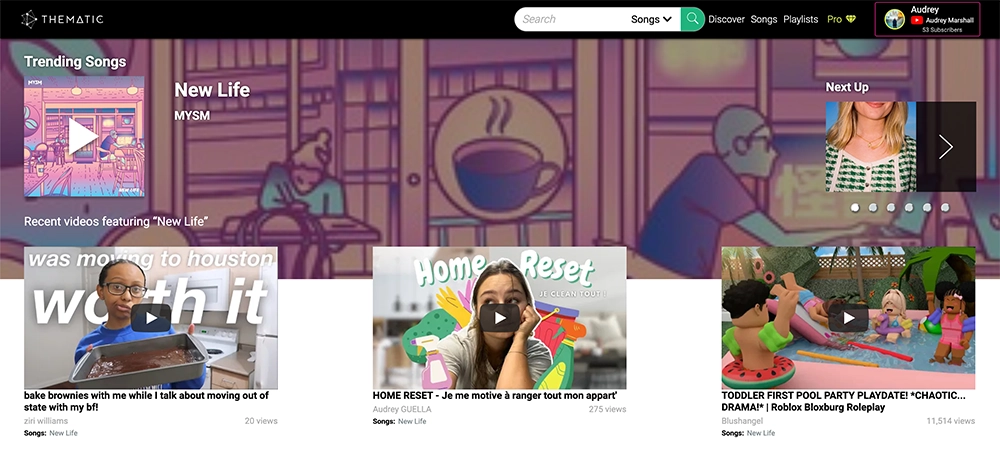
With Thematic’s extensive trending music library and powerful filtering tools, you can quickly find songs by genre, mood, and tone to perfectly match your vlog or video content – in just a few minutes Best of all, Thematic is completely free to use ✌️
Start exploring Thematic today and elevate your videos with the perfect soundtrack!
Looking for more creator tools and resources? Visit Thematic’s Creator Toolkit for additional resources on creating content – including starting a YouTube channel, thumbnail and channel art templates, best practices, and of course, great royalty free songs to use in your videos for free with Thematic.