So you were just watching YouTube and noticed that your favorite creator is using copyrighted music in their video, but they haven’t received a copyright claim. You might be scratching your head because every time you upload a video with copyrighted music, you immediately get a copyright claim 🤔 Why is that? How did they get away with it? And how can you use copyrighted music on YouTube legally and avoid copyright claims?
You already know that using trending music in your videos makes your videos that much better. Defaulting to low-quality production music or avoiding music altogether just seems like a bummer, so how is it possible to use great music legally, without copyright, and for free?
Well, we’re here to answer all your burning questions about using copyrighted music on YouTube. We’ll cover everything from the differences between copyrighted and non-copyrighted music, the best places to find music you can use in YouTube videos safely without copyright claims, and answer your most frequently asked questions and myths about copyright on YouTube. Let’s dig in!

- Copyrighted vs non-copyrighted music
- How copyrighted music works on YouTube
- How to use copyrighted music on YouTube (legally)
- FAQs about using copyrighted music in videos
Copyrighted vs non-copyrighted music
First things first, let’s get on the same page about copyright and what exactly it means for music.
What is copyright music?
Simply put, a copyrighted song is one that is protected by copyright law. This means that there is an owner of the song who can control how and where it is used. The copyright owners are most typically the creators of the song (like the music artist and songwriters) or a record label.
What is non copyrighted music?
Now that you know what copyrighted music is, it’s pretty easy to give a definition for non-copyright music.
Non-copyrighted music is music that has no current owner. This can happen if the legal copyright of the song has expired (and the song goes into the public domain) or if the owners of the song have decided to release their ownership rights to the music (such as put it on a Creative Commons license).
How copyrighted music works on YouTube
Ok, so by now you’ve got the concept that copyrighted = has owner and non copyrighted = no owner. But how does this all work with YouTube? Why do some songs give copyright claims while others don’t? And what rights do I have when using non-copyrighted music? It’s complicated, so let’s break it down.
How does copyright work on YouTube?
YouTube has developed tools, like Content ID, to provide copyright owners ways to track, protect, and manage their copyrighted works across the site 🔎
For example, Content ID allows copyright owners to both:
- See all of the videos posted to YouTube where their songs have been used
- Decide what to do with the videos that use their songs
Through copyright claims, copyright owners can choose to:
- Track (or monitor) these videos and see how they perform in different territories and with different demographics
- Block these videos from being seen (either worldwide or in specific countries)
- Monetize these videos through copyright claims
💡 Did you know? Copyright claims are simply a match or connection between a copyright owner’s work or IP (like a song) and a video posted to YouTube.
For a deeper look on this topic, check out our guide to how copyright works on YouTube.
Why do some songs give copyright claims on YouTube and others don’t?
Valid question! Some videos can escape copyright claims for a couple different reasons. We’ll review these in detail below.
Not all copyrighted works have been registered in Content ID
Let’s walk through this with an example. An artist may release a song by sharing it online through social media, but may not have registered it for Content ID scanning through their distributor. This means that although the song has copyright and is copyrighted, it is not currently being enforced on YouTube.
For creators, this means that they may not initially receive a copyright claim when using this music in videos. However, that’s not to say the artist or copyright owner won’t register it at a later date. Once added to Content ID, your previously “safe” video may now receive copyright claims for the music used.
Content ID is not 100% perfect
YouTube is one of the largest sites in the world and has developed powerful tools for copyright management. However, nothing is absolutely perfect.
While Content ID can identify alternate versions of copyrighted material (like sped up, slowed down, remixed, or even cover versions of songs), there are instances where it may not identify all usages of a song. As such, some videos may not receive copyright claims when using popular, copyrighted songs. However, this does not mean that the creator gets a “free pass” for using the music.
YouTube implements updates to Content ID constantly, and new tools from third-party providers help fill in the gaps for identifying usages of copyrighted content across the web. This means that although some videos don’t initially get flagged for copyright infringement, it’s likely they will as the scanning technologies improve.
The use of music is considered Fair Use
Fair Use is probably the most complex and misunderstood topic when it comes to using copyrighted music on YouTube.
Legally speaking, “Fair use is a legal doctrine that says use of copyright-protected material under certain circumstances is allowed without permission from the copyright holder.” (thanks to YouTube Help for this textbook definition).
At the end of the day, cases of Fair Use (in the United States) come down to a decision by a judge. The factors they consider when deciding if something is Fair Use are:
- The purpose and character of the use (including whether such use is of commercial nature or for nonprofit educational purposes)
- The nature of the copyrighted work
- The amount and substantiality of the portion used relative to the entire copyrighted work
- The effect of the use upon the potential market for, or value of, the copyrighted work
It is rare (and when we say rare, we mean really rare) to find that someone’s usage of copyrighted material is Fair Use. But it does happen. And maybe the video you’ve just watched that uses copyrighted material but does not have a copyright claim qualified for this elusive concept of Fair Use, but more likely that not, it was one of the previous exceptions we covered.
Regardless, we recommend doing your own research or consulting legal counsel when it comes to Fair Use on YouTube.
No Copyright, Copyright-Free, and Copyright-Safe Music on YouTube
Now that you’ve grasped the concept of copyright and how it applies to YouTube videos, let’s get into the nuances of the world of no copyright, copyright-free, and copyright-safe music as it applies to YouTube.
In recent years, artists and sites have started using terms like no copyright, copyright-free, and copyright-safe to label music that will not cause copyright claims on YouTube.
Now what’s interesting here, is that these songs may still in fact have a copyright owner 🤯 This can happen when the copyright owner has decided to either make the song freely available for use or will allow creators to use it in videos according to specific terms they have set. A bit confusing, right?
Well, we’re here to help and make sure you’re equipped with all the knowledge you need to ensure you avoid copyright claims (now or in the future) when using music on YouTube, no matter how it is labeled.
How to use copyrighted music on YouTube (legally)
It’s time to explore the best places to find music for YouTube videos legally and without copyright claims.
1. Get Permission from the Copyright Owners
This is by far the safest option to get permission to use copyrighted music on YouTube 🤝 It can also be the most time-consuming and expensive option.
When you get direct permission from a song’s copyright owners through what is called a sync license, you are getting first-hand legal contracts to ensure you have the necessary rights to use the music legally.
With this process, you will need to make sure you get clearance from all of the copyright owners and rights holders involved – everyone from the record label to the music artist to all of the individual songwriters and publishers who have ownership of the song. This can be one person, a few people, or sometimes even 10+ different entities where you will need to get licenses.
The price of getting direct permission to use a song can also widely vary depending on the rates set by the copyright owners. There are no standardized rates, so for some artists’ music it can be free to use, while other artists may ask for hundreds or thousands of dollars. These licensing rates can also be for limited time use, with the licenses expiring regularly, meaning that you may need to renew or pay the license fee every year.
If you’re looking for absolute peace of mind in clearing copyrighted music for your videos, this option may be your best solution. Just keep in mind that it can require a lot of administrative work and legal counsel, take a long time to negotiate and track down all copyright owners, and become expensive depending on the artist and song.
But if you’re a newer creator with limited time and budget, there are more creator-friendly and affordable options, so keep reading.
2. Hire a musician to create original music made just for you
One ingenious way to absolutely guarantee avoiding music copyright claims on YouTube is to become the copyright owner of the music yourself 🎵
Hiring a musician to create and record a custom song made just for you and for your YouTube videos will give you original music you can use without worrying about copyright claims.
How would you go about this? Consider using freelancer sites like UpWork or Fiverr to hire musicians (if you don’t know anyone personally). This option can become time-consuming and widely vary in terms of cost or budget depending on who you decide to hire and how many songs you have commissioned.
If you don’t care too much about using trending or relevant music in your videos and just want to make sure you avoid copyright issues, this may be the solution for you.
But if you prefer to use new music from real music artists as it creates a better soundtrack for your videos, stay with us, we’re getting to the good stuff next.
3. Use platforms like Thematic to get copyrighted music for videos
Thematic is the best place for creators to find and use copyrighted music on YouTube. Period ✌️
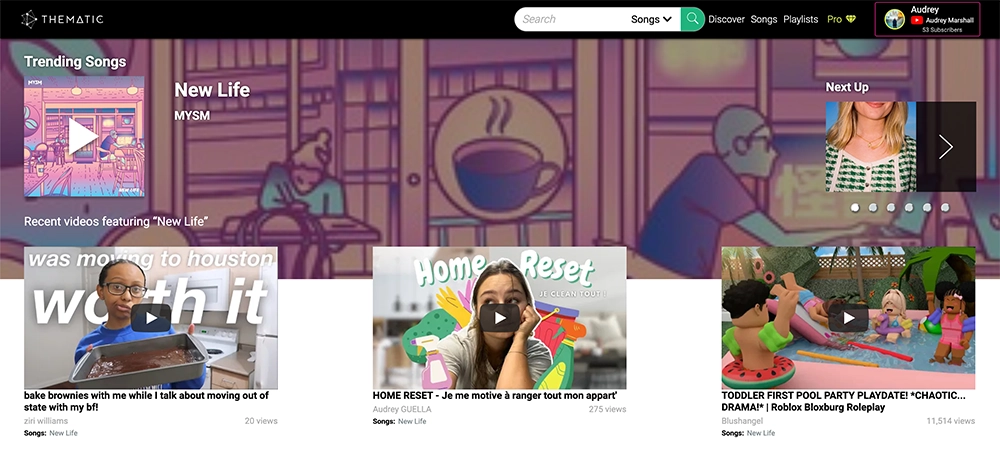
Developed by a creator herself (Michelle Phan), Thematic was built to connect music artists and creators and make it easy for creators to discover, download and use trending music from real artists in YouTube videos and across social media and podcasts.
When using Thematic, creators are directly supporting independent music artists to get their songs discovered by new audiences (which is pretty cool if you ask us). Artists like Fiji Blue, Nicky Youre, JP Saxe, and countless others have seen their songs take off, trending on TikTok and even getting played on the radio, after launching their songs on Thematic.
Thematic offers the best royalty free music for content creators.
Maizy
Whether you’re creating your first YouTube video or are one of the most subscribed to channels in the world, Thematic has the best music options to suit your needs – with songs from every genre and curated playlists to match your channel’s content themes. Whether you’re creating lifestyle vlogs, gaming videos, travel videos, or computer tutorials, Thematic has the songs you want to use.
If you haven’t heard already, Thematic is free for creators to use. That’s right, free. And if that’s not enough, you can use the music in sponsored videos, as many times as you want. Creators must include a specified credit link in their video description when featuring the music from Thematic in videos, which helps to support the music artist while protecting your videos from copyright claims (we consider that a win-win).
It’s clear to us that Thematic is the best option for creators looking to use copyrighted music on YouTube and avoid copyright claims. And with over 800,000 creators already using Thematic, it just makes sense ✅
But hey, why not try it for yourself to see if it’s a good fit. After all, it’s free to use:
4. Other Paid Music Licensing sites
In recent years, many new music licensing sites have emerged to help creators find and use copyrighted music on YouTube and across social media and podcasts. Even YouTube launched their own marketplace for music for creators. A simple search for “music for creators” will uncover for you the many options at your disposal.
However, many of these “creator friendly” music sites have hidden rules and restrictions on how and when you can use the music buried into their user agreements and song contracts.
We’ve included below some of the most common restrictions to consider when using these music licensing sites:
Single-Use Licenses: Some music licensing sites require that you pay each time you use the song in a video 💰 This is considered a single-use license and they can become very costly when you’re paying anywhere from $10 to $100 each time you use a song. Like each time in each individual video. This doesn’t really make sense for creators who are posting videos consistently.
No Sponsorship or Brand Deals Allowed: Other sites may have content restrictions when using the music. A common example of this is that these sites restrict your ability to include brands or sponsorships in your video when using their music. This would really only make sense for creators who are posting videos for fun (and not hoping to grow an audience and make money).
Restrictions on Video Content Themes: Other music licensing sites will even restrict the topic of your video! (If you didn’t hear it, our jaw just hit the floor). We’ve seen some sites that do not allow their music to be used in videos that talk about charities, religion, or even feminine products! (seriously, but I wish we were kidding).
If you want the freedom to create the types of videos that you want to make (and be able to take sponsorships in those videos), always be sure to read the terms of these music licenses carefully.
Limited Monetization: If that wasn’t enough, there may also be a time limitation for the music licenses from some sites. For example, you may be able to use the music in your video copyright-free for a limited number of days (like 6 months or 1 year) or until your video reaches a view milestone (like 100,000 views… I mean, shouldn’t this be a celebration, and not a penalty?) 🤷♂️
After that date or milestone, the company may be able to demonetize or copyright your video with a copyright claim. Honestly, that just sounds like a scam to us (especially if you’ve paid for a license for the music), but if it makes sense for you, we advise you to just be aware of the sync license terms.
That being said, we suggest you explore your options in this category to see if there is a music licensing site that best fits your needs. Just always read the fine print.
5. Use production or stock music libraries
Sites like Epidemic Sound offer creators paid subscription plans to access production music for their videos. This can be a good option for creators who don’t care about supporting artists directly and simply need background music for their videos. If you’ve reached a level of monetization where you have a dedicated music budget each month, this can be an option for you (as these subscriptions can set you back $15/month or more monthly… 🤕 ouch).
Production music sites have often been met with criticism for having or creating “fake artists.” Often, these companies hire various musicians to create music specific to their requests, and then repackage these songs under newly created artist names. Ultimately, these production libraries own the rights and not the musicians themselves, so you can see how that can become a problem with the independent artist community. Not so… cool 🫠
6. Explore Creative Commons or Free Music from YouTube
If none of the previous options seemed to be a fit for you, you might want to consider starting off with some basic free YouTube music library options, like YouTube Audio Library or Creative Commons music.
Creative Commons Music
There are many websites like FreeMusicArchive.org or FreeSound.org that provide creators with Creative Commons music options for videos. Just be sure to check each song’s licensing terms, as the Creative Commons license may require you provide attribution or a link back to the song. Like we’ve said earlier, always check the licensing terms to make sure your bases are covered.
YouTube Audio Library
New creators often start with free music sites like YouTube Audio Library to find music to use in YouTube videos.
Since this music library is built directly into the YouTube Creator Studio, it makes a lot of sense for creators who are just getting started and don’t yet have the time, knowledge or resources to license music for their video projects.
However, it may not be a good fit for more serious creators who are looking to add higher quality music to their videos. I mean, don’t get us wrong, but wouldn’t you want to use more relevant music and be a tastemaker for the music in your videos? 🙃
FAQs about using copyrighted music on YouTube
Still have questions about using copyrighted music on YouTube? Don’t worry, we’ve got you covered. Let’s answer some of the most frequently asked questions about using music in videos on YouTube.
What happens when you use copyrighted music without permission
You get in trouble, most likely in the form of a copyright claim. Since you do not have permission or a license for the music, your video may receive a copyright notice from the copyright owner and they can decide what to do with your video – simply monitor it, monetize it with ads, or block it entirely. In worse cases, they can choose to remove your video from YouTube through a copyright strike (or takedown notice).
For help navigate copyright claims, we recommend you take a look at our guide to fixing copyright claims here.
Can I use copyrighted music if I give credit?
The short answer is no. Providing credit in your video description does not automatically grant you permission to use the song. While crediting artists is very nice of you (and something we always recommend), this does not provide you with an actual license to use the song.
Your video may still be at risk of copyright infringement unless you get a sync license for it (via one of the methods listed in this post).
How many seconds can you use of a copyrighted song on YouTube?
Zero seconds if we’re being honest. Any use of a copyrighted song without a license or permission can result in a copyright claim or notice. See everything above for how and why this is.
How can I monetize YouTube videos with copyrighted music
Great question, we’re glad you asked. Simply pick your favorite method of getting music for your YouTube video from our list of options above (getting direct permission, securing a license, or using Creative Commons music, for example), and you’ll be able to monetize your video while using copyrighted music.
Does royalty-free music have copyright?
Royalty-free music does have copyright protection and a copyright owner. Royalty-free is more specifically a type of music licensing. Royalty-free simply indicates that no royalties will be paid for using the music. It’s a bit complicated, so we recommend you take a deeper dive into our guide to royalty free music if you’re interested in this topic.
Let’s Wrap It Up
You’ve made it to the end and are hopefully on your way to using copyrighted music on YouTube without worry! Or maybe we’ve scared you off and now you plan to avoid music on YouTube entirely (we honestly hope not).
Using copyrighted music and avoiding copyright claims is not as difficult or mysterious as it may have initially seemed. You have quite a few options depending on your situation as a creator and your specific resources or budget availability.
We hope we’ll see you creating videos featuring music from Thematic in the near future. We’d love to support you on your content creation journey!
Looking for more creator tools and resources? Visit Thematic’s Creator Toolkit for additional resources on creating content – including starting a YouTube channel, thumbnail and channel art templates, best practices, and of course, great royalty free songs to use in your videos for free with Thematic.

This post on How to Use Copyrighted Music on YouTube & Avoid Copyright Claims is brought to you by Thematic Co-Founder & COO Audrey Marshall
With a background in entertainment PR (via Chapman University), Audrey has led digital strategy for music artists, content creators, and brands. From brand campaigns for Macy’s, American Cancer Society, and the L’Oréal luxe family of brands, to music-driven influencer marketing campaigns for Interscope Records, Warner Music, AWAL, and Taboo of the Black Eyed Peas (featuring creators such as Lexy Panterra, Blogilates, Mandy Jiroux, Matt Steffanina, and Seán Garnier), she is an expert in navigating the influencer marketing space. Audrey has also developed and managed some of the leading beauty, lifestyle, and dance channels on YouTube.
Certified across the board with YouTube, Audrey has a specific focus on digital rights management for music assets, running multiple SRAV-enabled CMS. She is passionate about working with other builders in the space for a more transparent digital rights ecosystem.
At Thematic, Audrey leads the product team and oversees operations. She has driven partnerships with leading talent and music companies, including Songtrust, Kobalt/AWAL, Select Management, BBTV, ipsy, and Black Box, and has helped the platform grow to a thriving community of 1M+ content creators who have posted 1.6M+ videos using the platform, driving 60B+ music streams and $120M+ in earned media value for independent music artists.