Welcome to my comprehensive guide for the best tools for aspiring video creators. Whether you’re just starting to create content or are looking to enhance and streamline your content creation process, this toolkit provides all the essential resources and tools to help you succeed in the dynamic world of video content 💪
Spoiler alert: you probably already have what you need to get started.

Use our table of contents to jump to your preferred section:
- Choosing your platform: YouTube, TikTok, or Instagram?
- Monetizing Your Content: Turning Passion into Profit
- The Content Creator Toolkit: Essential Tools for Video Creators
- Best Setups for Vlogging
- Best Setups for Live Streaming
- Best Setups & Tools for Podcasting
- Content Creation Tips
Choosing the Right Platform: YouTube, Instagram, or TikTok?
Being a content creator means different things to different people. It can be audio, video, short form, long form, recorded, live streamed – there is no one size fits all answer to how to being a video creator.
Before you start creating, it’s critical to choose the right platform for your content strategy. Each platform has its own strengths, audiences, and algorithms. Here’s a breakdown to help you find the best fit based on your content goals.
YouTube: Long-Form, Evergreen Video Content 📺
YouTube is the OG platform for creating video and sharing it with the world. Since it launched in 2005, it has grown from sharing cat videos to, well, better looking cat videos. And today it’s the go-to platform for creators who want to build a searchable, evergreen content library.
It’s also the second-largest search engine after Google, making it ideal for discoverability and SEO. In fact, many videos from YouTube are suggested at the top of Google search results. It is my platform of choice for creating content that someone might be actively searching for. It’s all about that SEO, baby!
Who it’s for:
- Educators and explainers creating tutorials, how-tos, and deep dives
- Product reviewers and unboxers
- Vloggers and lifestyle content creators
- Creators focused on monetization through ads, memberships, and sponsorships
Best content types:
- Long-form videos (5 to 20 minutes)
- Series and episodic content
- In-depth tutorials, product reviews, and storytelling
- Video essays and commentary videos
YouTube is a good fit for you if you’re asking:
→ “How can I grow a subscriber base with searchable content?”
→ “Which platform works best for long-form video content?”
Instagram: Visual Branding and Community Engagement 📸
Instagram has been around since 2010 and even though it started as a photo sharing app, it has become a platform of choice for many video creators. It is currently in the top 10 of most visited websites in the world and is constantly making updates to stay top of mind in the creator economy.
Instagram is perfect for creators who thrive on visual storytelling and audience interaction. With tools like Reels, Stories, and carousels, it’s a versatile platform for quick, engaging content.
Who it’s for:
- Fashion, beauty, fitness, and food creators
- Artists, designers, and photographers
- Creators who want to build a visually strong personal brand
- Influencers who prioritize community-building and brand collabs
Best content types:
- Short-form Reels (15–90 seconds)
- Photo carousels and behind-the-scenes content
- Aesthetic lifestyle imagery and mini vlogs
- Polls, Q&As, and interactive Stories
Instagram is a good fit for you if you’re asking:
→ “Where can I grow a visually appealing personal brand?”
→ “How do I engage with my audience through daily storytelling?”
TikTok: Viral-First Short-Form Video 🎵
If you haven’t gotten into TikTok yet, what are you waiting for? TikTok has been around since 2016 but really took off in 2020 when everyone had time and were hungry for much needed distractions. It has brought short form vertical video to the forefront and really leaned into a format that embraces the way we consume content – on our phones. It’s fun, it’s quirky, but really it can be anything you want it to be. Because of its ability to capture attention and get to the point right away, it is quickly becoming a search engine of choice and I often find myself looking for ideas on TikTok because I appreciate that I can get fast, unpolished answers from creators of all levels.
Ultimately, TikTok is designed for rapid growth, experimentation, and viral trends. Its discovery algorithm can push content from new creators to massive audiences, making it one of the fastest-growing platforms for creators.
Who it’s for:
- Entertainers, comedians, and storytellers
- Educators breaking down complex ideas quickly
- Trend-hopping creators
- DIY, music, and behind-the-scenes content creators
Best content types:
- Bite-sized tips, tutorials, and reactions
- Short-form videos (under 60 seconds)
- Skits, trends, and storytelling formats
- Duets and remixes
TikTok is a good fit for you if you’re asking:
→ “How can I go viral and grow quickly with short-form content?”
→ “What platform is best for fast experimentation and testing new ideas?”
Choose Your Main Platform Based on Format, Audience, and Growth Goals
Each platform supports a different type of creative journey. If you’re looking for long-term visibility, YouTube is your home. If you’re focused on daily engagement and aesthetic branding, Instagram is your stage. And if you want fast growth through viral content, TikTok is the place to experiment.
When in doubt, repurpose content across platforms and test what performs best for your audience.
Monetizing Your Content: Turning Passion into Profit
Content creation is fun to play with and a great creative outlet, but it can also be a legitimate business. If you’re serious about turning your passion into a sustainable income, you’ll need a clear monetization strategy and business plan that helps you stay focused, organized, and growth-oriented ✔️
The Creator Economy Is Booming
If you’ve ever wondered, “Is it really possible to make a living as a content creator?” – the numbers say yes:
According to Influencer Marketing Hub’s 2022 Benchmark Report:
- Over 50 million people now identify as content creators
- The influencer marketing industry is projected to surpass $16.4 billion
- Social commerce sales reached an estimated $958 billion in 2022
- By 2025, 17% of all e-commerce purchases will happen through social platforms
In short: the creator economy is growing fast, and there’s room for every niche and voice.
How Content Creators Make Money
There’s no one-size-fits-all approach to earning money as a content creator. In fact, many creators use a mix of monetization streams based on their niche and audience.
Here are just a few ways that creators can monetize as a business:
- Brand Deals & Sponsorships – Paid collaborations with companies that align with your niche
- Affiliate Marketing – Earn commission from links shared in your content
- Platform Monetization – YouTube ads, TikTok Creator Fund, Instagram bonuses
- Fan Support – Offer exclusive content through Patreon, Ko-fi, or subscriptions
- Merch & Digital Products – Sell your own branded items or resources
Choose what fits your style and audience. And as a general rule, consumers are interested in creators that they feel a genuine connection with, so consider the products you’re promoting thoughtfully.
Stay Legal & Legit
One thing to keep in mind as you are starting out is to comply with all legal guidelines. Get in the habit early of always disclosing your relationships with brands and keeping yourself up to date with the latest rules. The key here is to make sure your brand disclosures are simple and clear.
You also have to make sure you pay attention to how and where you use images and music. It may seem like a lot, but a good rule of thumb is to either always make it yourself or to make sure you have the correct permissions to use it. To make it super easy, there are fabulous free content creation tools, like Thematic, where you can source assets to use in your content.
Top tips for staying legal & legit as a creator:
- Always disclose brand relationships. FTC guidelines require clear, simple disclosures (e.g., “This video includes affiliate links.”)
- Use licensed music and visuals. Don’t risk takedowns or demonetization. Use trusted sources like Thematic to find pre-cleared music for creators.
👉 Need an example of how to include a FTC disclosure? See the bottom of this article!
One Final Tip: Stay Flexible
Platforms evolve. Algorithms change. Trends shift. Treat content creation like a real business and keep adapting. If you accept early that things will always be changing, you will save yourself from a lot of distress. That’s how creators build sustainable income, not just viral moments.
The Content Creator Toolkit: Essential Tools for Video Creators
Curious about what tools I use to create content? You can check out my full content creator toolkit here (just know that it’s always changing). And no, you absolutely do not need everything on this list. Take what serves you and leave the rest.
Every creator’s setup should match the goals you want to accomplish as a creator and fit your overall goals, budget, and style. There’s no “right” way to do it.
At the most basic level, all creators need:
- A camera (your phone works)
- A microphone (even earbuds count)
- Some kind of light (hello, natural sunlight!)
If you’re making videos, you’ll need something to record video with (again, this can be your phone). If you’re recording audio, you’ll need a way to capture clean sound. And if you’re editing, you’ll need editing software to cut, polish, or publish (which can be a simple free phone app or full editing software).
I personally switch between minimalist and maximalist setups depending on the vibe and what I’m creating. More gear doesn’t mean better content, it just gives you more options. If you’re into gear or want to upgrade your process, here are some creator tools worth exploring.
Video Recording Tools
Basic Video Recording
You don’t need a fancy camera to start recording – just press record on whatever you’ve got. Your smartphone is already powerful enough to create high-quality content, especially when paired with good lighting and clear audio.
Advanced Video Production
If you’re ready to level up your setup (especially for livestreaming, video podcasts, or professional-quality YouTube videos) Ecamm Live is a fantastic option for Mac users. It’s an all-in-one video production studio that lets you:
- Record in HD
- Add overlays and scenes
- Bring in remote guests
- Stream directly to YouTube, Facebook, or LinkedIn
✅ Recommended for: creators who livestream, run webinars, or want more control over their video production (Mac only)
Audio Recording Equipment
Clear audio can make or break your content. Whether you’re recording voiceovers, interviews, or podcasts, you’ll want software that’s easy to use and delivers clean, professional sound. Two great options:
Audacity
A free, open-source audio editor that works on Mac, Windows, and Linux. Ideal for recording and editing voice tracks, removing background noise, and exporting audio for video or podcast use.
✅ Recommended for: beginners and budget-conscious creators
Ecamm Live (Mac only)
Not just for video, Ecamm Live also offers high-quality audio capture with built-in mic controls, sound effects, and live audio monitoring.
✅ Recommended for: livestreamers or video podcasters who want to manage audio and video in one tool (Mac only)
Copyright-Free Music for Videos
Thematic: Trending Music for Videos
Looking for music you can legally use in your videos? Thematic is one of the best platforms for creators to find high-quality, copyright-safe music (this is completely free to use).
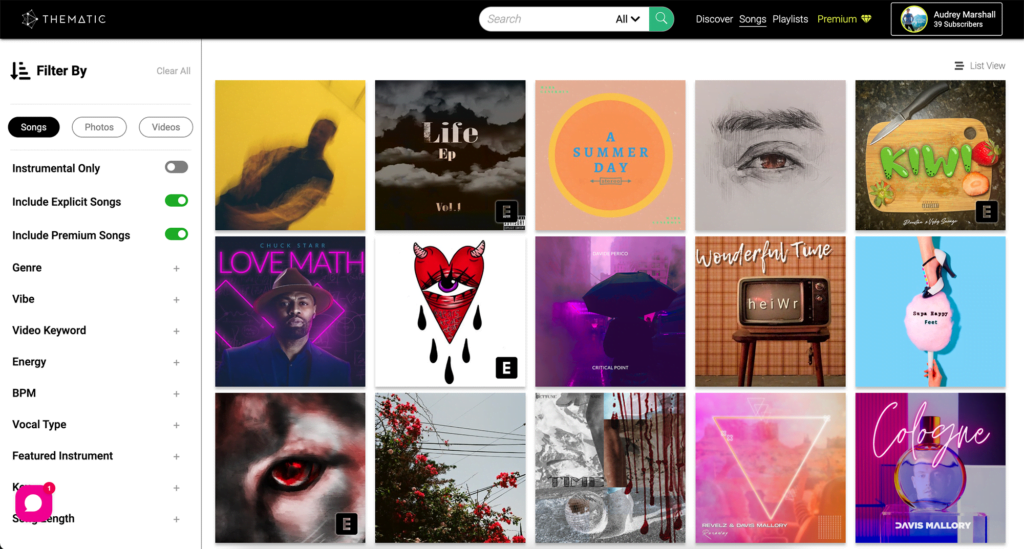
Why Use Thematic?
- Free for creators – No subscription required to access trending songs from real artists
- Copyright claim-free – Use music in your YouTube videos, Reels, TikToks, or podcasts without worrying about takedowns or muted content
- Approved for sponsored content – Yes, even brand deals or sponsored videos
- Global usage rights – No limits or extra fees based on your content or audience size
Curated Music for Creators
Thematic matches you with music based on your content style and preferences. You can browse songs by:
- Genre (pop, hip hop, electronic, indie, etc.)
- Mood (chill, energetic, cinematic, etc.)
- Energy level, instrumentation, and more
Whether you’re editing a vlog, shooting a brand collab, or adding background music to a podcast, you’ll always find a track that fits your vibe.
🎵 Pro Tip: Using trending music from Thematic can boost viewer engagement and help your content feel more current.
Explore the Thematic music library and start creating with worry-free music that elevates your content.
Other Music Tools for Creators
If you’re just getting started, the YouTube Audio Library is also a solid (and free) option for royalty-free music and sound effects. However, its library is more limited and doesn’t offer the same creator-focused features or trending tracks you’ll find on Thematic.
Video Editing Tools & Apps
Whether you’re creating YouTube videos, Reels, or TikToks, solid video editing makes a big difference in how your content performs. Here are some of the best video editing tools for creators, whether you’re just starting out or want pro-level features.
🔧 Best Free Video Editor: CapCut
CapCut is my favorite free video editor for creators.
- Intuitive and beginner-friendly
- Great for short-form content (TikTok, Reels, YouTube Shorts)
- Offers templates, transitions, auto-captions, and effects
- Available on desktop and mobile
✅ Recommended for: fast edits, mobile creators, social-first content
🎞️ Pro Editing Tools
Adobe Premiere Pro
- Industry-standard software for professional video editors
- Timeline-based editing with advanced color correction, effects, and sound tools
✅ Recommended for: long-form YouTube videos, high-production content
Final Cut Pro (Mac only)
- Fast and powerful editing for Apple users
- Optimized for Mac hardware, especially great for 4K and multi-cam edits
✅ Recommended for: Mac-based creators, YouTubers, filmmakers
Image Editing Tools & Apps
Creating scroll-stopping thumbnails and polished visuals is key to growing your channel and brand. Here are some top image editing tools for creators at any skill level.
🖼️ Best for Thumbnails: Canva
Canva makes it super easy to make YouTube thumbnails!
- Drag-and-drop interface, pre-sized templates for YouTube thumbnails, Instagram posts, etc.
- Built-in text, graphics, and design elements
✅ Recommended for: easy thumbnail design, quick social assets
📸 Photo Editing & Filters
Adobe Lightroom
- Pro-level color correction and presets
- Great for creating a consistent visual aesthetic across your brand
✅ Recommended for: photographers, creators who want refined edits
Snapseed (free mobile app)
- Google’s powerful image editor with advanced features like selective edits and healing
✅ Recommended for: mobile photo editing on the go
VSCO
- Popular for its film-style filters and easy photo enhancements
- Doubles as a creative social platform for visual artists
✅ Recommended for: stylized edits and curated feed aesthetics
Video Membership Platforms
Building a sustainable income as a content creator often means going beyond ads and sponsorships. Video membership platforms offer a way to monetize your audience directly through subscriptions, pay-per-view, and exclusive content.
Uscreen: Top Choice for Creators, Educators & Fitness Pros
Uscreen is a leading video membership platform tailored for content creators, fitness instructors, educators, and course creators who want to build strong communities and reliable revenue streams.
It excels in helping creators foster vibrant communities and offers comprehensive monetization strategies, including subscriptions, one-time purchases, and pay-per-view.
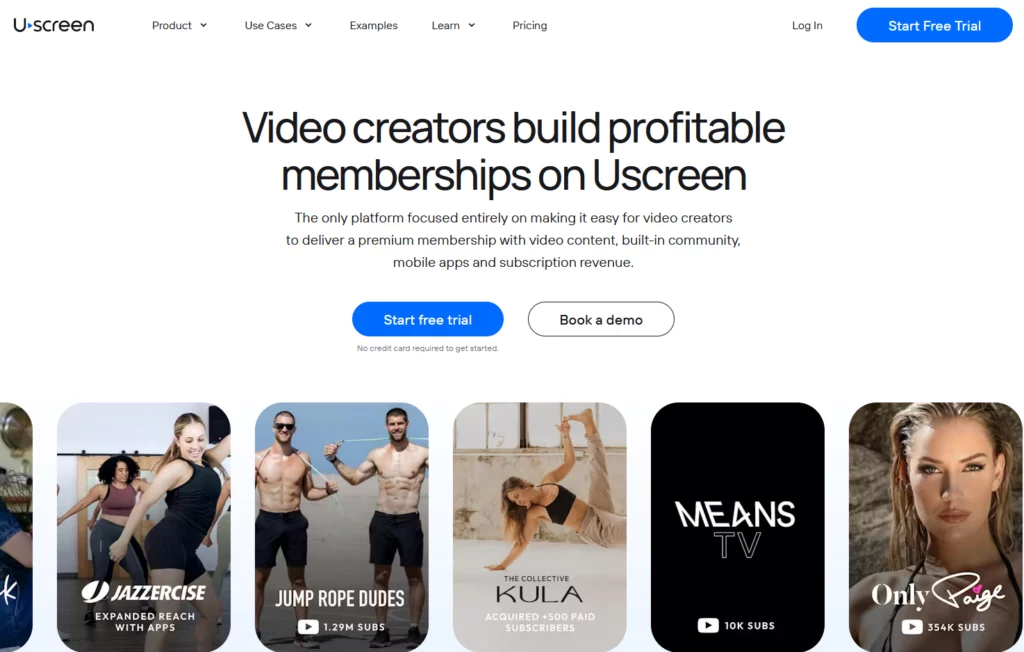
Why Uscreen?
- Supports multiple monetization models: subscriptions, one-time purchases, free trials, and pay-per-view
- Fully branded streaming experience with custom mobile and TV apps
- Secure video hosting with HD, low-latency playback for a premium viewer experience
- Powerful community-building tools to deepen engagement and loyalty
- Detailed analytics to track revenue, viewer behavior, and growth
With Uscreen, creators don’t just hosting content; they’re creating a thriving community and a sustainable business model.
Pros of Uscreen
- Flexible monetization options tailored to diverse content types
- Professional, branded streaming on web, mobile, and connected TVs
- Built-in membership and community features that enhance user experience
- Robust analytics for data-driven decisions
Cons of Uscreen
- Less customizable than building your own website or platform
- Focus on memberships may not fit creators seeking purely ad- or sponsorship-based revenue
- Best suited for creators with an existing audience ready to convert
Other Membership Platforms to Consider
YouTube Channel Memberships
A straightforward way for YouTubers to offer perks and paid memberships directly through the platform. Great for creators who want easy setup without managing a separate platform, but less flexible for full brand customization or diverse content monetization.
Whether you’re launching your first membership or scaling an established brand, understanding the right platform for your goals is key to long-term success.
Best Setups for Vlogging
For vlogging, a compact camera with a flip-out screen or your smartphone is your best friend. These tools let you easily frame yourself while recording and keep your setup lightweight and portable.
- Long-form vlogs: YouTube is the ideal platform to host in-depth, story-driven videos where viewers can subscribe and engage with your channel over time.
- Short-form glimpses: For quick, everyday moments or highlights, TikTok, Instagram Reels, and YouTube Shorts offer great reach and fast engagement.
💡 Pro tip: Invest in good natural lighting or a simple ring light to improve video quality, no matter which camera you use.
Best Setups for Live Streaming
Live streaming is more accessible than ever and can build real-time connections with your audience.
- Mobile streaming: You can easily go live from your phone on Instagram, TikTok, and YouTube once you meet each platform’s follower or eligibility requirements.
- Advanced streaming: YouTube allows streaming with encoders like OBS or Streamlabs, giving you the power to use multiple cameras, professional microphones, screen sharing, and other media inputs.
I absolutely love streaming live and if you want to see my streaming workflow in action, check out this video:
Best Setups & Creator Tools for Podcasting
If podcasting is something you want to explore, I suggest always recording video alongside your audio just to have it for promotional purposes. This is not a requirement, of course, but if you start learning to do video with your podcast, you will be ahead of the curve if you ever do decide to focus more on video.
My podcast video tips:
- Having a camera rolling during your podcast adds behind-the-scenes content and gives you more ways to share snippets on social media.
- You don’t need to stare into the camera; just position it discreetly for natural, candid shots.
Just like video, the best tools for podcasting varies depending on what you’d like to achieve and your budget.
Recommended Microphones for Podcasting
Quality audio is essential. I typically recommend a USB Microphones that can plug right into your computer. Here are a few options that I have personally used and recommend:
Budget-friendly:
- FIFINE K683A – Affordable and reliable for clear sound. Hear it in action.
Tried and true:
- Blue Yeti – Industry favorite with versatile pickup patterns. Hear it in action.
Ready to level up:
- Shure MV7 – Great hybrid USB/XLR mic with podcast-optimized features. Hear it in action.
When you are ready go all in on your podcast and invest in top-tier audio equipment, consider the Rodecaster Pro II which supports multiple microphones, phone call inputs, and professional audio mixing for top-tier podcasts.
Content Creation Tips
Social media moves fast, and successful creators stay ahead by learning, testing, and evolving with the trends. Here’s how to keep your content fresh and on point:
👾 Join the Thematic Discord
Stay up to date with creator trends, social platform updates, and creative strategies by joining the Thematic Discord community. It’s where creators, artists, and marketers connect to share tips, ask questions, and level up their content game (FYI – you can get access to Discord this by signing-up for a free Thematic account here).
📚 Explore Creator Resources
I’ve built a full library of content creation resources to help you grow, monetize, and stay inspired. From strategy guides to gear breakdowns, it’s all designed with modern creators in mind.
🎥 Watch Club Content Creator on YouTube
Don’t miss the new season of Club Content Creator on the Thematic YouTube channel. It’s packed with creator Q&As, behind-the-scenes insights, and pro-level content tips for every stage of your journey.
🧠 Watch the Brands
Pay attention to what top brands and social teams are doing – they’re often ahead of the curve on new formats, audio trends, and engagement strategies. Let them inspire your next content experiment.
🔁 Create. Release. Repeat.
No matter what level you are at, always remember to create, release, and repeat!
Consistency is key. Don’t overthink it: publish often, test ideas, and refine as you go. Your best-performing content will often come from showing up regularly, not chasing perfection.
🎵 Add the Right Music to Your Content
When you’re ready to add music to your videos, Thematic is your go-to platform. It’s free for creators and gives you access to trending music that matches your aesthetic – perfect for YouTube, Instagram, TikTok, and podcasts. Plus, you might just discover your next favorite artist – I’m currently loving everything Elli Moore and Citrus Avenue.
We hope you enjoyed this guide to the best creator tools for content creators in 2023. These are the top tools every content creator needs to get started and will help you in making the best content and taking your content creator business to the next level ✅
Looking for more creator tools and resources? Visit Thematic’s Creator Toolkit for additional resources on creating content – including starting a YouTube channel, thumbnail and channel art templates, the best free tools for YouTube creators, best practices, and of course, great royalty free songs to use in your videos for free with Thematic.
Also! It is worth checking out content creator jobs on Jooble to find more career opportunities in this industry.

The Creator Toolkit: The Best Tools All Creators Need to Succeed is brought to you by Thematic Creator Marielou Mandl
Marielou Mandl is a tech & lifestyle creator and digital content producer who teaches creators how to create content for Instagram, Snapchat, and other social media and keeps you up to date with all the best content creation technology.
Find more content creator tools, tips and tech advice from Marielou at marieloumandl.com and discover her favorite copyright-free music on her Thematic creator profile.
All products recommended are selected by the author, independent of our parent company. Some of our posts include affiliate links. If you buy something through one of these links, we may earn an affiliate commission.