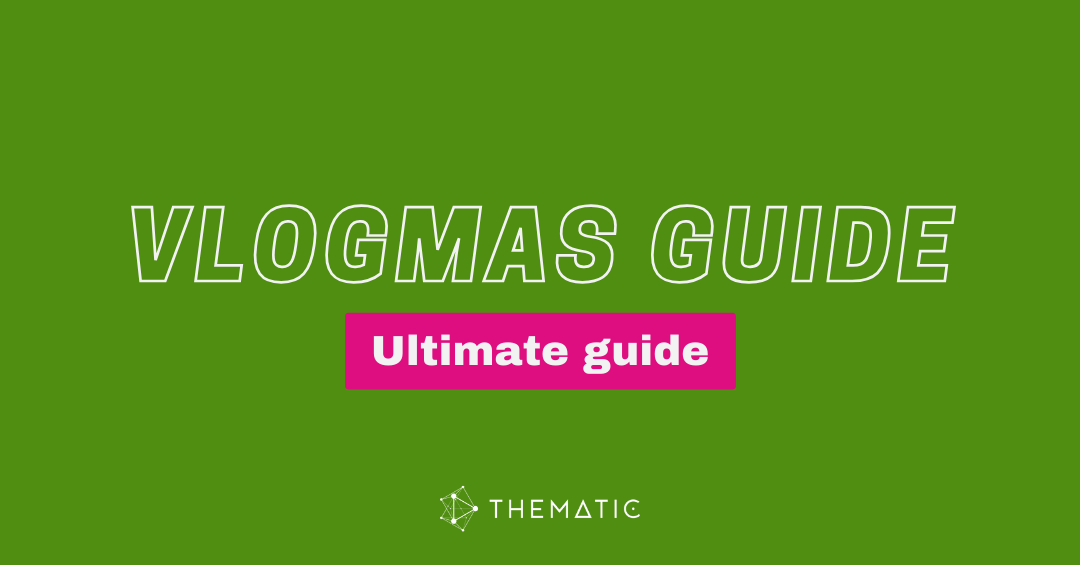TL;DR: Quick Picks for The Best Video Editing Software in 2026
- Best for Beginners (Mac): iMovie
- Best for Social Media Creators: CapCut
- Best for Instagram Stories & Reels: Edits (Instagram app)
- Best Professional Software: Adobe Premiere Pro
- Best Quick Alternative: Adobe Premiere Rush
- Best Mobile Editing: InShot
- Best Free Professional Software: DaVinci Resolve
- Best Web-Based Editor: Canva
Looking for the best video editing software in 2026? Whether you’re a beginner or a pro, this guide compares the top free and paid apps like iMovie, CapCut, Premiere Pro, and DaVinci Resolve.

If you’re a YouTuber, social media influencer, or video content creator, having the right video editing software can make or break your content. The right tool saves you time, improves quality, and helps your videos stand out in crowded feeds on YouTube, Instagram, and TikTok.
But with so many video editing apps and programs available, how do you know which one is best for your needs? In this comprehensive guide, we’ll review the top video editing software for creators in 2026, covering everything from beginner-friendly apps to professional-grade tools. We’ll also provide a side-by-side comparison chart, FAQs, and tips on how to choose the right editor for your content style.
Let’s dive in.
Table of Contents
- Introduction: Why Choosing the Right Video Editing Software Matters
- How to Choose the Right Video Editing Software
- Best Video Editing Software for Creators in 2026
- Quick Comparison: Video Editing Software Features, Ease of Use & Pricing
- Where to Find Copyright-Safe Music for Videos
- Video Editing Software FAQs
- Final Thoughts & Recommendations
Why Choosing the Right Video Editing Software Matters
If you’re a YouTuber, social media influencer, or content creator, having the right video editing software can make or break your content. The ideal tool saves time, improves production quality, and helps your videos stand out in crowded feeds across YouTube, Instagram, and TikTok.
With so many editing apps and programs available, it’s hard to know which one suits your skill level, content type, and budget. In this guide, we’ll cover everything from beginner-friendly mobile apps to professional-grade software, plus tips for choosing the right editor, a side-by-side comparison, and answers to your most common questions.
How to Choose the Right Video Editing Software
Before jumping into the reviews, here are a few key factors to consider when selecting your editing tool:
- Skill Level – Beginners should look for intuitive, drag-and-drop interfaces, while advanced users may want multi-track editing and color grading.
- Content Type – Short-form social media videos need fast, mobile-friendly tools. Long-form YouTube videos or professional projects may require advanced editing software.
- Platform Compatibility – Some editors are Mac-only (iMovie, Final Cut), while others work across Windows, Mac, web, or mobile.
- Budget – Free tools (CapCut, DaVinci Resolve, iMovie) are great for starters. Professionals may invest in paid tools like Adobe Premiere Pro.
- Unique Features – Consider integrations (like music libraries), templates, AI editing, or platform-specific optimizations.
Best Video Editing Software for Creators in 2026
Whether you’re creating YouTube videos, Instagram Reels, TikTok clips, or professional content, choosing the right video editing software is crucial. In this section, we break down the best free and paid editors for 2026, highlighting each tool’s key features, platform compatibility, ease of use, and who it’s best suited for. This guide will help you find the perfect software to match your skill level, content type, and creative goals.
iMovie – Best for Mac Users and Beginners
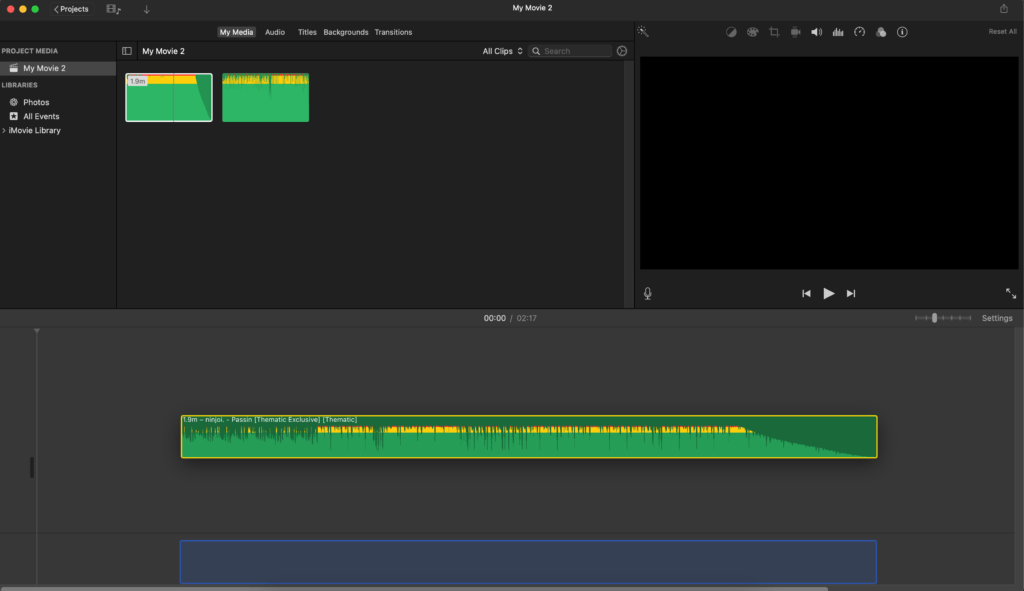
Why Creators Love It:
iMovie remains one of the easiest editing tools for beginners. It’s free with every Mac and iOS device, offering a clean interface and essential editing features without overwhelming users.
Key Features:
- 🎬 Drag-and-drop interface
- 🎨 Built-in transitions and effects
- 🎭 Pre-made templates for trailers and vlogs
Best For:
- 🎥 YouTubers creating simple vlogs
- 🆕 Beginners
- 🍏 Mac users
✅ Pro Tip: Adding music is simple in iMovie, making it easy to elevate even beginner projects. Learn how to add music in iMovie.
CapCut – Ideal for Social Media Creators
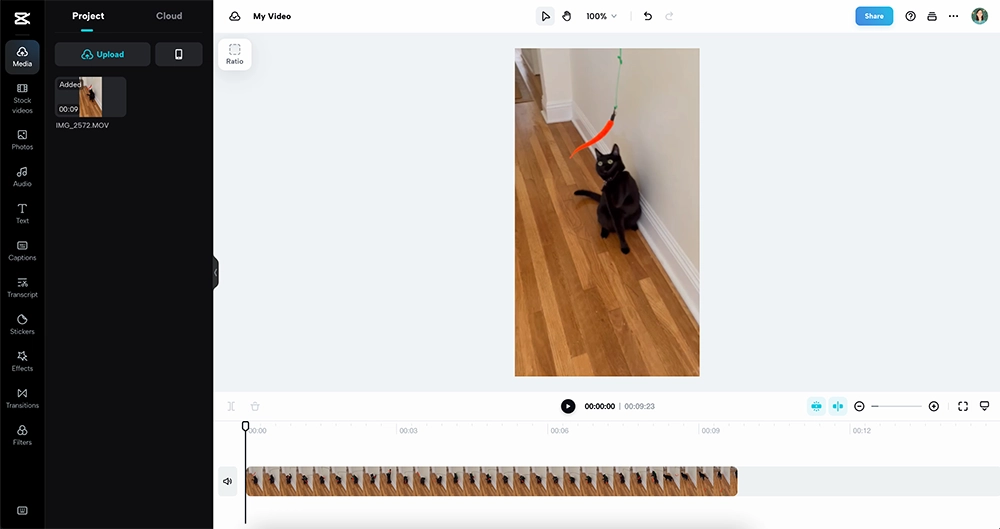
Why Creators Love It:
CapCut (from the creators of TikTok) is one of the most popular apps for editing short-form videos. With trendy transitions, effects, and templates, it’s perfect for TikTok, Instagram Reels, and YouTube Shorts.
Key Features:
- 🎨 Trendy filters and text overlays
- 🔄 Smooth transitions
- 🎵 Built-in music and sound effects
Best For:
- 📱 Social media creators
- 🎥 TikTok & Instagram Reels editors
- 🏃 Quick-turnaround content
✅ Pro Tip: CapCut syncs directly with TikTok for seamless publishing.
🎶 With CapCut, adding music is just as easy as applying effects. Learn how to seamlessly integrate music into your video to keep your audience engaged. Learn how to add music to CapCut videos.
Edits (Instagram App) – Perfect for Instagram Stories & Reels
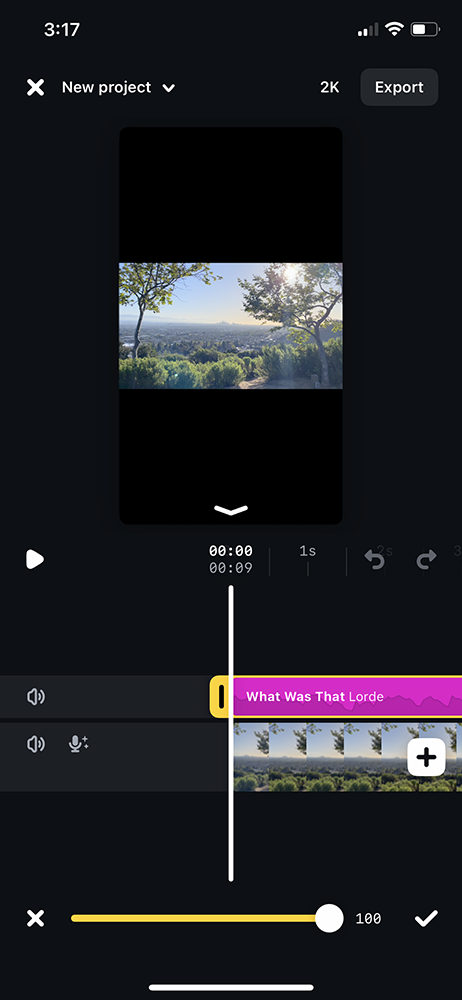
Why Creators Love It:
Edits is Instagram’s native video editing tool designed for Reels and Stories. It makes it easy to create platform-optimized content without needing third-party apps.
Key Features:
- 📱 Instagram-optimized templates
- 🧩 Stickers, overlays, and transitions
- 🎵 Direct music integration from Instagram’s library
Best For:
- 📸 Instagram influencers
- 🎥 Reels and Stories creators
- ✨ Quick, creative video content
✅ Pro Tip: Use trending audio to boost discoverability. Learn how to add music to Edits in our step-by-step guide.
Adobe Premiere Pro – Professional-Grade Editing
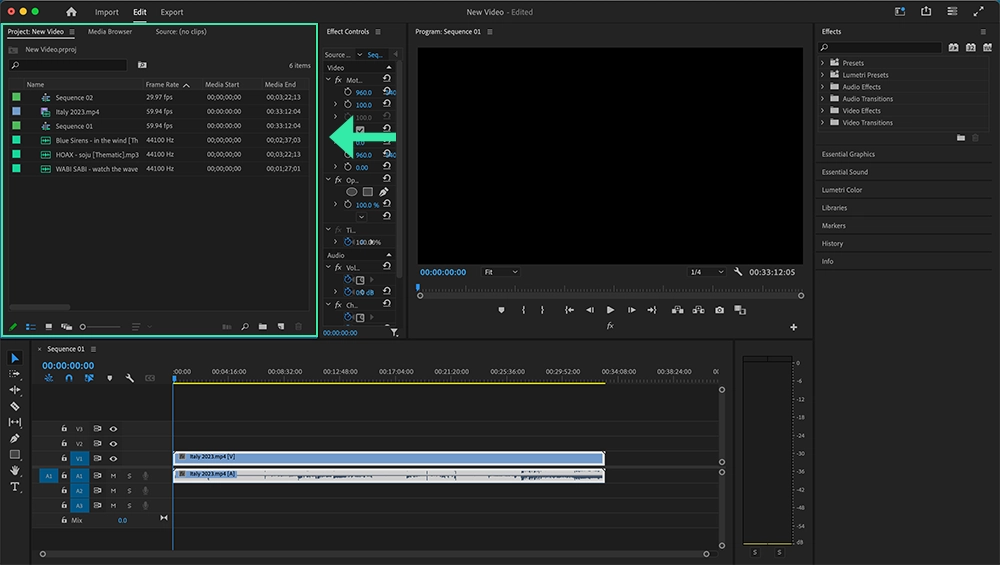
Why Creators Love It:
Adobe Premiere Pro is the industry standard for professional video editing. It’s powerful enough for films and TV but also popular among serious YouTubers.
Key Features:
- 🎥 Multi-layer timeline editing
- 🎨 Advanced color correction and grading
- 🎧 Professional audio tools
Best For:
- 🎬 Experienced creators
- 📹 Filmmakers & pro YouTubers
- 🏆 High-quality branded content
✅ Pro Tip: Combine with Adobe After Effects for next-level motion graphics.
🎶 Music plays a key role in professional video editing, and with Adobe Premiere Pro, adding music is seamless. Learn how to add music to videos using Adobe Premiere Pro.
Adobe Premiere Rush – A Simplified Version of Premiere Pro
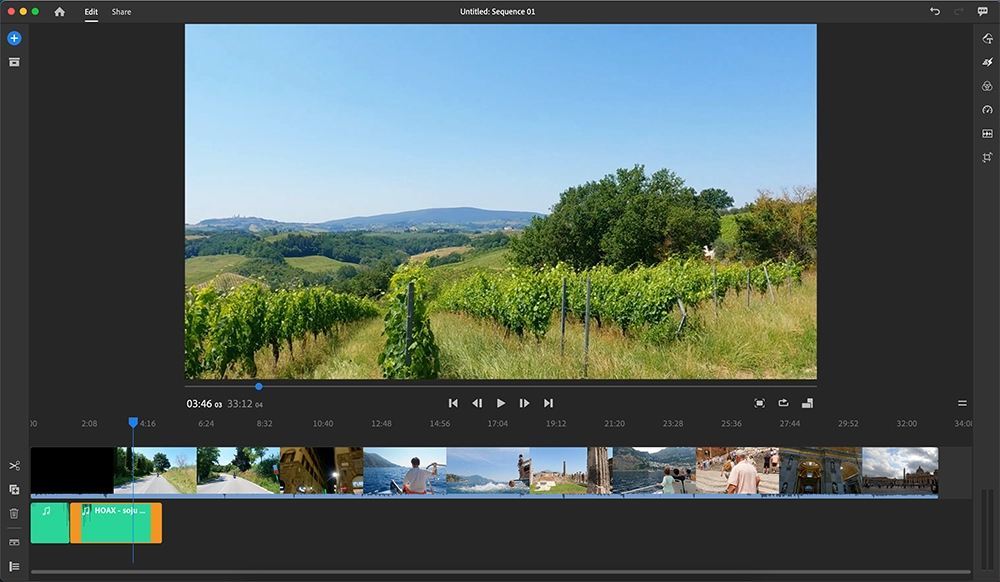
Why Creators Love It:
Adobe Premiere Rush was designed for creators who want professional results but don’t need every advanced feature. It’s lightweight, easy to use, and works across devices.
Key Features:
- 🖥️ Simplified timeline
- 🎨 Color presets
- 🔊 Audio auto-ducking
Best For:
- 🏃 Quick edits
- 📱 Mobile-first creators
- 🎥 YouTubers who want quality without complexity
✅ Pro Tip: Premiere Rush projects are compatible with Premiere Pro if you want to upgrade later.
InShot – Easy and Fun Mobile Editing
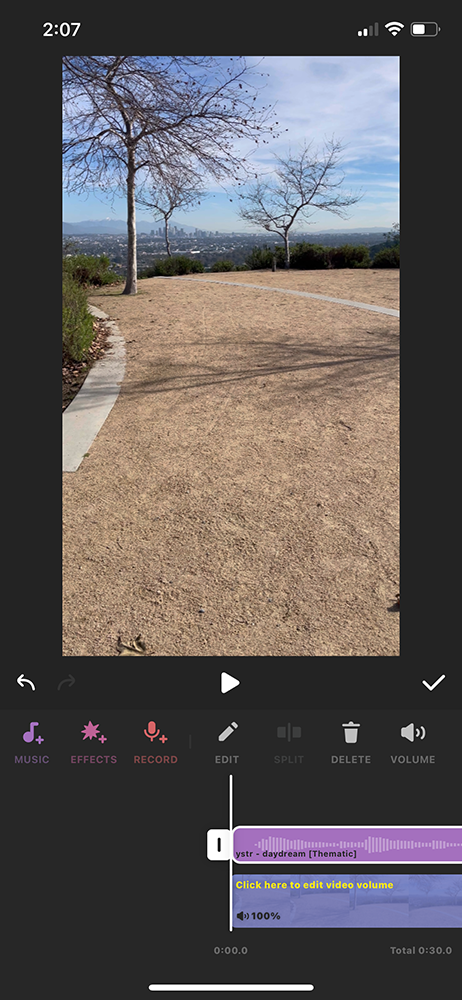
Why Creators Love It:
InShot is one of the most downloaded video editing apps on mobile. It’s beginner-friendly, with fun effects and tools for creators who want to make quick, polished content.
Key Features:
- ✂️ Trim and crop
- 💬 Add stickers, text, and emojis
- ⏩ Speed controls
Best For:
- 📱 Mobile creators
- 🎥 Vloggers & Instagram/TikTok editors
- 🏃 Quick content edits
✅ Pro Tip: Great for editing vlogs on the go.
🎶 InShot makes it super easy to add a soundtrack. Learn how to add music to videos using the InShot app.
DaVinci Resolve – A Free Professional Option
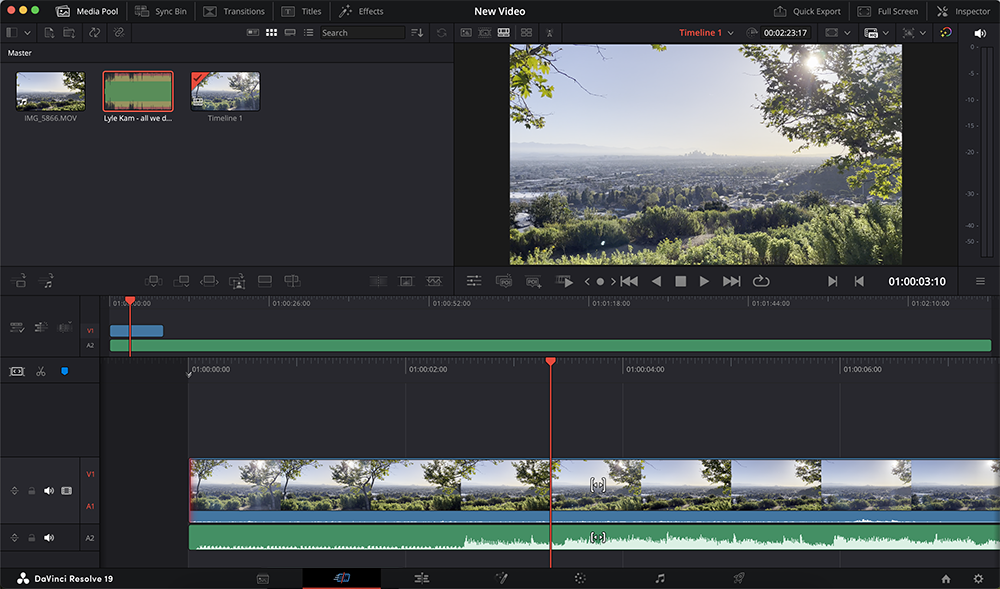
Why Creators Love It:
DaVinci Resolve is the go-to free professional software for creators who need powerful editing without paying upfront. Its color grading tools are world-class.
Key Features:
- 🎨 Professional color grading
- 🎥 Multi-camera editing
- 🎧 Audio post-production
Best For:
- 🏆 Professional creators on a budget
- 🎬 Film-quality editing
- 📚 Intermediate to advanced users
✅ Pro Tip: Expect a learning curve, but the results rival paid software.
🎶 Check out our guide to find out how to seamlessly add music to your project using DaVince Resolve.
Canva – Simple, Web-Based Editing
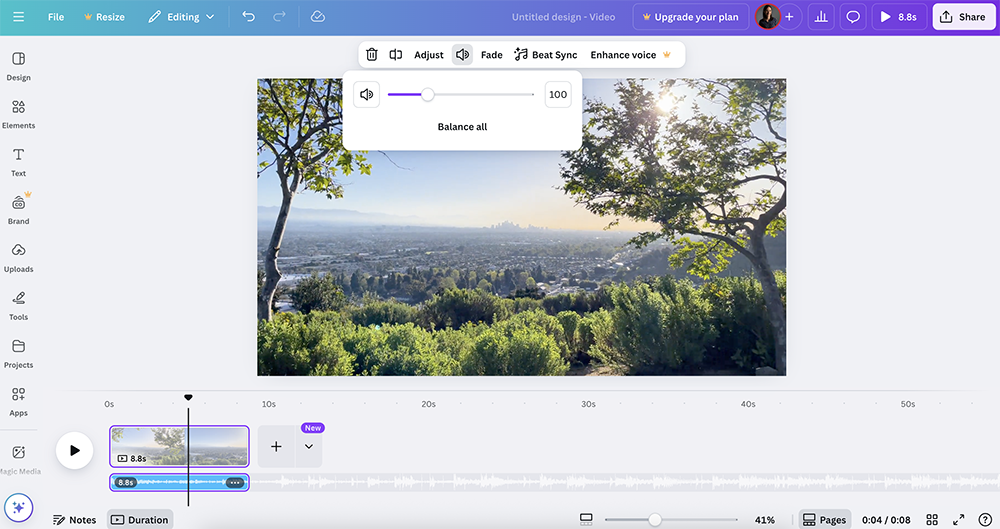
Why Creators Love It:
Canva is best known for graphic design, but it’s now a strong choice for quick video editing. With templates, stock assets, and drag-and-drop editing, it’s ideal for branded social content.
Key Features:
- 🖼️ Ready-to-use templates
- 🎨 Drag-and-drop editor
- 🎵 Stock footage and music
Best For:
- 🖥️ Beginners
- 📸 Social media marketers
- 🎥 Business presentations & branded videos
✅ Pro Tip: Canva is best for simple, polished content rather than complex editing.
🎶 Here’s a step-by-step guide to help you add music to Canva videos and enhance your design projects.
Quick Comparison: Video Editing Software for Creators
With so many video editing tools available, choosing the right one for your YouTube, Instagram, or social media content can feel overwhelming. To help you make an informed decision, here’s a side-by-side comparison of the top editing software creators love – covering features, ease of use, pricing, and more.
Use this quick reference guide to find the perfect tool that fits your editing style and creative needs ✅
| Software | Best For | Platforms | Price | Ease of Use | Standout Feature |
| iMovie | Beginners, Mac users | Mac, iOS | Free | Beginner | Templates & simplicity |
| CapCut | TikTok & social content | iOS, Android, Desktop, Web | Free | Beginner | Social-first templates |
| Edits (Instagram App) | Instagram Stories & Reels | Mobile (Instagram app) | Free | Beginner | Direct Instagram integration |
| Adobe Premiere Pro | Professional editing | Mac, Windows | Paid (Subscription) | Advanced | Industry-standard features |
| Adobe Premiere Rush | Quick pro edits | Mac, Windows, iOS, Android | Free (premium upgrade) | Intermediate | Cross-device workflow |
| InShot | Mobile editing | iOS, Android | Free (with ads) | Beginner | Fun effects & speed tools |
| DaVinci Resolve | Pro features, free | Mac, Windows | Free (Studio upgrade) | Advanced | Color grading mastery |
| Canva | Simple branded videos | Web, iOS, Android | Free (with Pro plan) | Beginner | Templates + stock assets |
Where to Find Copyright-Safe Music for Videos 🎵
Choosing the right editing software is only half the battle. Music plays a huge role in making your videos engaging, but you can’t just use any song you find online.
That’s where Thematic comes in. It’s a music licensing platform built for creators, offering free and premium copyright-safe music.
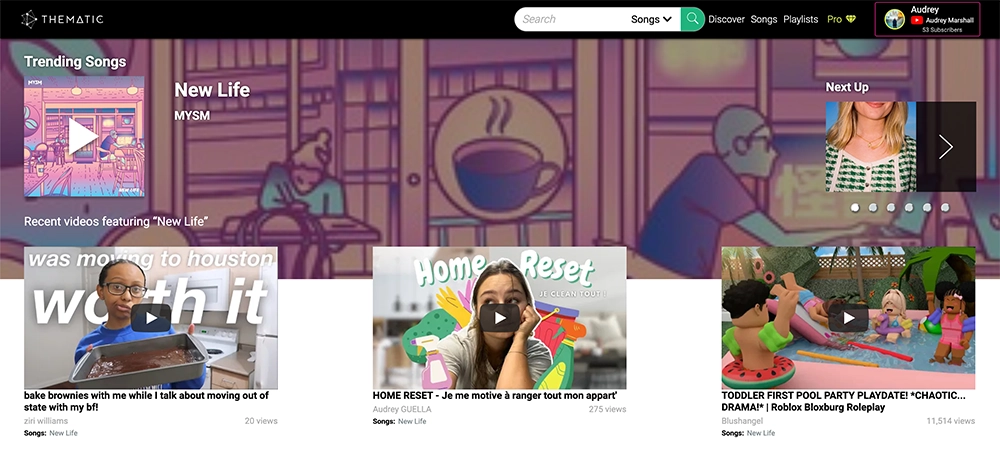
With Thematic, you can:
- Access unlimited music downloads
- Keep 100% of your ad revenue
- Avoid copyright strikes or muted videos
👉 Get free music for your videos with Thematic
💬 Video Editing Software FAQs
Whether you’re just starting out or looking to upgrade your editing setup, these FAQs answer the most common questions creators have about video editing tools, social media editors, and copyright-safe music.
What editing software do YouTubers use?
YouTubers use a mix of software depending on experience. Beginners often choose iMovie, CapCut, InShot, or Canva, while advanced creators prefer Adobe Premiere Pro, DaVinci Resolve, or Final Cut Pro. Many creators combine tools – doing rough cuts on mobile apps and finishing edits in professional software.
What is the best editing software for beginners?
The top beginner video editors are iMovie, CapCut, InShot, and Canva. They are easy to navigate, mobile-friendly, and allow creators to quickly trim, add music, and apply effects without a steep learning curve.
Which editing software should I use for social media videos?
For TikTok, Instagram Reels, or YouTube Shorts, mobile-friendly editors like CapCut, Edits (Instagram app), and InShot are ideal. They provide fast edits, trendy effects, and direct platform integration for short-form content.
What are the top video editing tools for influencers and creators?
Influencers and creators use a combination of tools based on project needs:
- Professional-grade: Adobe Premiere Pro, DaVinci Resolve
- Beginner-friendly: iMovie, CapCut, Canva
- Mobile-first: InShot, Edits (Instagram app)
Many creators mix apps to balance speed, polish, and social media optimization.
Where can I find copyright-safe music for my videos?
Using music without permission can lead to muted videos or copyright strikes. Thematic offers unlimited downloads of copyright-safe music for YouTube, Instagram, TikTok, and more. Tracks are categorized by mood, genre, and tempo to match your content perfectly.
What video editing software do YouTubers use the most?
Adobe Premiere Pro is the most widely used among professional YouTubers due to its advanced editing, multi-track timelines, and industry-standard features. Free or beginner-friendly tools like iMovie, CapCut, and DaVinci Resolve are also popular for quick or simple edits.
What is the best free video editing software?
Top free options include iMovie, DaVinci Resolve, CapCut, and InShot. These tools provide powerful features, simple interfaces, and mobile or desktop compatibility – perfect for beginners or creators on a budget.
Final Thoughts & Recommendations ✔️
The best video editing software in 2026 depends on your platform, budget, and skill level:
- Quick editors → Adobe Premiere Rush, Canva
- Beginners → iMovie, CapCut, Canva, InShot
- Social media creators → CapCut, Edits, InShot
- Professionals → Adobe Premiere Pro, DaVinci Resolve
Whichever tool you choose, don’t forget to enhance your content with copyright-safe music from Thematic. Music brings your edits to life—and with the right soundtrack, your content will connect even deeper with your audience.
We can’t wait to see what you create!
Looking for more free creator tools and resources? Visit Thematic’s Creator Toolkit for additional resources on creating content – including thumbnail and channel art templates, best practices, and of course, great royalty free songs to use in your videos for free with Thematic.