Our comprehensive guide on how to add music to YouTube Shorts (and avoid copyright claims on your video)!
YouTube Shorts videos are exploding in popularity as a new way for video creators to share content, reach new viewers, and grow their YouTube channels. If you’re already creating content for YouTube, but not yet posting Shorts, we recommend adding these types of videos to your content strategy for maximum discovery opportunities!
Music is a core part of making your Short captivating. When you consider that you have just a split second or two to capture your viewer’s attention (before they might swipe to the next video), you realize that starting your video off with sound and music is super critical to keeping them engaged.
In this guide, we’ll walk you through all the ways to add music to Shorts videos. Whether you’re creating content directly in the YouTube app or editing videos and then uploading them to YouTube, we’ll walk you through how to add music to your video in just a few steps. You’ll be on you way to creating captivating Shorts in no time!
Rushed for time? Use our How to Add Music to YouTube Shorts table of contents to jump directly to your preferred section:
- Add music using the Shorts Creation Tools in the YouTube app
- Add music to YouTube Shorts videos not created in the app
- Video tutorial of how to add music to YouTube Shorts using Adobe Premiere
- Where to find copyright-free music for Shorts
How to Add Music to YouTube Shorts videos
YouTube makes it easy to add music to YouTube Shorts videos. Let’s review all the ways you can easily do this to add music to your Shorts videos!
How to add music to YouTube Shorts from the Shorts Creation Tool
You’ll first need to download and install the YouTube app on your phone. Once logged into your YouTube account, click the + icon from the bottom navigation menu.
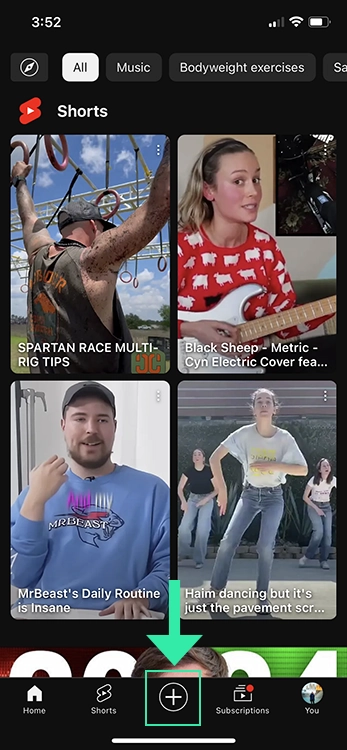
The Shorts video creation tool will appear where you can record video, add sound, and make edits to your video. If you’ve ever created a TikTok video, it will be a very similar experience.
Click on the Add sound button at the top of the screen to browse and select a song from YouTube’s Shorts music library.
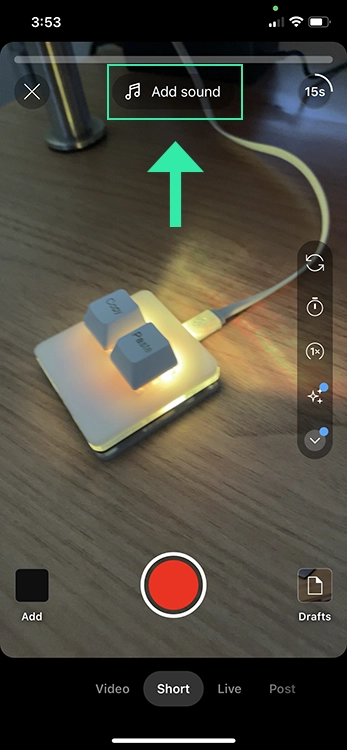
You’ll find songs recommended for you, trending songs, and have the option to search and filter for a specific sound.
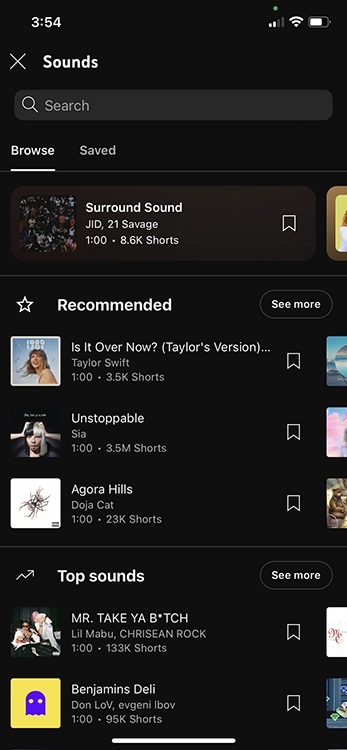
Once you’ve found a song you’d like to use in your Short, click on the song and tap the blue arrow to add it to your video. Now simply record your video and add any edits, filters, or text you’d like to include.

After you’ve finished your edit, go ahead and click next to add your video details and upload the Short to your YouTube channel!
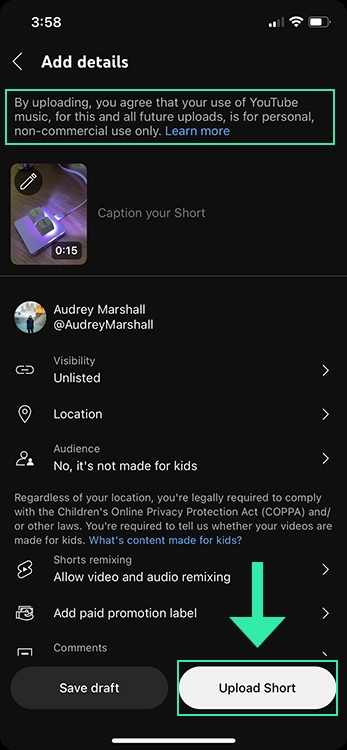
👉 Pro Tip: You may not be able to monetize your Short fully in the case that you select copyrighted music from YouTube’s Shorts music library. Also keep in mind that music selected from YouTube’s Shorts library is not eligible for sponsored or commercial videos.
How to add music to YouTube Shorts videos not created in the app
Sometimes you may want to record and edit a video to upload as a YouTube Short that is not created using YouTube’s Shorts in-app editing tools. This may be the case if you edited your video in different editing software (like on iMovie, CapCut, InShot, or Premiere) and want to upload it directly as a YouTube Short without making any additional edits.
If this sounds like you, read on!
You’ll first want to record and edit your YouTube Short like you would any other YouTube video. You can check out our guide on how to add music to YouTube videos here first if you’d like more detail on editing music in YouTube videos.
After you’ve exported your video file and have it ready to upload, go ahead and open the YouTube app on your device and click the + item from the bottom menu bar.
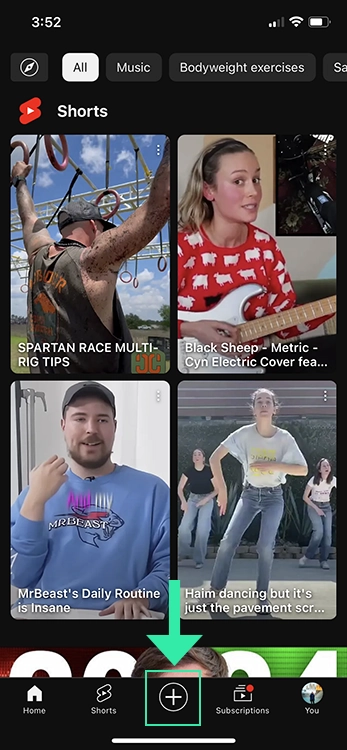
Instead of using the app’s editing tools, you’ll want to click the Add button from the lower left corner of the screen.
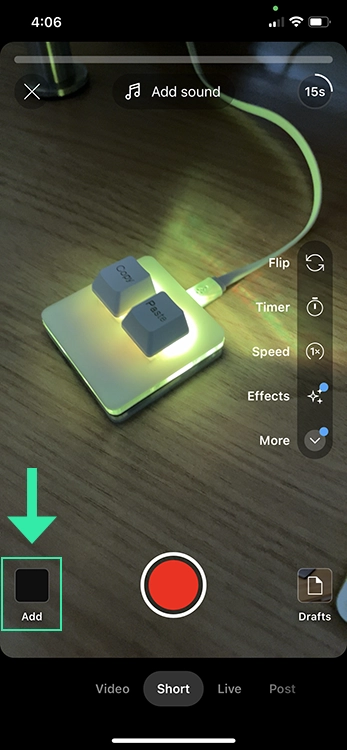
This will open a page where you can browse the videos saved to your device and select the one you’d like to upload.
Once selected, you can make minor edits to your video, including adjusting the start and stop times of your video. Click Done once it’s edited how you like it.

You will return to the regular Shorts video editor where you can add on to your selected video clip, as needed. If you have no further edits, go ahead and click the check in the lower right corner. You will now have the option to add any additional sound, text, voiceover, or filters to your video. Click Next when you’re done editing.
As the last step, add your video details, like caption and visibility status, then go ahead and Upload Short to share it to your channel. If your music requires any crediting, please remember to include that in your Shorts video description as required (see how to add a description to Shorts videos here).
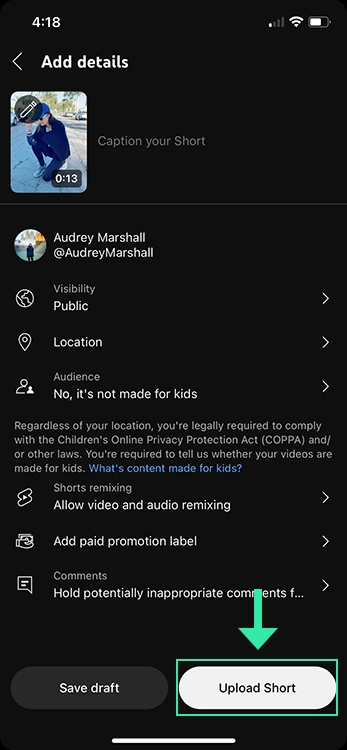
Video tutorial of how to add music to YouTube Shorts using Adobe Premiere:
Thematic creator L.A. LIVIN’ has a great tutorial on how to easily add music to YouTube Shorts video using Adobe Premiere Pro in her “Five Minute Quick Step By Step Tutorial on How to Make YouTube Shorts in Premier Pro” video:
Best Copyright-Free Music for Shorts
The best place to find trending and copyright-free music for YouTube Shorts videos is Thematic ✌️
Thematic is totally free to use and keeps your videos claim-free and safe from copyright claims.
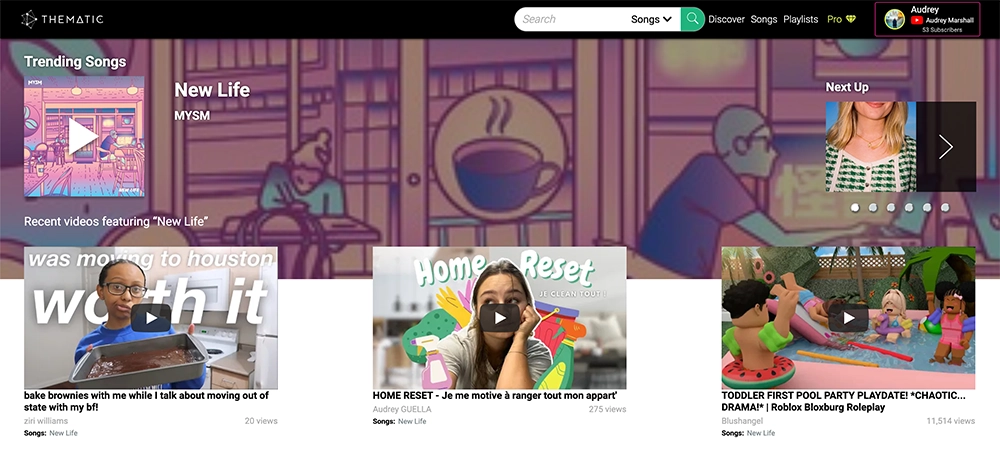
You can use the music from Thematic royalty-free and in sponsored or branded content with no problems! I’ll link for you here some of the best music to use in YouTube Shorts videos here to get you started.
Creating an account on Thematic is totally free and you get to keep 100% of your ad revenue with our claim-free experience. Just click the button below to sign-up and start downloading songs for free.
Now that you know how to add music to Shorts, dive into our guide on how to maximize your YouTube Shorts views here 📈
We hope you find this guide on how to add music to YouTube Shorts super helpful. You’re on your way to creating awesome content for your YouTube channel and we can’t wait to check it out!
Looking for more creator tools and resources? Visit Thematic’s Creator Toolkit for additional resources on creating content – including starting a YouTube channel, thumbnail and channel art templates, best practices, and of course, great royalty free songs to use in your videos for free with Thematic.