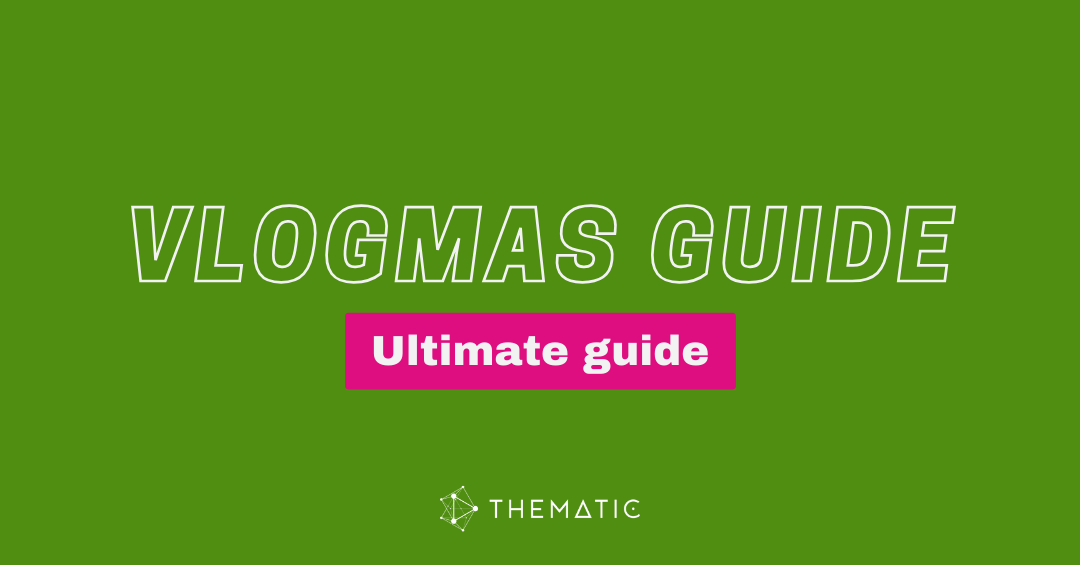So you received a YouTube copyright claim? This ultimate guide helps creators understand, manage, and prevent copyright claims on YouTube videos to protect monetization and avoid strikes.
Dealing with a copyright claim on YouTube can be confusing for creators. This comprehensive, step-by-step guide breaks down what a YouTube copyright claim is, how it impacts your YouTube channel and video monetization, and the proven strategies to remove a claim and prevent future copyright flags ✅
Use our Table of Contents to jump directly to the section you want to explore:
- Understanding YouTube Copyright Claims
- How YouTube Copyright Claims Impact Your Channel & Videos
- How to Fix a YouTube Copyright Claim
- How to Avoid YouTube Copyright Claims
Understanding YouTube Copyright Claims
Receiving a YouTube copyright claim can be confusing for creators. This section explains the fundamentals: what a copyright claim is, how it impacts your content, and its crucial differences from a YouTube copyright strike. Equip yourself with the essential knowledge to confidently manage any copyright issues on your channel 💪
What is a YouTube Copyright Claim?

A YouTube copyright claim occurs when your video contains copyrighted content (such as music, video clips, or audio) owned by someone else.
At its core, YouTube’s copyright system is designed to protect the rights and value of copyrighted works, allowing owners to manage their content effectively across the platform.
So how do copyright claims work on YouTube? YouTube’s automated system, Content ID, scans every uploaded video against a vast database of copyrighted works.
When Content ID identifies a match, it automatically issues a copyright claim and notifies the copyright owner. The owner then decides the action: they can monetize your video with ads (receiving the revenue), track its performance, or block the video from being viewed.
Receiving a copyright claim on YouTube is not a penalty, but understanding why a claim happened is key to managing it ✔️
💭 Consider this: if you took time to create a video or song, wouldn’t you want the option to control how and where other people can use it?
What Happens When Your YouTube Video Gets a Copyright Claim?
When your YouTube video receives a copyright claim, you’ll typically get an email notification from YouTube just like the one below:
[YouTube] A copyright claim was created for content in “Your Video Title”
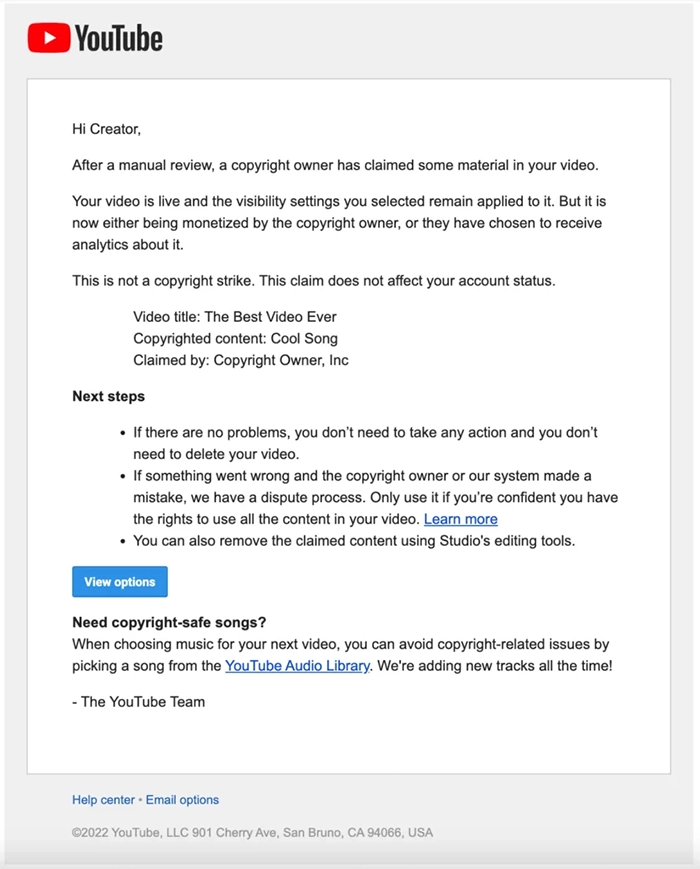
In your YouTube Studio dashboard, the copyrighted video will show a “Copyright” status (or “Copyright +1” for multiple claims). Clicking this status reveals details about the claim: who made it, what copyrighted work was detected, and its specific timestamp in your video.
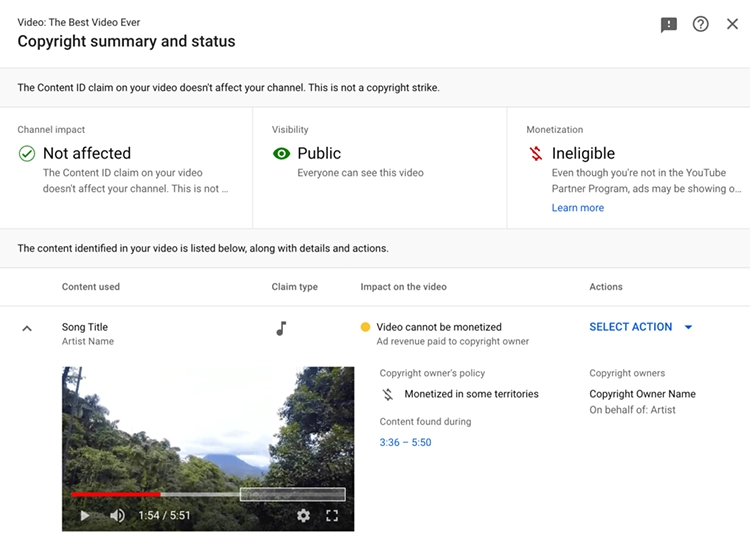
Remember, a copyright claim simply means that YouTube’s Content ID system has identified third-party copyrighted material in your content.
The copyright owner then determines the action (not YouTube). While most claims do not result in channel penalties or strikes, they can impact your video’s visibility and monetization.
📋 Actions a Copyright Owner Can Take:
- Monetize your video: Ads run on your video, and the copyright owner receives all revenue. This is the most common outcome.
- Track your video’s performance: The video remains viewable, but the copyright owner monitors its analytics.
- Block your video: Your video may be blocked entirely or in specific countries/regions.
- Mute the audio: The copyrighted audio segment is removed or muted from your video.
If your video is claimed for monetization, you, the uploader, cannot monetize that specific video. Your channel’s good standing on YouTube remains unaffected, but revenue from that video is redirected to the copyright holder.
In rare, severe cases, a copyright owner might issue a formal takedown notice, leading to a copyright strike and the video’s removal. We’ll discuss copyright strikes in detail in the next section.
⚠️ Immediate Implications of a YouTube Copyright Claim for Your Video:
- Loss of Monetization: You will likely lose the ability to monetize that specific video.
- Limited Resolution Options: To remove the claim, you must:
- Dispute it (with proof of a license or permission)
- Replace or mute the claimed content (for audio claims)
- Secure proper permission or a license from the copyright owner
💡 Did you know? YouTube provides copyright owners with tools like Content ID and takedown processes to comply with global copyright laws.
YouTube Copyright Claim vs. Copyright Strike: What’s the Difference?
It’s critical to understand that a YouTube copyright claim is not the same as a YouTube copyright strike. Knowning this distinction is vital for effective YouTube channel management and avoiding unnecessary concern.
🧐 How is a copyright claim different from a copyright strike?
A copyright claim means Content ID detected copyrighted material, and the owner opted to monetize, track, or block your video. It is not a penalty on your channel.
In contrast, a copyright strike is a much more serious consequence. It results from a formal DMCA takedown request issued directly by the copyright owner to YouTube. A copyright strike leads to your video being removed from YouTube and a strike being recorded against your channel.
💡 Key Differences: YouTube Copyright Claim vs. Copyright Strike
| ✅ YouTube Copyright Claim | ❌ YouTube Copyright Strike | |
| How Issued | Automatically by YouTube’s Content ID or a manual claim | Manually filed by the copyright owner (DMCA takedown) |
| Legal status | Not a legal complaint | Official DMCA takedown request |
| Video Impact | May be monetized by owner, tracked, or blocked regionally | Video removed from YouTube |
| Channel Impact | No strike; channel standing unaffected | Strike added to your channel; may lose features |
| Monetization | Uploader loses monetization; revenue goes to copyright owner | No monetization (video is taken down) |
| How to Fix | Dispute, mute/replace content, or get a license | Wait 90 days, request retraction, or submit a counter-notification |
| Channel Risk | None | 3 strikes = channel termination 🚨 |
🚨 Important Note: Accumulating three YouTube copyright strikes can result in the permanent termination of your entire channel and all associated videos. You may also be barred from creating new YouTube channels. For comprehensive details on copyright strikes, consult YouTube’s official Copyright Strike Basics.
What Are Music Copyright Claims on YouTube?
A music copyright claim on YouTube occurs when your video includes copyrighted music, even a short segment.
Music is a primary source of copyright claims due to its frequent use in video intros, background tracks, and transitions.
YouTube’s Content ID system specifically scans for copyrighted music across all YouTube videos. If a match is detected, a copyright claim is automatically issued on behalf of the music’s owner.
🎵 Who Owns a Song or Music Copyright?
Every song typically has at least two distinct copyrights:
- Music Composition: This covers the lyrics and melody (the written song itself) and is owned by songwriters and publishers.
- Master Recording (Sound Recording): This refers to the audio recording of the song and is usually owned by record labels, artists, producers, or distributors.
Overview of Music Copyright Ownership:
| Type of Copyright | Who Owns It | What It Covers |
| Composition | Songwriters, publishers | Lyrics and melody (the written song) |
| Master Recording | Artist, producer, label, distributor | The audio recording of the song |
Here’s an easy way to visualize the different components of how music copyright is layered:
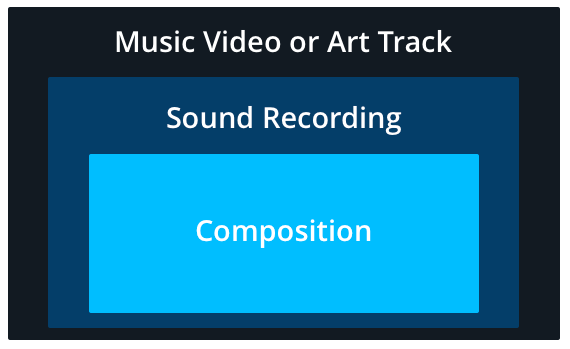
Every music video or art track combines two main elements: the visual footage and the music, which includes the sound recording. A single sound recording can appear in multiple videos.
Within the sound recording is the composition (the lyrics & melody of the song). The composition can be recorded in many ways (such as cover or alternate versions) so that one composition can belong to several different sound recordings.
🎶 Examples of Music Copyright Ownership:
Let’s illustrate how music copyrights work:
Scenario 1: Independent Creation
If Joe and Emma write a song together called “Triangle” and Emma funds the recording of the song herself:
- Emma & Joe share the composition rights (for the lyrics + melody).
- Emma records the track in a studio with her own money. She owns the master recording, aka the sound recording.
Scenario 2: Label Deal
If Emma signs with a record label and the label funds her new song that she co-wrote with Joe (“Square”):
- Joe and Emma still share the composition rights.
- However, the record label typically owns the master recording due to their investment in production, mastering, and distribution (terms vary depending on the label deal).
Scenario 3: Independent Distribution
If Emma writes another song with Joe (“Circle”) and releases the song through a music distributor (such as DistroKid, TuneCore, or CD Baby):
- Joe and Emma still share the song’s composition rights.
- Emma retains ownership of the master recording,
- The distributor helps administer the sound recording and may issue Content ID claims to protect it on YouTube. They do not take any ownership of the song’s copyright.
⚠️ Why You Might Get a Music Copyright Claim on YouTube
Your video is at risk of receiving a music copyright claim if it contains copyrighted music, whether as background music or a short intro.
Most music claims are made by:
- Record labels (such as: UMG, Sony, Warner)
- Music distributors (such as: DistroKid, TuneCore, or FUGA)
- Rights management platforms acting on behalf of artists
✅ Pro Tip to Avoid Music Copyright Claims: Always use properly licensed music. Thematic offers claim-free music specifically curated for creators, ensuring your videos remain copyright-free and stress-free 🎶
How YouTube Copyright Claims Impact Your Channel and Videos
Understanding the impact of copyright claims on your YouTube channel and video performance is crucial for creators. While a copyright claim doesn’t directly penalize your channel’s standing, it can significantly affect your videos’ monetization, visibility, and audience engagement.
This section details the specific ways a YouTube copyright claim may influence your content and what to expect when one occurs.
Should YouTube Creators Worry About Copyright Claims?
Not necessarily. While receiving a YouTube copyright claim can be initially alarming, it’s important to understand its precise meaning for your videos and YouTube channel.
If your YouTube video contains copyrighted material you don’t have permission to use (such as unlicensed music or video clips), receiving a copyright claim is a normal part of YouTube’s content protection system. A claim is not a penalty or strike against your entire YouTube channel; it’s how the copyright owner protects their work.
However, YouTube copyright claims can impact your video’s performance, potentially affecting monetization, views, and watch time. Let’s explore these specific impacts.
💡 Do YouTube Copyright Claims Affect My Channel Status?
No, a YouTube copyright claim does not harm your overall channel status or result in a strike. The claim specifically applies to the individual video where the copyrighted content was detected.
When your YouTube video receives a copyright claim:
- Your YouTube channel remains in good standing, even with multiple claims across various videos.
- Your eligibility for the YouTube Partner Program (YPP) is unaffected. While the claimed video itself may not be monetizable by you, your general YPP status is maintained.
- Your videos generally remain discoverable on YouTube and are not demoted in YouTube’s search and discovery algorithms due to a claim.
📌 Key takeaway: Consider a YouTube copyright claim as a flag on a single video, not a penalty against your entire channel.
💰 Do YouTube Copyright Claims Affect Video Monetization?
Yes, a YouTube copyright claim directly impacts the monetization of that specific video.
YouTube’s policies mandate that you either own or have the proper licenses for all content in your videos. Therefore, a claimed video means you cannot monetize it yourself.
When a copyright claim is placed on a video:
- The copyright owner gains the ability to monetize your video by running ads.
- You, as the original uploader, will not receive any ad revenue from that video.
📌 Key takeaway: Even a few seconds of unlicensed copyrighted music can trigger a YouTube copyright claim, resulting in all ad revenue being redirected to the rights holder, regardless of the originality of the rest of your content.
📉 Do YouTube Copyright Claims Affect Video Views?
Yes, YouTube copyright claims can negatively impact your video’s views. This is primarily due to potential playback restrictions imposed by the copyright owner.
When a video receives a copyright claim, the copyright owner may opt to:
- Restrict playback on mobile devices or embedded websites.
- Block your video in specific countries or regions.
If your target audience is located in these restricted territories, or if your video is frequently viewed via embedded players on blogs or other websites, you can expect a noticeable decline in views for that claimed video.
⏱️ Do YouTube Copyright Claims Affect Watch Time?
Yes, YouTube copyright claims can indirectly affect your video’s watch time.
If a copyright claim leads to a video being blocked in certain territories or on specific devices, the resulting decrease in available views will naturally lead to a reduction in watch time for that particular video.
Important Considerations for Watch Time:
- Any watch time accumulated on the claimed video before or outside of restrictions still contributes to your overall channel’s total watch time.
- A copyright claim itself does not disqualify the watch time generated from that video for your monetization eligibility (such as YouTube Partner Program requirements).
✅ Quick Summary: Impact of YouTube Copyright Claims
Here’s a quick overview of how YouTube copyright claims can impact different aspects of your channel and videos:
| Impact Area | Does a YouTube Copyright Claim Affect It? |
| Channel Status | ❌ No (no strike, channel remains in good standing) |
| Video Monetization | ✅ Yes (you lose ad revenue; owner monetizes) |
| Video Views | ⚠️ Possibly (if geo-restrictions or device blocks apply) |
| Video Watch Time | ⚠️ Possibly (indirectly, due to reduced views) |
🎶 Recommendation: To consistently avoid YouTube music copyright claims, utilize licensed music specifically designed for creators and safe for YouTube, such as the claim-free music offered by Thematic.
How to Fix a YouTube Copyright Claim
Received a YouTube copyright claim? Don’t panic. You have several effective options to resolve a copyright claim on YouTube, tailored to your specific situation.
📋 First steps:
- Review the Claim Details: In YouTube Studio, thoroughly examine the claim to identify the specific copyrighted content flagged in your video.
- Determine Your Scenario: Based on the claim details, identify which of the following common scenarios applies to your video.
If none of these scenarios fit, and you lack permission to use the claimed content, consider accepting the claim or re-uploading your video with properly licensed or original content.
👉 Learn how to prevent future YouTube music copyright claims and ensure your content is cleared.
✅ Scenario 1: You Have a License or Permission for the Claimed Content
If you have a valid license or explicit permission to use the copyrighted content (such as a music license) that triggered the YouTube copyright claim, you should absolutely dispute the claim.
It can be frustrating when YouTube’s Content ID system flags content you’ve legally licensed. This often occurs because the automated system doesn’t recognize your pre-existing agreement.
Action Steps to Dispute with a License:
- Initiate Dispute via YouTube Studio: Follow the detailed instructions below to submit a copyright dispute directly through your YouTube Studio dashboard.
- Reference Your License Clearly: In your dispute explanation, explicitly state you have permission and reference your license agreement or permission document.
- Notify the Licensor: Contact the platform, record label, distributor, sync service, or the copyright owner who granted your license. Inform them about the Content ID claim and your ongoing dispute.
A successful dispute will lead to the copyright claim being released, and your video’s monetization will be restored. Any ad revenue accrued during the dispute period will be paid out to you.
✅ Pro Tip: Always verify your music license terms. Many music licenses are single-use only. If you’re re-uploading a video with the same track, confirm your license permits multiple uses.
🚩 Scenario 2: You Received a False YouTube Copyright Claim
If the content referenced in the copyright claim genuinely does not appear in your video, or if you are the sole owner of that content, you have received a false or abusive copyright claim. In such cases, you must dispute the claim.
For example, if you created 100% of your video’s audio and receive a claim for a song not present, it’s likely a mistaken claim by the copyright owner.
How to Handle a False Copyright Claim:
- Review Claim in YouTube Studio: Access your YouTube Studio dashboard, navigate to the Copyright notice, and carefully check the timestamps and detailed information about the claimed content.
- File a Dispute: If the claimed material is indeed absent from your video, file a dispute on YouTube and clearly explain the claim’s invalidity.
- Provide Direct Evidence: Be explicit. State that the claimed material does not exist in your video. Provide context, such as confirming you created all the content yourself or used only royalty-free assets.
While encountering a false copyright claim can be frustrating, YouTube provides tools to challenge them. Your video may be a victim of Content ID abuse, and the claim should be removed.
✅ Pro Tip: YouTube displays exact timestamps for claimed content. Always double-check this information to definitively confirm whether the copyright claim is accurate or clearly false.
⚖️ Scenario 3: Your YouTube Video May Qualify as Fair Use
If your YouTube video incorporates copyrighted material for transformative purposes such as commentary, education, criticism, or parody, it might fall under Fair Use.
Fair Use is a legal doctrine permitting limited use of copyrighted content without explicit permission from the copyright owner. However, Fair Use is a highly complex legal area, assessed case-by-case, and determining what qualifies can be challenging.
Helpful Resources to Understand Fair Use on YouTube:
- YouTube’s Guide to Fair Use
- Interactive Fair Use Checklist (The Ohio State University’s Health Sciences Library)
- Printable Fair Use Checklist (Columbia University Libraries’ Copyright Advisory Office)
⚠️ Note: This information is not legal advice. If you are uncertain whether your video qualifies as Fair Use, always consult with a qualified legal professional.
🎧 Scenario 4: Replace, Erase, or Mute Claimed Music (Audio-Specific Claims)
For YouTube videos that receive a music copyright claim, YouTube often provides built-in tools within YouTube Studio to resolve the issue without needing to remove or re-upload your entire video. These tools allow you to directly edit the claimed audio segment.
Available Options in YouTube Studio for Audio Claims:
- Replace the Song: Swap the claimed music track with a free song from YouTube’s Audio Library. (Note: You cannot upload a custom song from your computer.)
- Mute the Song: This option mutes all audio within the claimed section, including any voiceovers or ambient sounds. This is often a last resort when other solutions aren’t viable.
- Trim Out the Claimed Segment: This removes the entire claimed section (both video and audio) from your video.
- Erase Song (Beta): This feature specifically removes only the music while preserving other audio elements like dialogue or sound effects. It works best when the music is distinct and not heavily mixed with other sounds.
Implementing any of these options will typically result in the copyright claim being removed. Subsequently, your video may regain its eligibility for monetization, depending on your channel’s current status.
Step-by-Step: How to Dispute a YouTube Copyright Claim
If you believe a YouTube copyright claim is incorrect, or if you have the necessary permission or license to use the content, you can directly file a dispute through your YouTube Studio dashboard.
Detailed Steps to File a YouTube Copyright Dispute:
- Go to YouTube Studio: Log in to your YouTube Studio account
- Navigate to Content: Click on “Content” in the left-hand menu
- Locate Claimed Video: Find the specific video that has received a copyright claim
- Access Claim Details: In the “Restrictions” column for that video, click “Copyright,” then “See Details”
- Initiate Dispute: Click “Take Action,” then select “Dispute,” and follow the on-screen prompts
The Copyright pop-up will provide all essential information about the claim, including:
- The specific content being claimed
- The copyright owner who issued the claim
- How the claim impacts your video’s monetization and visibility
- The exact timestamps where the claimed content appears in your video
✅ Pro Tip for Disputes: Be highly specific in your dispute explanation. Include all relevant proof, such as your license agreement, evidence of original creation, or a detailed explanation of why your use falls under Fair Use. Precision significantly increases your chances of a successful dispute resolution.
How to Avoid YouTube Copyright Claims
The most effective way to prevent and avoid YouTube copyright claims entirely is by strictly using content you either own outright or for which you possess the proper licenses.
Understanding the basics of how copyright claims work is your crucial first step. Once equipped with this knowledge, you can implement practical strategies to safeguard your videos and ensure your YouTube channel operates smoothly, free from interruptions or lost monetization.
❌ Does Giving Credit Prevent YouTube Copyright Issues?
No, simply giving credit in your video description does NOT protect you from YouTube copyright claims or legal consequences.
Even if an artist verbally states, “you can use my song,” this permission is not legally valid unless:
- They own 100% of the song’s copyrights (covering both the composition and master recording), AND
- You have a written license agreement from them (or their authorized representative like a label, manager, or rights holder).
💡 Important Reminder: Most songs have multiple copyright owners, including songwriters, producers, publishers, and record labels. To legally use a copyrighted song in your videos, you typically need explicit permission or a license from all relevant copyright holders.
🎯 What Is a Sync License (and Why Do YouTube Creators Need One)?
To legally use music in your YouTube videos, you specifically need a synchronization license, commonly known as a sync license. This contractual agreement grants you explicit permission to “sync” a song with visual media, such as your video content.
A standard sync license agreement typically outlines:
- The specific song and the permitted ways you can use it
- Identification of who owns the rights to the music
- The terms of use, detailing what you are allowed to do and where the music can appear
- What you are providing in return (e.g., a licensing fee or promotional credit)
Here’s a link to a sample sync license for reference.
The Challenge of Manual Sync Licensing:
Manually obtaining a sync license can be a highly complex, time-consuming, and often very expensive process. You typically need to:
- Contact multiple copyright holders for a single song
- Negotiate specific terms for usage rights
- Draft and sign legally binding agreements
- Wait weeks or even months for approvals
Only after successfully navigating this extensive process can you confidently upload your video without risking a YouTube copyright claim.
✅ The Easiest Way to Avoid Music Copyright Claims: Use Thematic
“This whole license process sounds like a lot of work.”
It is. We understand the frustrations: the endless back-and-forths with managers, artists, labels, and publishers; the often exorbitant license fees; and the disheartening experience of receiving copyright claims even when you thought you had permission. This process is, frankly, terrible.
This is precisely why Thematic exists – to simplify music licensing for YouTube creators. Platforms like Thematic handle the entire sync licensing process for you, offering a curated library of pre-cleared music that significantly reduces your risk of YouTube copyright claims.
At Thematic, we’ve made finding copyright-safe music for YouTube videos simple, secure, and free for creators. Thematic provides an extensive selection of trending and claim-free music for creators to use in their videos at no cost.
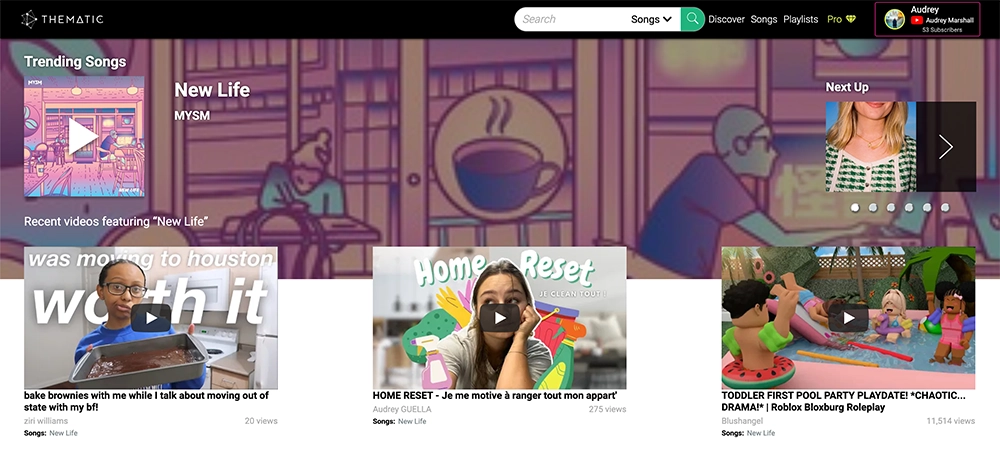
With Thematic, YouTube Creators Get:
- 🎵 Access to high-quality music from emerging and trending artists
- ✅ Full protection from YouTube copyright claims and strikes
- ⚡ A seamless, claim-free workflow with no paperwork or legal hassle
How Thematic Simplifies Licensing: Thematic directly manages all the sync licensing for you. You no longer need to worry about tracking down and corresponding with numerous copyright owners (also known as copyright holders). We believe your time is best spent creating and sharing exceptional content, not drowning in legal paperwork.
Thematic Guarantees Claim-Free Usage: Our platform ensures your videos remain claim-free and copyright-free. Seriously. As long as you include the provided artist promotion in your video description, you’re fully covered.
Free for Creators: We believe in empowering creators, not burdening them with outdated, expensive fees for using music in their videos. By showcasing artists, you provide valuable exposure and reach, which is exactly what many emerging artists seek.
With Thematic, you gain access to a wide selection of songs from the best new music artists, eliminating concerns about YouTube copyright claims, disputes, or strikes against your videos.
Other Claim-Free Music Options for YouTube Videos
If Thematic isn’t precisely your style, you can explore other avenues for claim-free music for your YouTube videos:
- Public Domain Music: This music is no longer protected by copyright and can be used freely by anyone.
- Creative Commons Music (CC): Artists share this music with specific conditions for reuse, typically requiring attribution.
- YouTube Audio Library: A collection of royalty-free production music provided directly by YouTube, making it copyright-safe for video creators.
⚠️ Crucial Note: Always thoroughly check the specific license terms for any music you choose. Some Creative Commons tracks, for example, may restrict commercial use or require direct links back to the original creator.
Ready to Use Music Without the YouTube Copyright Risk?
If you want to integrate music into your YouTube videos without the constant worry of copyright claims, strikes, or takedowns, join Thematic today to access our library of claim-free, creator-friendly tracks.
Looking for more creator tools and resources? Visit Thematic’s Creator Toolkit for additional resources on creating content – including starting a YouTube channel, thumbnail and channel art templates, best practices, and of course, great royalty free songs to use in your videos for free with Thematic.

This post on How to Fix Copyright Claims: The Ultimate Guide is brought to you by Thematic Co-Founder & COO Audrey Marshall
With a background in entertainment PR (via Chapman University), Audrey has led digital strategy for music artists, content creators, and brands. From brand campaigns for Macy’s, American Cancer Society, and the L’Oréal luxe family of brands, to music-driven influencer marketing campaigns for Interscope Records, Warner Music, AWAL, and Taboo of the Black Eyed Peas (featuring creators such as Lexy Panterra, Blogilates, Mandy Jiroux, Matt Steffanina, and Seán Garnier), she is an expert in navigating the influencer marketing space. Audrey has also developed and managed some of the leading beauty, lifestyle, and dance channels on YouTube.
Certified across the board with YouTube, Audrey has a specific focus on digital rights management for music assets, running multiple SRAV-enabled CMS. She is passionate about working with other builders in the space for a more transparent digital rights ecosystem.
At Thematic, Audrey leads the product team and oversees operations. She has driven partnerships with leading talent and music companies, including Songtrust, Kobalt/AWAL, Select Management, BBTV, ipsy, and Black Box, and has helped the platform grow to a thriving community of 1M+ content creators who have posted 1.6M+ videos using the platform, driving 60B+ music streams and $120M+ in earned media value for independent music artists.