If you upload videos to YouTube, you’ve likely seen messages like:
“A copyright claim has been made on your video.”
“Your video has been blocked due to copyrighted content.”
Or perhaps you’ve even received a copyright email notice from YouTube like this:
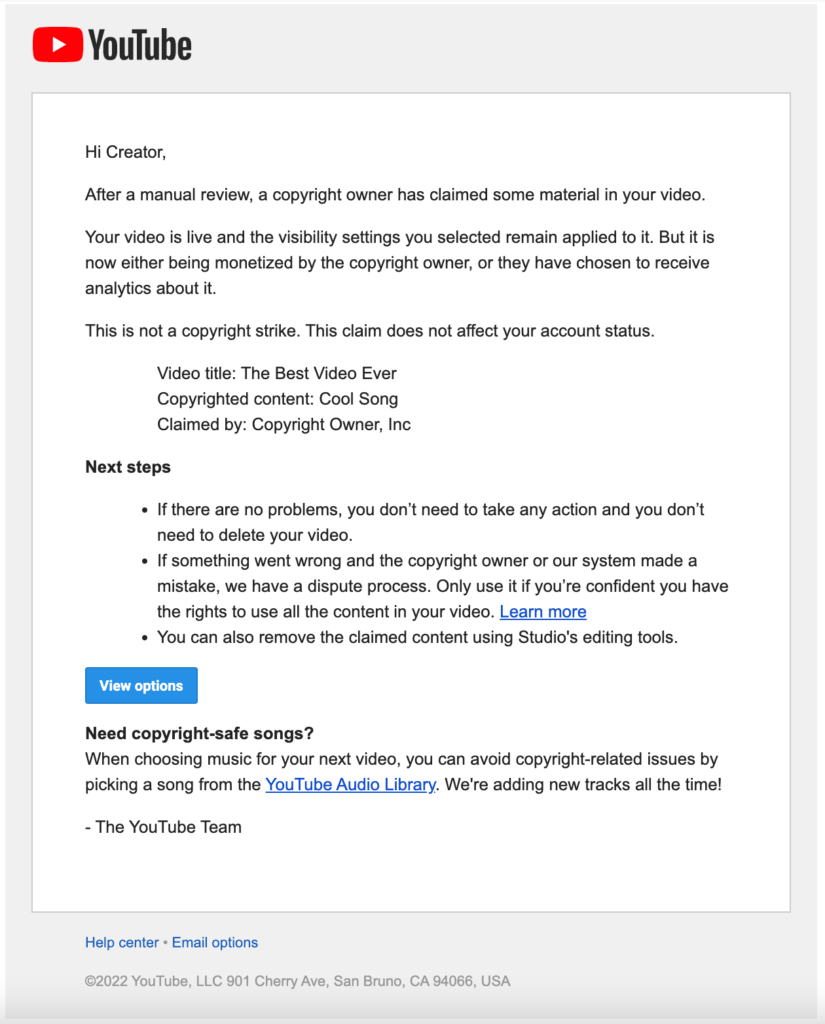
These copyright claim notifications are triggered by the YouTube copyright detection system (sometimes referred to as YouTube’s Content ID) and they can affect video monetization and availability, or even affect your entire channel.
This YouTube Copyright guide will explain exactly how YouTube copyright claims work, why they happen, and how to avoid them. Whether you’re trying to:
- Understand the difference between a claim and a strike
- Use music in your YouTube videos without getting flagged
- Protect your content from being copied
… this article will help you stay compliant and creative ✅
So if you’re asking “Can I use copyrighted music on YouTube?” or “What is a copyright claim?”, you’re in the right place. Use our table of contents below to easily jump to a specific topic.
⚠️ Keep in mind: This article is not legal advice. If you have specific copyright questions, consult a legal professional.

Table of Contents:
- Why does YouTube care about copyright?
- What happens if you get copyrighted on YouTube?
- How does YouTube detect copyrighted content?
- Are there any exceptions to YouTube copyright rules?
- How to use music in YouTube videos without getting a claim
Why does YouTube care about Copyright?
YouTube protects copyrighted content to keep the platform safe, fair, and legally compliant. Creators are only allowed to upload videos they own or are fully licensed to use – this includes music, video clips, images, and other assets.
When you include copyrighted material in your video that you don’t have permission to use, your video will be at risk of receiving a YouTube copyright claim from the copyright holders.
If you upload content that contains copyrighted material without permission, the original copyright owner can issue a copyright claim or even a copyright strike or takedown through YouTube copyright systems.
⚠️ Keep in mind: Writing “no copyright infringement intended” or giving credit in your description does not protect you from a claim. You still need proper rights or licensing.
Why it matters:
Think about this from a creator’s perspective. If someone uploaded your original YouTube video or music without asking, you’d want control over how it’s used. That’s what copyright enforcement on YouTube allows: the ability to block, monetize, or track unauthorized use of your work.
So don’t think of YouTube copyright claims as something that is super scary. Consider it a way for someone to protect their original content on the internet.
✅ Pro Tip: These types of content are all protected by copyright:
- TV shows, films, and YouTube videos
- Songs, sound recordings, and compositions
- Books, lectures, and scripts
- Paintings, posters, and digital designs
- Video games and software
- Stage plays and musicals
💡 Did you know?
YouTube Shorts videos can also get copyright claims. If you use music not included in YouTube’s Sounds library (or music you don’t have a license for), your Short may be flagged for copyright. To avoid this, always use licensed or cleared audio – either through YouTube’s Audio library or a licensed music provider like Thematic.
What Happens If You Get Copyrighted on YouTube?
If you use copyrighted material without permission, you risk a YouTube copyright claim or a copyright strike – two very different consequences on YouTube.
- A claim may result in the copyright owner monetizing your video or limiting it’s availability.
- A strike is a legal takedown request that removes your video and can suspend your channel.

🔹 YouTube Copyright Claims
A YouTube copyright claim means the copyright owner has detected their content in your video. They can choose to:
- Monetize the video (and take your ad revenue)
- Track the video’s views
- Block the video (globally or by region)
The copyright owner can change their policy at any time. This means your YouTube video might be monetized one day and blocked the next.
📌 Claims do not penalize your channel, but they can hurt video performance and visibility.
🔺 YouTube Copyright Strikes
A YouTube copyright strike is different than a copyright claim. A strike is a formal legal takedown request from a copyright owner. It results in:
- Your video being removed from YouTube
- A strike against your channel
After 1 strike:
- You must complete YouTube Copyright School
- You may lose monetization or live streaming privileges for 7 days

After 3 strikes:
- Your entire channel is terminated
- All videos are removed
- You can’t create new channels
❌ Deleting the video won’t remove the strike. Strikes expire after 90 days if no additional violations occur.
✅ Pro Tip:
The only way to avoid copyright strikes is to not use copyrighted content without permission. Always license your music and visuals, or use copyright-safe content libraries.
💡 Did you know?
YouTube doesn’t issue claims, copyright owners do. YouTube uses automated tools (like Content ID) to identify copyrighted material, but it’s up to the copyright holder to decide whether to block, monetize, or allow the video.
How Does YouTube Detect Copyrighted Content?
YouTube uses a tool called Content ID to automatically detect copyrighted material in videos – even if they’re set to private or unlisted.
🔎 Content ID is YouTube’s automated copyright detection system. It continuously scans uploaded videos and compares them against a massive database of music, videos, and other copyrighted assets provided by copyright owners.
If a match is found, YouTube places a copyright claim on the video.
The copyright owner can then choose to:
- Monetize the video (and keep the ad revenue)
- Track the video’s performance
- Block the video in specific countries or globally
You’ll be notified in your YouTube Studio dashboard and possibly by email (if notifications are enabled) if your video receives a YouTube copyright claim.
📌 Important Notes About Content ID
- It scans all YouTube videos, whether public, private, or unlisted
- It can detect altered content – like music that’s been slowed down, sped up, pitch-shifted, or videos that have been flipped or cropped
- A copyright claim can appear immediately during a video upload or sometimes days/weeks after the video is published
- Even if your video is private or not monetized, it can still receive a copyright claim.
📝 What About Manual Copyright Claims?
If a video isn’t detected by YouTube’s Content ID system, copyright owners can still apply a manual copyright claim it if they recognize their copyrighted works in the video.
Copyright owners have two options for making manual copyright claims on YouTube videos:
- A manual claim which results in a copyright claim on the video (where their preferred policy is applied)
- A manual takedown notice via YouTube’s legal webform which results in a copyright strike for the video uploader and the video being removed from YouTube entirely
These manual tools can be used even if the content isn’t registered in Content ID for automatic scanning.
💡 Did you know?
YouTube does not place copyright claims itself. All copyright claims (automated or manual) are made directly by copyright owners using YouTube’s content identification tools.
Are There Any Exceptions to YouTube Copyright Rules?
Yes, there are a few exceptions to YouTube’s copyright rules, but they’re limited and often misunderstood.
To legally use copyrighted content in a YouTube video, you either need:
- Permission or a license from the copyright owner, or
- A valid Fair Use claim (which applies in specific jurisdictions, such as the U.S.)
Without one of these, YouTube’s copyright rules still apply in full.
Common YouTube Copyright Myths
There’s a lot of misinformation about what you can and can’t do with copyrighted content on YouTube. Let’s clear up some of the most common myths before we dive into the actual exceptions. 👇
❌ Myth: I only used a few seconds of a song
Reality: YouTube can detect and flag even 1–2 seconds of copyrighted audio or video. There’s no minimum length that’s “safe to use.” You need permission, regardless of clip duration.
So the next time you ask yourself “can I use 5 seconds of a song on youtube?” you’ll know the answer is no.
❌ Myth: I gave credit in the description or wrote “no copyright intended”
Reality: Giving credit or disclaimers does not equal permission to use the content. Text like “no copyright intended” added to your video description doesn’t override copyright law and can still result in a copyright claim.
❌ Myth: I bought the song on iTunes, so I can use it
Reality: Buying a song gives you personal listening rights – not music licensing rights. You still need a separate sync license to use that song in a video legally.
❌ Myth: I’m not monetizing the video, so I can use copyrighted content
Reality: Copyright rules still apply, even if you are not monetizing the video. All YouTube videos (monetized or non-monetized, long-form videos or YouTube Shorts) can be claimed, blocked, or taken down if they use unlicensed material.
✅ When Copyright Won’t Apply to Your YouTube Video
Let’s explore some of the few exceptions in which YouTube’s copyright rules won’t apply to a YouTube video.
1. You Have a License or Permission
If you’ve obtained proper permission or a license from the copyright owner (such as music licensed through Thematic), your video should not receive a copyright claim.
Having full rights to use the copyrighted material means the content is authorized for use, and claims should not be issued on your video.
2. Your Use Qualifies as Fair Use (U.S. Law)
Fair Use is a U.S. legal doctrine that allows limited use of copyrighted content without permission in specific cases like:
- Commentary or criticism
- Education or news reporting
- Parody or transformative use
In the United States, it is up to a judge to decide what is Fair Use. Courts consider four factors to decide if something is Fair Use:
- The purpose and character of the use, including whether such use is of commercial nature or is for nonprofit educational purposes
- The nature of the copyrighted work
- The amount and substantiality of the portion used in relation to the copyrighted work as a whole
- The effect of the use upon the potential market for, or value of, the copyrighted work
⚠️ Fair Use is not automatic. It depends on context and must be legally defended if challenged.
💡 Did you know?
Even if your video is unmonetized or educational, it doesn’t automatically qualify as Fair Use. Unless you’re teaching about the copyrighted material, transforming it, or adding new meaning, it’s likely not protected under Fair Use.
✅ Pro Tip:
Fair Use rules vary by country. In Canada, the U.K., and other regions, it’s known as Fair Dealing and has different standards that US Fair Use policy. Always check local copyright law or consult with a legal expert to see if your content complies with YouTube Fair Use policy.
How to Use Music in YouTube Videos Without Getting a Claim
👍 To avoid music copyright claims on YouTube, you need to either: own the music completely or have a license from the copyright owner that allows use in video content.
The best way to add music to your YouTube videos without risking copyright claims is by using platforms like Thematic, which provide pre-cleared music licenses for creators.
✅ Use Licensed Music from Thematic
Thematic gives you access to copyright-safe music from real artists, cleared for use in YouTube videos and YouTube Shorts and across social media.
Every song on Thematic includes a clear and creator-friendly global license. Just add the provided credit in your description, and you’re covered – no takedowns, no claims, no monetization loss ✌️
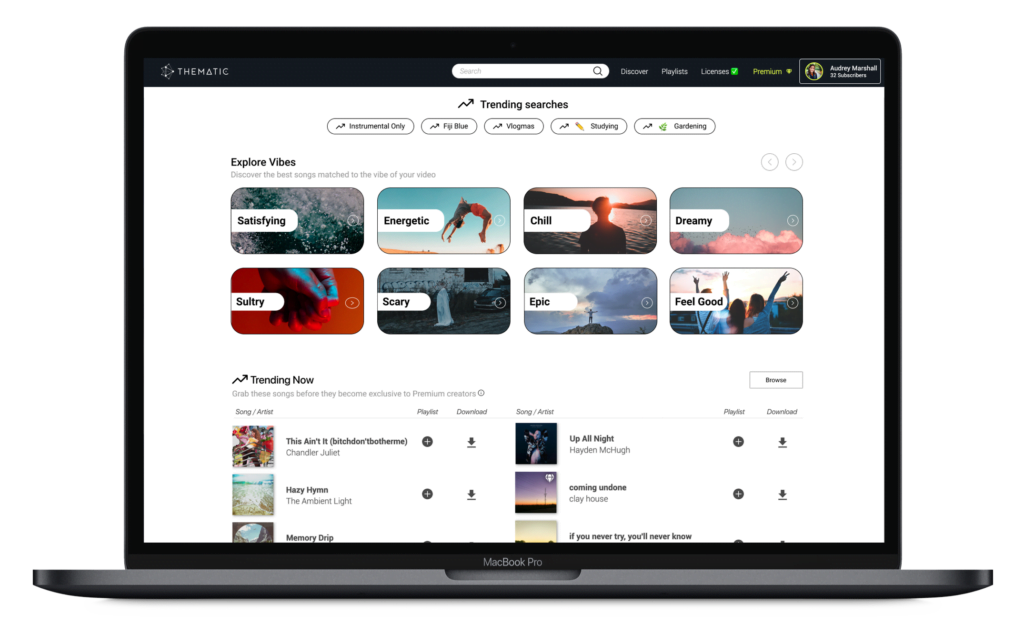
🚫 Why Stock Music Falls Short
Most “royalty-free” or stock music sites offer tracks that are:
- Overused across hundreds of videos
- Generic and uninspiring
- Still vulnerable to Content ID claims if the licensing terms aren’t clear
Even YouTube’s Audio Library, while safe, can be limiting in style, genre, or creative tone. That’s why so many creators end up frustrated when trying to find music that fits their vibe when using production or stock music libraries.
⚠️ Keep in mind: Many creators search for royalty-free music for YouTube, but not all royalty-free music is actually cleared for video use. Be sure to check the license terms before uploading.
🎶 Why Creators Choose Thematic
Thematic changes that. You get:
💰 Full ad revenue ownership – no monetization split with rights holders
🎧 Fresh, trending songs from emerging and established artists
✅ Clear, global licenses that protect you from claims
🧠 No guesswork – just follow the credit instructions, and you’re covered
You get trending music, total peace of mind, and keep 100% of your ad revenue.
👉 Real Example: YouTuber and Thematic creator It’s Nya shares how she avoids copyright claims in her “Avoid Copyright Claims! Where to find Copyright/Royalty Free Music” video:
🆓 Get Free Music for Videos Today
Creating a Thematic account is free and it only takes a minute.
💡 Did you know?
Top creators like Hailey Sani trust Thematic:
“Thematic enhances the creative quality of my videos without the anxieties of copyright claims”
Hailey Sani
Looking for more creator tools and resources? Visit Thematic’s Creator Toolkit for additional resources on creating content – including starting a YouTube channel, thumbnail and channel art templates, best practices, and of course, great royalty free songs to use in your videos for free with Thematic.

This post on How YouTube Copyright Works – A Guide to Claims & Disputes is brought to you by Thematic Co-Founder & COO Audrey Marshall
With a background in entertainment PR (via Chapman University), Audrey has led digital strategy for music artists, content creators, and brands. From brand campaigns for Macy’s, American Cancer Society, and the L’Oréal luxe family of brands, to music-driven influencer marketing campaigns for Interscope Records, Warner Music, AWAL, and Taboo of the Black Eyed Peas (featuring creators such as Lexy Panterra, Blogilates, Mandy Jiroux, Matt Steffanina, and Seán Garnier), she is an expert in navigating the influencer marketing space. Audrey has also developed and managed some of the leading beauty, lifestyle, and dance channels on YouTube.
Certified across the board with YouTube, Audrey has a specific focus on digital rights management for music assets, running multiple SRAV-enabled CMS. She is passionate about working with other builders in the space for a more transparent digital rights ecosystem.
At Thematic, Audrey leads the product team and oversees operations. She has driven partnerships with leading talent and music companies, including Songtrust, Kobalt/AWAL, Select Management, BBTV, ipsy, and Black Box, and has helped the platform grow to a thriving community of 1M+ content creators who have posted 1.6M+ videos using the platform, driving 60B+ music streams and $120M+ in earned media value for independent music artists.