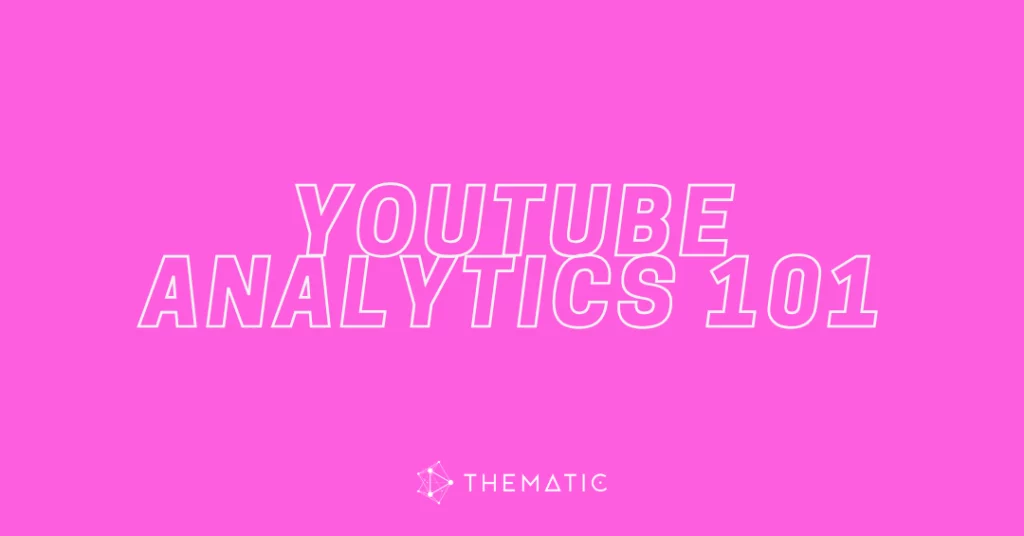
Growing a successful YouTube channel is about more than just uploading videos – it’s about understanding how your content performs. That’s where YouTube Analytics comes in. This powerful tool provides detailed insights into your audience, engagement, and growth so you can make smarter content decisions.
In this beginner-friendly guide, we’ll break down the key YouTube Analytics metrics every creator should track, explain why they matter, and show you how to use them to optimize your channel. By the end, you’ll understand how YouTube Analytics works, how to read your YouTube Analytics data, and how to use it to improve watch time, engagement, and subscriber growth.
Table of Contents:
- Why YouTube Analytics Matters
- How to Check YouTube Analytics
- Key Metrics to Track
- Pro Tips for Using YouTube Analytics
- How Music Impacts Video Performance
- FAQs on YouTube Analytics
- Final Takeaways
🔑 Why YouTube Analytics Matters
YouTube Analytics isn’t just about numbers – it’s about understanding your audience. With it, you can:
- Discover what videos drive the most watch time and engagement.
- Identify which content leads to the most new subscribers.
- Optimize titles, thumbnails, and formats using CTR and retention data.
- Understand traffic sources to see whether viewers find you through YouTube search, suggested videos, or external platforms.
Think of it as your creative feedback loop. Each video gives you data that reveals what’s working and what’s not. If your CTR is high but retention drops off, your packaging is strong but your content delivery needs work. If your retention is great but CTR is low, you need stronger thumbnails and titles.
YouTube’s recommendation system rewards creators who can keep audiences watching. By mastering Analytics, you’re not just tracking numbers – you’re aligning with the very signals that push your videos into the algorithm.
🖥 How to Check YouTube Analytics
Checking your YouTube Analytics is straightforward and gives you access to a wealth of YouTube Analytics data about your channel and individual videos. Here’s a step-by-step guide:
- Sign in to YouTube Studio: Go to studio.youtube.com. This is the hub for all creator tools.
- Access Analytics: In the left-hand menu, click Analytics. You’ll see an overview of key metrics like views, watch time, CTR, and subscriber growth.
- Explore Tabs:
- Overview: Quick snapshot of top-level metrics for your channel.
- Reach: Shows traffic sources, impressions, and CTR.
- Engagement: Displays watch time, average view duration, and top videos.
- Audience: Learn about unique viewers, subscriber growth, and returning viewers.
- Revenue: For monetized channels, shows estimated revenue, RPM, and transaction data.
- Dive Deeper: Click on individual videos to see per-video analytics, including retention graphs, traffic sources, and engagement metrics.
- Export Reports: You can download CSV reports to analyze trends over time or compare performance across multiple videos.
By checking your analytics regularly, you’ll know exactly how your channel is performing, which videos engage your audience, and where there’s room for improvement.
📊 Key YouTube Analytics Metrics You Should Track
YouTube Analytics offers dozens of reports, but these are the metrics that matter most for creators looking to grow.
| Metric | What It Measures | Why It’s Important |
|---|---|---|
| Views | Total number of times your video has been watched | Quick snapshot of reach, but should be paired with deeper metrics |
| Watch Time | Total minutes viewers spend watching your videos | Directly impacts YouTube’s recommendation system |
| Average View Duration (AVD) | Average length of time viewers watch per view | Helps improve content pacing and overall engagement |
| Audience Retention | Percentage of viewers who keep watching over time | Identifies drop-off points to optimize intros and storytelling |
| CTR (Click-Through Rate) | % of people who clicked after seeing your thumbnail/title | Strong indicator of packaging effectiveness |
| Traffic Sources | Where viewers found your video (search, suggested, external) | Reveals discovery opportunities |
| Subscriber Growth | Net new subscribers gained or lost per video | Shows which content builds loyalty |
| Engagement (Likes, Comments, Shares) | How viewers interact with your content | Signals to YouTube that content is valuable |
👉 Use this table as a high-level snapshot, then dive into the Breaking Down the Metrics section for actionable insights on each metric.
📊 Breaking Down the Metrics
Below is a detailed look at the most important YouTube Analytics metrics every creator should track, why they matter, and how to use them to grow your channel.
Views
- What it measures: Total number of times your video has been watched.
- Why it matters: Views are your first signal of reach and audience interest. While high views are great, they don’t necessarily indicate engagement.
- How to use it: Compare views across videos to identify which topics, formats, or titles attract attention. Use this data to plan future content.
Watch Time
- What it measures: Total minutes viewers spend watching your videos.
- Why it matters: YouTube prioritizes videos that accumulate watch time. Longer watch times mean higher chances of being recommended.
- How to use it: Encourage viewers to watch more by improving pacing, storytelling, and sequencing content logically. Use watch time trends to see what keeps viewers engaged.
Average View Duration (AVD)
- What it measures: The average length of time viewers watch per view.
- Why it matters: AVD shows whether viewers are sticking around. A low AVD may indicate weak intros or slow pacing.
- How to use it: Experiment with shorter intros, strong opening hooks, and visually engaging elements. Compare AVD across videos to find high-performing formats.
Audience Retention
- What it measures: The percentage of viewers who continue watching over time.
- Why it matters: Retention graphs show where viewers drop off. High retention can boost your video in recommendations.
- How to use it: Use retention graphs to identify drop-off points. Adjust content, storytelling, or visuals to keep viewers engaged.
Click-Through Rate (CTR)
- What it measures: Percentage of people who clicked on your video after seeing its thumbnail and title.
- Why it matters: CTR shows how effective your video packaging is. Low CTR means your thumbnail or title may not be compelling.
- How to use it: Test different thumbnails and titles. Use curiosity, urgency, or clear value propositions to entice clicks. Track CTR changes to optimize further.
Traffic Sources
- What it measures: Where viewers found your video (Search, Suggested, Browse, External).
- Why it matters: Knowing traffic sources helps you optimize your content discovery strategy.
- How to use it: Focus on search optimization if most traffic comes from search. If Suggested Videos drive growth, analyze related content to improve relevance.
Subscriber Growth
- What it measures: Net new subscribers gained or lost per video.
- Why it matters: Subscriber growth shows which videos turn casual viewers into loyal fans.
- How to use it: Identify videos that drive subscriptions and replicate successful elements such as format, topic, and pacing.
Engagement (Likes, Comments, Shares)
- What it measures: How viewers interact with your video.
- Why it matters: High engagement signals value to YouTube, increasing discoverability.
- How to use it: Encourage likes, comments, and shares. Ask questions, run polls, or include calls-to-action to foster interaction. and watch time.
⚡ Pro Tips for Using YouTube Analytics
YouTube Analytics isn’t just a dashboard – it’s a roadmap for growth. By looking at trends, experimenting with small changes, and comparing performance over time, you can continuously refine your content strategy.
Here are some practical ways to get the most out of your YouTube analytics data:
- Benchmark performance: Don’t just focus on a single video. Compare across multiple uploads to identify consistent patterns.
- Use retention graphs wisely: Pay special attention to the first 30 seconds. The steepest drop-offs usually happen here – optimize your intros.
- Analyze by device: If most of your viewers are on mobile, keep text minimal, use bold visuals, and make sure your content is mobile-friendly.
- Experiment with thumbnails & titles: Small changes can have big results. Try A/B testing different thumbnail designs or title formats.
- Leverage “Compare to previous period”: This feature helps you see if your latest changes are actually improving performance.
- Segment by geography/language: If you notice growth in a specific region, consider captions or upload times that better serve that audience.
- Don’t obsess over daily data: Focus on weekly and monthly trends to make informed decisions.
🎵 How Music Impacts Video Performance
One often-overlooked factor in YouTube performance is music. A great soundtrack can:
- Keep viewers engaged longer.
- Improve audience retention.
- Create emotional connections that encourage likes, shares, and repeat viewing.
For example, a vlog without music may feel flat, but adding an upbeat track can hold attention. Tutorials can feel dry until background music adds flow. Story-driven videos become more immersive with cinematic scores.
But here’s the challenge: using copyrighted music can block your video, remove monetization, or limit playback worldwide 🚨 Nothing kills performance faster than a copyright claim.
That’s why creators use Thematic – a creator music platform offering trending, copyright-safe music from real artists.
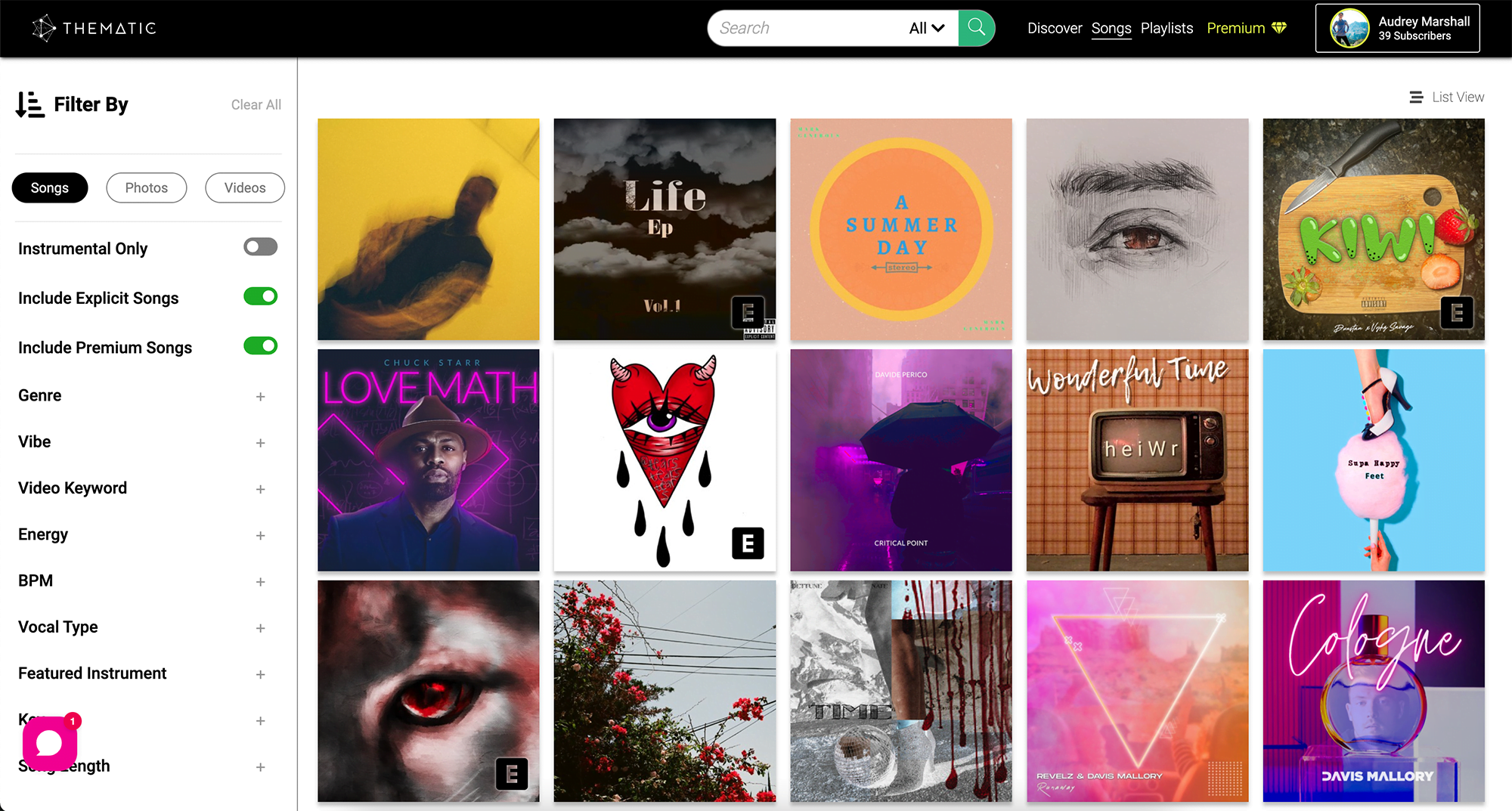
With Thematic, you can:
- Access music that fits your video’s vibe.
- Avoid copyright claims that limit playback.
- Improve watch time and overall video performance with the right soundtrack.
👉 Ready to elevate your YouTube video soundtrack? Get free music for YouTube videos with Thematic.
❓ FAQs on YouTube Analytics
As you start diving into your data, it’s natural to have questions. Many creators (especially beginners) wonder which numbers matter most, how often to check their reports, and what “good” performance looks like. Here are answers to the most common questions about YouTube Analytics:
How often should I check YouTube Analytics?
Weekly reviews are ideal for tracking new video performance, while monthly reviews show long-term growth. Checking daily can cause you to focus too much on minor fluctuations.
For major uploads or collaborations, check right after posting to assess immediate impact.
What’s a good average view duration?
There’s no one-size-fits-all answer, but a strong benchmark is having viewers watch at least 50–60% of your video.
For example, if your video is 10 minutes long, an average view duration of 5–6 minutes is solid. The longer your audience stays, the more YouTube promotes your content. Focus on strong openings, faster pacing, and engaging visuals to increase this metric.
Is CTR or watch time more important?
Both are critical but serve different purposes.
- CTR (Click-Through Rate) determines how many people click on your video when it’s shown.
- Watch time shows how long people stick around once they click.
Think of CTR as the front door, and watch time as how long people stay inside. If one is weak, your growth will stall. The best creators optimize both.
Can music really affect retention?
Yes, music shapes the viewing experience. Upbeat tracks can energize content, while cinematic music can build tension. If a video feels flat or lacks flow, the right music can keep viewers engaged longer.
Just be careful to use copyright-safe music (like what’s available on Thematic), so your video isn’t muted, demonetized, or restricted from playback.
Do Shorts have different analytics?
Yes. Shorts emphasize impressions, swipes, and quick watch duration. Retention is even more critical – if your Short doesn’t hook viewers within 2–3 seconds, they’ll swipe away. Looping Shorts that feel seamless perform especially well.
While metrics look different, the principles of CTR, retention, and engagement still apply.
What is a good number of views on YouTube?
There isn’t a universal benchmark for views because performance depends on your niche, audience size, and channel age. Instead, compare each video to your average performance:
- A video that performs 20–30% above your average can be considered successful.
- Track trends over time – consistent growth is more important than a single viral hit.
- Consider CTR, watch time, and retention alongside views to measure true impact.
✅ Key Takeaways for YouTube Analytics
YouTube Analytics can feel overwhelming at first, but once you understand the key metrics, it becomes one of the most valuable tools for channel growth. Instead of guessing what works, you’ll have real data guiding your decisions – whether that’s refining your thumbnails, improving audience retention, or identifying which content brings in subscribers.
Here’s what to remember:
- Track watch time, CTR, audience retention, and subscriber growth—these drive real channel growth.
- Use data to refine your content strategy, titles, and thumbnails.
- Focus on long-term trends, not daily fluctuations.
- Don’t overlook the role of music – copyright-safe, trending tracks from Thematic improve watch time and keep your videos claim-free.
TL;DR: Here’s the quick summary of YouTube Analytics 101
- YouTube Analytics helps creators understand and grow their channel.
- Prioritize watch time, CTR, audience retention, and subscriber growth as your core metrics.
- Use insights to refine content strategy, thumbnails, and titles for better performance.
- Keep videos copyright-free with Thematic’s trending music to maximize engagement and retention.
Looking for more free creator tools and resources? Visit Thematic’s Creator Toolkit for additional resources on creating content – including thumbnail and channel art templates, best practices, and of course, great royalty free songs to use in your videos for free with Thematic.

This guide to YouTube Analytics 101: The Best Metrics for Creators is brought to you by Thematic Co-Founder & COO Audrey Marshall
With a background in entertainment PR (via Chapman University), Audrey has led digital strategy for music artists, content creators, and brands. From brand campaigns for Macy’s, American Cancer Society, and the L’Oréal luxe family of brands, to music-driven influencer marketing campaigns for Interscope Records, Warner Music, AWAL, and Taboo of the Black Eyed Peas (featuring creators such as Lexy Panterra, Blogilates, Mandy Jiroux, Matt Steffanina, and Seán Garnier), she is an expert in navigating the influencer marketing space. Audrey has also developed and managed some of the leading beauty, lifestyle, and dance channels on YouTube.
Certified across the board with YouTube, Audrey has a specific focus on digital rights management for music assets, running multiple SRAV-enabled CMS. She is passionate about working with other builders in the space for a more transparent digital rights ecosystem.
At Thematic, Audrey leads the product team and oversees operations. She has driven partnerships with leading talent and music companies, including Songtrust, Kobalt/AWAL, Select Management, BBTV, ipsy, and Black Box, and has helped the platform grow to a thriving community of 1M+ content creators who have posted 1.6M+ videos using the platform, driving 60B+ music streams and $120M+ in earned media value for independent music artists.