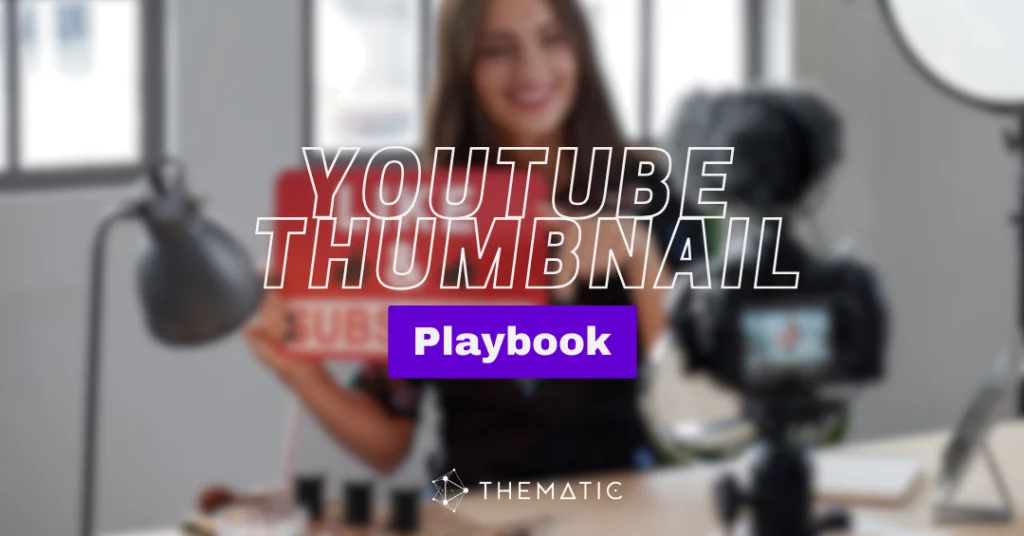
If you’ve ever uploaded a YouTube video only to watch it get lost among thousands of others, you know how frustrating it can be. With over 500 hours of content uploaded every minute, standing out requires more than just good video content. Your YouTube thumbnail is your first (and sometimes only) chance to grab attention and drive viewers to click.
A well-designed thumbnail can double or even triple your click-through rate (CTR), helping your videos gain visibility in search results, recommended videos, and subscriber feeds. But creating a thumbnail that actually drives clicks isn’t about flashy colors or oversized text – it’s about strategy, design principles, and psychological triggers that resonate with viewers.
This guide provides step-by-step strategies, best practices, and pro tips to help you create thumbnails that get noticed and grow your channel.
Table of Contents:
- Why Thumbnails Matter
- The 10 Secrets to High-Click Thumbnails
- Technical Essentials: Dimensions & Resolutions
- How to Analyze Your CTR & Performance Data
- Common Thumbnail Mistakes to Avoid
- Tools to Create Click-Worthy Thumbnails
- Advanced Strategies for Growth
- FAQs: YouTube Thumbnails
🤔 Why Thumbnails Matter More Than You Think
Your YouTube thumbnail isn’t just a decoration. It’s a decision-making tool and the first impression viewers get of your video. Before a potential viewer reads your title, glances at your description, or checks how long your video is, they notice your thumbnail. If it sparks curiosity and relevance, they click. If not, they scroll on.
🔑 Key reasons thumbnails matter:
- Competitive advantage: In crowded niches, thumbnails help you stand out visually.
- Higher CTR drives growth: Videos with strong thumbnails rank higher in search and recommended videos.
- Viewer trust: Professional-looking thumbnails build credibility.
📊 Stats to keep in mind:
- A compelling thumbnail can increase your CTR by 2–3x.
- Viewers are more likely to trust and click on videos with professional-looking thumbnails.
- Bright, high-contrast images consistently outperform dull or cluttered ones.
✅ Pro Tip: Spend as much time on your YouTube thumbnail strategy as you do on video titles and descriptions.
📋 The 10 Secrets to High-Click Thumbnails
Creating a thumbnail that actually drives clicks isn’t about flashy colors—it’s about strategy. Through analyzing top-performing creators and millions of impressions, we’ve identified the specific design principles and psychological triggers that stop the scroll. Here are the 10 essential secrets to transforming your YouTube CTR.
Secret #1: Use High-Contrast and Bright Colors
Colors that pop against YouTube’s mostly white and dark gray interface naturally draw attention. Bright yellows, reds, greens, and blues tend to work well. High-contrast combinations (like yellow text on a black background) are also more readable on mobile.
A great example of high-contrast thumbnails comes from Thematic creator Squat University. In the thumbnail for their “BEST Daily Core Routine” video, the bold blue & yellow colors provide a sharp visual contrast, making the thumbnail instantly eye-catching in the feed.
Secret #2: The “Blur & Pop” Technique
Backgrounds should never compete with your subject. By slightly blurring or desaturating your background, you create ‘visual depth.’ This makes your main subject or text ‘pop’ off the screen, making the thumbnail instantly more readable, especially for mobile users scrolling through a busy feed.
Secret #3: The “3-5 Word” Rule for Text
Your YouTube thumbnail text isn’t meant to replace your title, it should complement it. Use just a few words (ideally 3–5) to highlight the emotional hook or value of your video.
Examples:
- “5-Minute Fix”
- “Don’t Do This”
- “Secret Settings”
Thematic creator James Leung nails this technique by using just a few bold, impactful words in his YouTube thumbnails, capturing the essence of his video while leaving viewers curious to click.
Secret #4: Use Bold Sans-Serif Fonts
At small mobile sizes, thin or script fonts become invisible. Secret #4 is to use thick, bold, sans-serif fonts (like Montserrat, Impact, or Bebas Neue). These fonts maintain their clarity even when shrunk down, ensuring your hook is readable in a split second.
Secret #5: Lead with High-Emotion Faces
Humans are wired to notice faces. Thumbnails that feature close-up faces with strong emotions (shock, excitement, curiosity) consistently outperform generic images. A reaction shot tells a story instantly and makes the viewer want to know what caused that reaction.
Thematic creator Linda Sun perfectly captured her emotions in the YouTube thumbnail for her “It Happened, I Got Injured” vlog. By highlighting her pain and disappointment in the thumbnail, the image immediately communicates the story’s intensity, sparking curiosity and encouraging viewers to click to find out what happened.
Example: A shocked face alongside the text “Big Mistake!” immediately sets up a curiosity gap and sparks curiosity.
Secret #6: The “Curiosity Gap” Strategy
A curiosity gap is when your thumbnail hints at something but doesn’t give the full answer. You can use any of these underlying principles of psychology to get viewers to “click”:
- Fear of Missing Out (FOMO): Thumbnails that suggest “You’re missing something important” drive urgency.
- Reward Seeking: Phrases like “Easy Hack” or “Save Money Fast” promise quick value.
- Shock & Surprise: Faces showing exaggerated emotion or unexpected imagery trigger curiosity.
- Clarity: People don’t want to guess what your video is about. If your thumbnail is confusing, they’ll skip it.
Here are some great examples of thumbnail text that triggers a curiosity gap:
- Thumbnail shows a broken phone → text says: “Never Do This.”
- Thumbnail shows a blurred-out product → text says: “Worth the Hype?”
We love how Thematic creator Griffin’s Garage builds curiosity with his YouTube thumbnail stating, “AVOID THIS”, perfectly complementing his title about key considerations when buying a Tesla. This clever thumbnail-title combination creates a strong curiosity gap, drawing viewers in and encouraging them to click to see the full story.
These kinds of YouTube thumbnails motivate the viewer to click and find out more.
Secret #7: Build a Consistent Visual Identity
If someone enjoys your video once, they’re more likely to click again if they recognize your style. Use consistent styling (like fonts, colors, or framing) so your thumbnails are instantly recognizable. Branding helps turn casual viewers into loyal subscribers.
Secret #8: Design for the “Mobile Timestamp”
Over 70% of YouTube views happen on mobile. That means your thumbnail has to work at small screen sizes as well as on large screens (like TVs).
Always zoom out when designing your thumbnails (until it’s just a small box on your screen) and check to make sure the text and subject are still readable and clear.
📱 The 5-Second Mobile Preview Checklist
Before you upload, view your thumbnail on your phone at 10% size and check the following:
- The Thumbnail Test: Can you tell exactly what the video is about without reading the title?
- The Rule of Thirds: Is the focal point (face or object) large enough to see on a small screen?
- The “Timestamp” Trap: Is there any important text or visual detail in the bottom-right corner? (YouTube’s duration overlay will hide it!)
- The Contrast Check: If you squint, can you still read the text? (If not, add a drop shadow or increase font weight).
- Brightness: Is the image bright enough to stand out against a user’s potentially dimmed mobile screen?
Secret #9: A/B Test Variations
Even experienced creators can’t always predict which thumbnail or title will perform best. That’s why A/B testing both your thumbnails and video titles is crucial.
Thankfully, YouTube has added thumbnail and video title testing directly in your YouTube Studio dashboard. Simply upload 2-3 variations of your thumbnail and YouTube will auto A/B test to discover the version that drives the best click-through-rate.
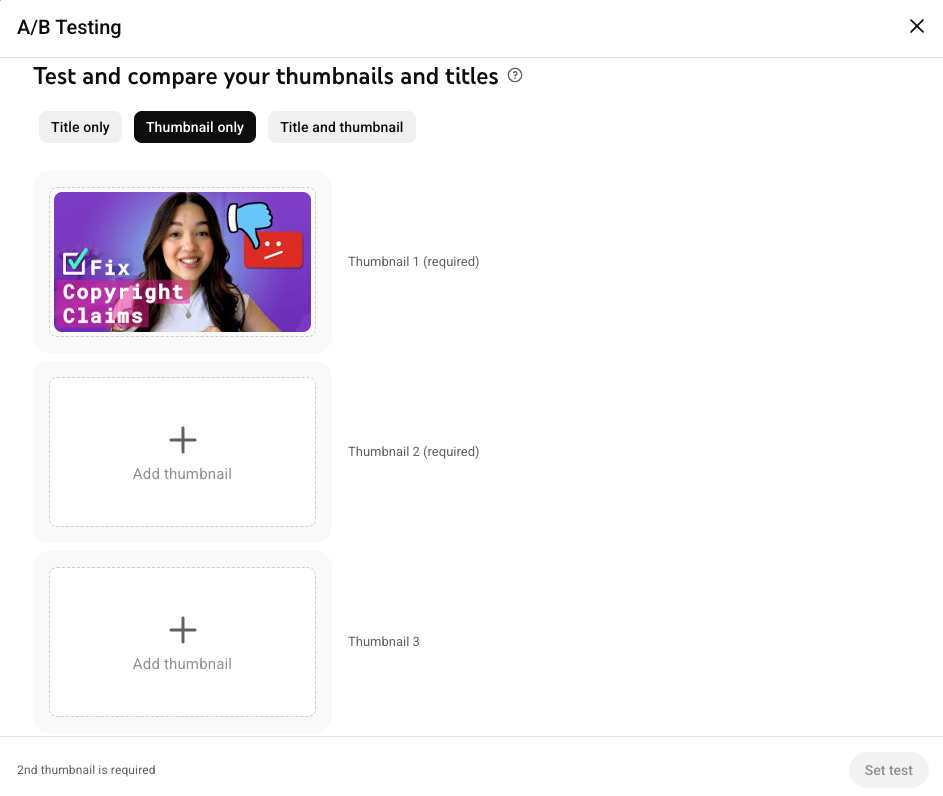
Alternatively, you can use creator tools like TubeBuddy or vidIQ to test thumbnails against each other to see which is more effective at driving views.
Secret #10: Match Your Thumbnail Mood to Your Soundtrack
A great thumbnail sets a visual promise. If your thumbnail uses soft, pastel colors and minimalist text, your viewer expects an “Aesthetic Vlog” or a “Chill Study” vibe. If they click and hear high-energy heavy metal, that “vibe mismatch” causes them to bounce, hurting your retention.
Successful creators treat their thumbnail and their soundtrack as a unified brand. For example, if you are using a high-contrast, high-energy thumbnail, you should pair it with a pumping Electronic or Hip-Hop track from Thematic to maintain that momentum from the first click.
Before you finalize your video, look at your thumbnail while listening to your background music. If the “visual energy” matches the “audio energy,” you’ve successfully created a cohesive viewer experience that keeps people watching longer.
How to Use Copyright-Free Music in Your Videos
Once you have scroll-stopping YouTube thumbnails, it’s time to make sure your videos themselves stand out. Adding music can dramatically increase viewer engagement and complement your thumbnails. Thankfully, Thematic offers a vast library of free, copyright-safe music and sound effects specifically curated for YouTube creators.
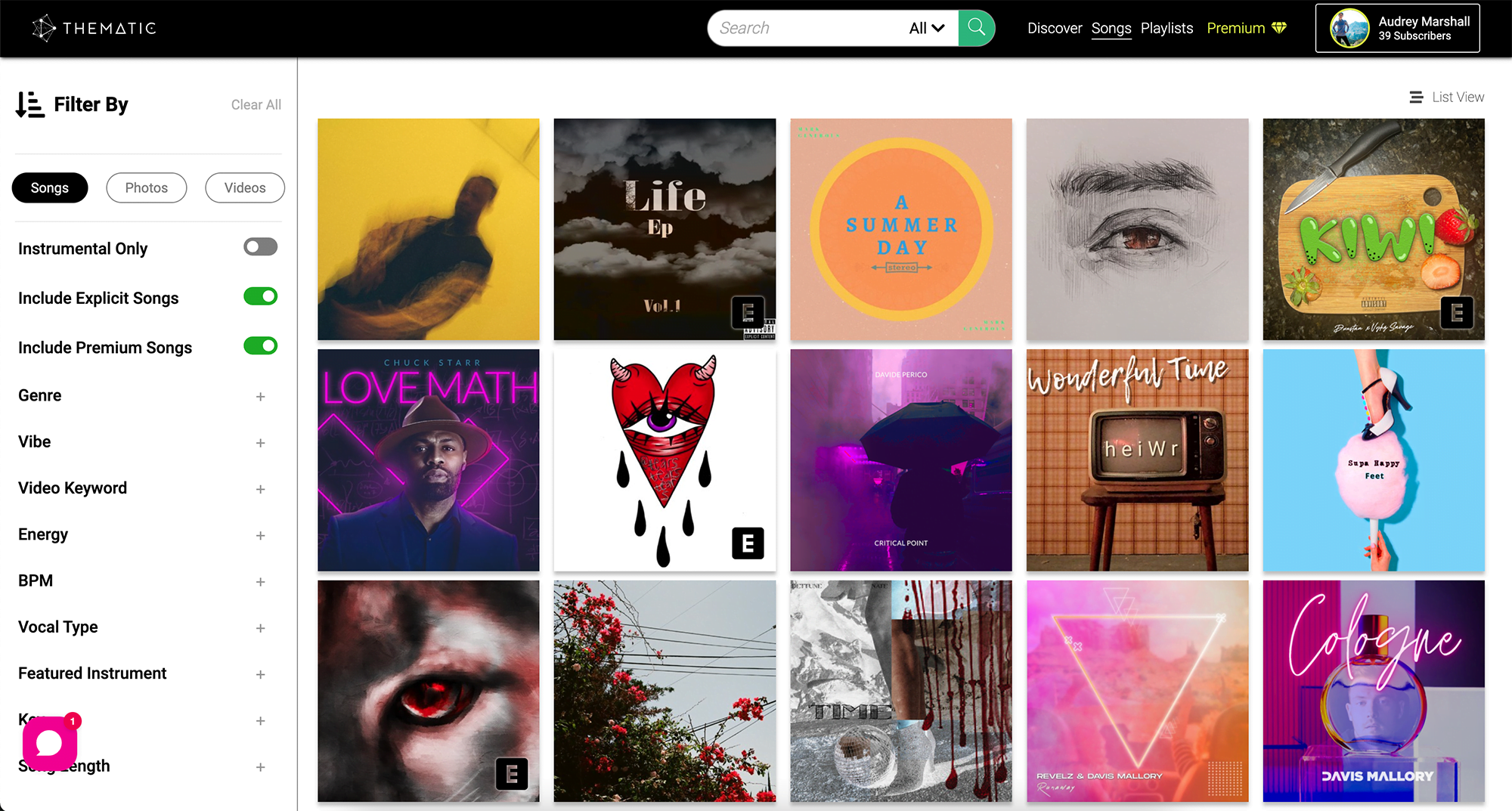
With Thematic, you can:
- Use songs from real artists in your YouTube videos
- Avoid copyright headaches
- Browse by genre, mood, or tempo
- Download music for free to match the vibe of your video and thumbnail
- Enhance your storytelling with music that complements your visual content
Join Thematic for free today and pair your high-click thumbnails with amazing music to grow faster on YouTube.
📷 The Technical Essentials: Dimensions & Resolution
Based on YouTube’s custom thumbnail best practices, they recommend that thumbnails are:
- Size: 1280 x 720 pixels
- Aspect ratio: 16:9
- File size: Under 2MB
- Formats: JPG, PNG, or GIF
Uploading thumbnails that don’t fit these specs may result in blurry or distorted images.
👉 Click here to download our YouTube Thumbnail Photoshop Template, ready-to-go with the perfect dimensions for optimized YouTube thumbnails.
🕵 How to Analyze Your Data & Benchmarks
Don’t just set it and forget it – take the time to learn from past videos and see which thumbnails are attracting viewers to your channel. To analyze your thumbnail CTR data, go into YouTube Analytics > Reach tab. Here you’ll see your CTR percentage.
If your CTR is low, your thumbnails (or titles) may not be resonating. Try changing the thumbnails on these low-performing videos to see if a new image helps to improve the video click-thru rate.
While every channel is different, it helps to know how your videos stack up against industry standards. Use the table below to evaluate your current Click-Through Rate (CTR) and determine if your thumbnail needs a quick tweak or a total overhaul.
YouTube CTR Benchmarking Table
| CTR Range | Status | Action Required |
| Above 10% | 🏆 Elite | Leave it alone! You’ve nailed the hook. |
| 5% – 10% | ✅ Strong | Great job. Run an A/B test to see if you can hit 10%. |
| 2% – 5% | ⚠️ Average | Minor tweaks needed. Improve contrast or simplify text. |
| Below 2% | 🚨 Poor | Total Redesign. The thumbnail is likely too cluttered. |
🚫 Common Thumbnail Mistakes to Avoid
Avoid these common YouTube thumbnail mistakes to ensure your videos stand out in crowded feeds:
- Thumbnail clickbait: Misleading thumbnails may get you short-term clicks, but it kills retention and trust
- Too much text. Keep it short and impactful.
- Low-quality images. Blurry or pixelated thumbnails signal unprofessional content.
- Cluttered design. If your thumbnail has too many elements, nothing stands out.
- Weak color contrast. Hard-to-read text leads to skipped videos.
- Generic stock photos. They don’t build trust or personality.
🛠️ Tools to Create Click-Worthy Thumbnails
You don’t need to be a Photoshop expert to design effective YouTube thumbnails. Here are some great tools to get you started with thumbnail design:
- Canva: User-friendly with ready-made templates.
- Adobe Express: Great for branded, polished designs.
- Figma: Ideal for collaborative teams.
- Snappa: Quick drag-and-drop thumbnail creation.
- Remove.bg: Easily remove backgrounds from images.
These tools make thumbnail creation accessible to any creator, regardless of design experience.
📚 Advanced Strategies for Growing Your Channel with Thumbnails
Once you’ve nailed the fundamentals of thumbnail design, it’s time to level up. Advanced strategies can turn your YouTube thumbnails into powerful tools for driving more clicks, increasing watch time, and accelerating channel growth.
In this section, we’ll explore proven techniques that top creators use to make their thumbnails stand out, attract more viewers, and convert casual viewers into loyal subscribers.
- Establish a Visual Identity: Big creators (like MrBeast, Marques Brownlee, and Emma Chamberlain) have instantly recognizable thumbnails. Whether it’s bold text, color schemes, or layout, consistency makes your content bingeable.
- Study Competitor Thumbnails: Search your video topic on YouTube and study the top-ranking thumbnails. What patterns do you notice? Use these insights to design a thumbnail that both fits the niche and stands out.
- Use Arrows, Circles, and Highlights: These visual cues direct the viewer’s eye to the key part of the thumbnail. Subtle use of arrows or highlights can dramatically improve clarity.
- Pair with a Strong Title: Thumbnails and titles work together. A strong thumbnail makes the viewer curious, and the title seals the deal. Always craft them as a package, not separately.
FAQs: YouTube Thumbnail Best Practices
Creating effective thumbnails raises a lot of questions for YouTube creators, especially when you’re trying to improve CTR and grow your channel. In this FAQ section, we answer the most common concerns, providing actionable advice and tips you can implement immediately. Whether you’re a beginner or looking to refine your strategy, these answers will help you make better thumbnail decisions and optimize your videos for clicks.
Do I need expensive software to make thumbnails?
No. Free tools like Canva, Adobe Express, and InVideo provide everything you need to start creating professional thumbnails without spending a dime. Combine these with your own images or free stock photos for maximum impact.
Can I add custom thumbnails to YouTube Shorts videos?
Unfortunately, YouTube doesn’t have a way for creators to upload custom thumbnails for Shorts videos. However, you do have the option to select a specific video frame from your Short to use as the default thumbnail image. Just keep in mind that you won’t be able to change the Shorts thumbnail after uploading the video.
Should I use my face in every thumbnail?
Faces are a powerful way to connect with viewers and boost CTR, but they’re not mandatory for every video.
Close-ups showing strong, authentic emotions (like surprise, excitement, or curiosity) tend to perform best. Use faces strategically for story-driven or personality-driven videos, but for content like tutorials, animations, or product demonstrations, it’s okay to use other visual cues.
The key is to ensure the thumbnail clearly communicates the video’s value and sparks curiosity.
How much text should I include on thumbnails?
Less is more when it comes to thumbnail text. Stick to 3–5 words that clearly convey the video’s value proposition or hook. Text should support, not replace, your video title, highlighting the emotional or curiosity-driven element of your content.
Too much text can be overwhelming and unreadable, especially on mobile devices where most YouTube views occur. Instead, focus on short, bold, and easy-to-read text that instantly communicates why viewers should click.
Can I change thumbnails on old videos?
Yes! One of the advantages of YouTube is that you can revitalize older content by updating thumbnails. Refreshing thumbnails on older, evergreen videos can boost CTR, increase watch time, and even improve search rankings.
When changing old thumbnails, aim for consistency with your current branding and consider incorporating design elements that have worked well on recent videos. Even small tweaks (like adjusting text size or brightness) can make a big difference in capturing attention.
Are there any restrictions on YouTube thumbnails?
Yes! YouTube requires that all custom thumbnails adhere to YouTube’s Community Guidelines. This means that thumbnails should not feature or encourage:
- Violence
- Harmful or dangerous content
- Hate speech
- Sexually provocative content
YouTube may also limit the number of custom thumbnails uploaded to an account. We recommend checking out YouTube’s official policies on custom thumbnails here.
How often should I update YouTube thumbnails?
Updating YouTube thumbnails is not a one-time task – it’s part of ongoing channel optimization. A good practice is to review your CTR data every 3–6 months, especially for evergreen content or videos that aren’t performing as expected. Low-performing videos can benefit the most from refreshed thumbnails.
When updating, test different designs, text overlays, and subject positioning to see what resonates with viewers. Over time, this experimentation helps you identify patterns in what drives clicks for your audience.
Conclusion
A great YouTube thumbnail isn’t about flashy graphics – it’s about strategy. By combining design principles, psychological triggers, and consistent optimization, you can turn your thumbnails into powerful growth tools that drive clicks, boost your CTR, and grow your YouTube channel.
The best part? YouTube thumbnail design is a skill you can improve over time. Start by focusing on clarity, contrast, and curiosity, and refine your style with every video. Before long, you’ll see your videos rising in the rankings (and your subscriber count climbing with them).
⏭️ Next Steps:
- Spend as much time on thumbnails as titles
- Test and iterate based on CTR data
- Pair visuals with music and video quality for maximum impact
With practice and strategy, your thumbnails will stop scrolling thumbs and start driving clicks 🏆
Looking for more free creator tools and resources? Visit Thematic’s Creator Toolkit for additional resources on creating content – including thumbnail and channel art templates, best practices, and of course, great royalty free songs to use in your videos for free with Thematic.

This guide to How to Make YouTube Thumbnails That Actually Get Clicks is brought to you by Thematic Co-Founder & COO Audrey Marshall
With a background in entertainment PR (via Chapman University), Audrey has led digital strategy for music artists, content creators, and brands. From brand campaigns for Macy’s, American Cancer Society, and the L’Oréal luxe family of brands, to music-driven influencer marketing campaigns for Interscope Records, Warner Music, AWAL, and Taboo of the Black Eyed Peas (featuring creators such as Lexy Panterra, Blogilates, Mandy Jiroux, Matt Steffanina, and Seán Garnier), she is an expert in navigating the influencer marketing space. Audrey has also developed and managed some of the leading beauty, lifestyle, and dance channels on YouTube.
Certified across the board with YouTube, Audrey has a specific focus on digital rights management for music assets, running multiple SRAV-enabled CMS. She is passionate about working with other builders in the space for a more transparent digital rights ecosystem.
At Thematic, Audrey leads the product team and oversees operations. She has driven partnerships with leading talent and music companies, including Songtrust, Kobalt/AWAL, Select Management, BBTV, ipsy, and Black Box, and has helped the platform grow to a thriving community of 1M+ content creators who have posted 1.6M+ videos using the platform, driving 60B+ music streams and $120M+ in earned media value for independent music artists.