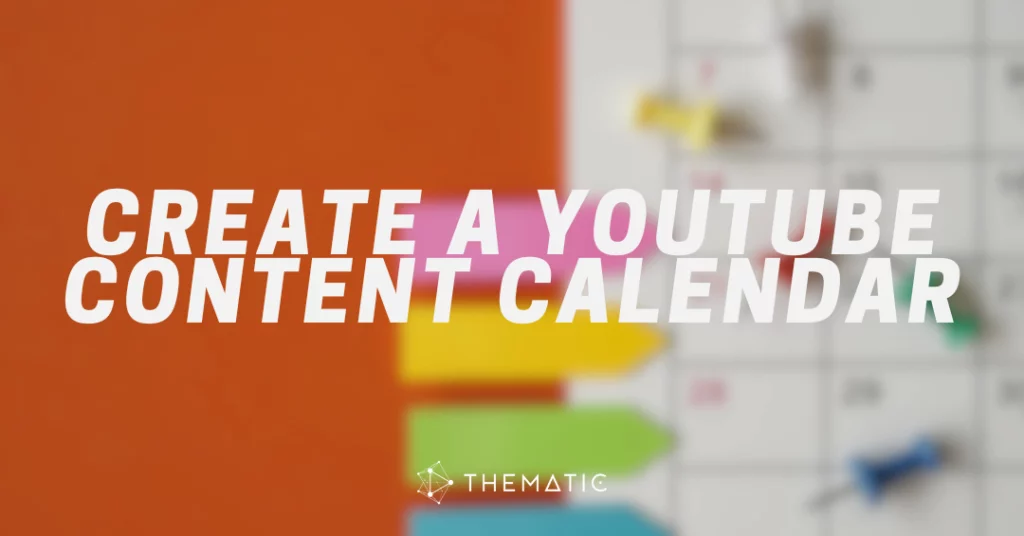
Consistency is one of the most talked-about “secrets” to success on YouTube (and for good reason). Regular uploads build audience trust, teach the algorithm to expect new content from your channel, and give you more opportunities to be discovered.
But here’s the challenge: staying consistent without burning out is hard. Between brainstorming, scripting, filming, editing, optimizing for SEO, making thumbnails, and posting, creators often feel like they’re sprinting to keep up. That’s where a YouTube content calendar becomes a game-changer.
A YouTube content calendar is more than just dates on a page – it’s a strategic planning tool that helps you map out your video ideas, organize production workflows, and schedule uploads across YouTube’s ecosystem (from long-form videos to Shorts and Community posts). It keeps you ahead of the curve so you’re never scrambling at the last minute or leaving growth up to chance.
In this guide, we’ll cover everything you need to know to create a YouTube content calendar that actually works – including strategy, structure, workflows, tools, and a free Google Sheets template you can start using today.
YouTube Content Calendar 101 – Table of Contents
- What is a YouTube Content Calendar?
- Why You Need One (Benefits)
- Steps to Build Your Calendar
- Tools & Free Template
- Track & Optimize Your Schedule
- FAQs
What Is a YouTube Content Calendar?
A YouTube content calendar is your master plan for creating, scheduling, and tracking all your channel content.
Think of it as your channel’s “master plan”:
- It maps out video topics, formats, and publishing dates.
- It captures deadlines for scripting, filming, and editing.
- It highlights opportunities for engagement like Shorts or Community polls.
Here’s what a content calendar typically includes:
- Video ideas and working titles – what you plan to create
- Formats – long-form videos, Shorts, Community posts, or live streams
- Content pillars – the main categories or themes your channel focuses on
- Production tasks – scripting, filming, editing, thumbnails, music selection
- Publish dates – scheduling uploads on specific days and times
- Promotion plan – sharing on social media, newsletters, or collaborations
- Performance tracking – views, watch time, CTR, and audience retention
Why You Need A YouTube Content Calendar
A content calendar is not just a schedule – it’s a tool to grow, organize, and optimize your channel.
Many creators start by posting videos sporadically, relying on inspiration or spare time. While this approach may work in the short term, it often leads to inconsistent uploads, missed trends, and creative burnout. A YouTube content calendar solves these problems by providing structure and foresight.
Key benefits of using a content calendar:
- Consistency Fuels Growth
Regular uploads signal to both your audience and YouTube’s algorithm that your channel is active. Predictable scheduling builds trust and increases discoverability. - Smarter Planning for Trends and Events
With a calendar, you can align content with seasonal trends, product launches, or popular topics in your niche. This ensures your videos are timely and relevant. - Reduced Stress and Better Time Management
Planning ahead breaks your workflow into manageable steps: research, scripting, filming, editing, and promotion. You can batch tasks, avoid last-minute scrambles, and free up creative energy. - Balanced and Varied Content
A calendar helps maintain a healthy mix of video and content types (long-form tutorials, Shorts, and Community posts) so your channel remains engaging and diverse. - Data-Driven Decisions
Tracking content performance directly in your calendar makes it easy to see which formats, topics, or posting times work best. You can then refine your strategy for maximum growth. - Improved Collaboration
If you work with editors, designers, or other team members, a shared calendar keeps everyone aligned on deadlines and responsibilities.
👉 In short: A YouTube content calendar is both a planning and tracking tool. It saves time, reduces stress, keeps content varied and consistent, and gives you actionable insights for growing your channel strategically.
How to Create a YouTube Content Calendar
Creating a content calendar might sound intimidating at first, but it’s really about turning your ideas into a structured, actionable plan. By mapping out your videos, Shorts, and Community posts in advance, you can stay consistent, reduce stress, and make smarter decisions about what to publish and when.
A well-planned calendar also helps you balance different types of content, track deadlines, and coordinate any collaborators or team members involved in your production process. Think of it as a blueprint for your channel’s growth – it ensures every video has a purpose, aligns with your goals, and fits into a cohesive publishing strategy.
Below, we’ll break down a step-by-step approach to building a calendar that works for any creator, whether you’re just starting or looking to scale your channel.
Step 1: Define Your Content Strategy
Your calendar is only as strong as the strategy behind it. Before you start plotting dates, clarify:
- Who’s your target audience? Be specific: “new filmmakers learning to edit” or “fitness beginners looking for at-home workouts.”
- What’s your channel’s value? Do you teach, entertain, inspire, or a mix?
- What are your content pillars? These are categories that define your channel. For example:
- Tutorials (educational value)
- Behind-the-scenes (authentic connection)
- Reviews (authority + monetization opportunities)
- Lifestyle vlogs (personality-driven content)
When you know your pillars, your calendar will naturally reflect a balance, keeping your content diverse but on-brand.
Step 2: Map Out Your Upload Frequency & Format
Consistency doesn’t mean “as much as possible.” It means predictable uploads that you can sustain long-term.
Here’s a framework many creators find helpful:
- Long-form videos: 1–2 per week. These are your channel’s anchor content.
- YouTube Shorts: 2–4 per week. Shorts are discoverability machines, helping you reach new audiences.
- Community posts: 1–3 per week. These keep your subscribers engaged between uploads.
👉 Example: A fitness creator might upload one full workout video on Sundays, a Shorts highlight on Tuesdays and Fridays, and a motivational poll in the Community tab on Thursdays.
✅ Pro Tip: Align your posting days with audience behavior. Use YouTube Analytics > Audience tab to see when your viewers are most active.
Step 3: Brainstorm and Categorize Video Ideas
Ideas fuel your calendar. To avoid creative droughts, dedicate time monthly to brainstorming. Use these sources:
- YouTube Search autocomplete: Type a keyword and see what people are actually searching for.
- Analytics: Which of your videos have the highest retention or views? Make sequels, updates, or spinoffs.
- Comments and DMs: Your audience often tells you what they want directly.
- Trending content: Use Shorts, trending tabs, or platforms like TikTok for inspiration you can adapt to your niche.
- Evergreen topics: Don’t forget videos that are always relevant (how-tos, best practices, FAQs).
Once you’ve got a list, sort them under your content pillars. This ensures you’re not leaning too heavily into one type (e.g., too many tutorials, not enough personal content).
Step 4: Build Your Content Calendar Framework
Now it’s time to put pen to paper (or mouse to spreadsheet). Your framework is simply the structure you’ll follow:
- Choose a tool (Google Sheets, Notion, Trello, Airtable).
- Create columns for each key element (title, format, deadlines, publish date, promotion, performance).
- Fill in your schedule based on your chosen upload frequency.
Example:
- Week 1: Long-form tutorial (Sunday), Shorts recap (Wednesday), Community poll (Friday).
- Week 2: Long-form review (Sunday), Shorts behind-the-scenes (Tuesday), Meme Community post (Thursday).
📌 Tips for Shorts & Community posts:
- Include them in the calendar alongside long-form videos.
- Use them to supplement main content, drive engagement, and experiment with trends.
- Color-code formats to quickly see the mix of content in a week or month.
✅ Pro Tip: Color-coding is your friend: use different colors for long-form YouTube videos, Shorts, and Community.
Step 5: Add Workflows & Deadlines (Production + Promotion)
Behind every upload is a workflow. Mapping this into your calendar helps you stay on track:
- Pre-production: research, scripting, storyboarding.
- Production: filming, audio, lighting.
- Post-production: editing, adding music (more on Thematic below), color grading, thumbnail design.
- Upload & optimize: title, description, tags, end screens, cards.
- Promotion: share on social, email list, collabs.
Each stage should have a deadline. Example:
- Script due: Tuesday
- Film: Wednesday
- Edit: Thursday–Friday
- Upload & schedule: Saturday
- Publish: Sunday
Deadlines prevent bottlenecks and keep your channel running smoothly.
Tools You Can Use to Create a YouTube Content Calendar
Creating a YouTube content calendar doesn’t have to be complicated. Depending on your workflow, you can use anything from a simple spreadsheet to advanced project management tools. The key is choosing a tool that lets you organize ideas, track production, and monitor performance in one place.
Popular Tools for YouTube Content Calendars
- Google Sheets or Excel Spreadsheets – Flexible, free, easy to share, and perfect for creators who want a simple, customizable calendar.
- Notion – Great for creating a database-style calendar with task management and linked content.
- Trello or Asana – Visual boards for managing workflows and collaborating with teams.
- Airtable – Combines spreadsheets and databases, with the ability to filter, sort, and automate parts of your content plan.
- TubeBuddy or VidIQ – SEO-focused tools that help with keyword research and scheduling alongside your content calendar.
Pick the one that matches your style. The best calendar is the one you’ll actually use.
Free YouTube Content Calendar Template
To save you time, we’ve created a free Google Sheets template built specifically for YouTubers. It’s designed to cover all aspects of content planning, including long-form videos, Shorts, and Community posts.
Template Features:
- Columns for video ideas, publish date, deadlines, and performance tracking.
- Sections for Shorts and Community posts so your entire weekly schedule is visible at a glance.
- Built-in workflow checklist for scripting, filming, editing, and promotion.
- Ready for customization – add your own content pillars, branding, or production notes.
👉 Download the free YouTube Content Calendar Template here
Make a copy, customize it to your channel, and start planning smarter today.
Use Thematic to Plan Music for Your Videos
One of the most time-consuming parts of production is finding music that sounds good, fits your video, and won’t trigger copyright strikes. Integrating Thematic into your content calendar workflow solves this problem.
🎵 Thematic is a music licensing platform built specifically for YouTube creators. It gives you access to pre-cleared, trending songs by real artists, so you never have to worry about strikes, takedowns, or re-editing videos.
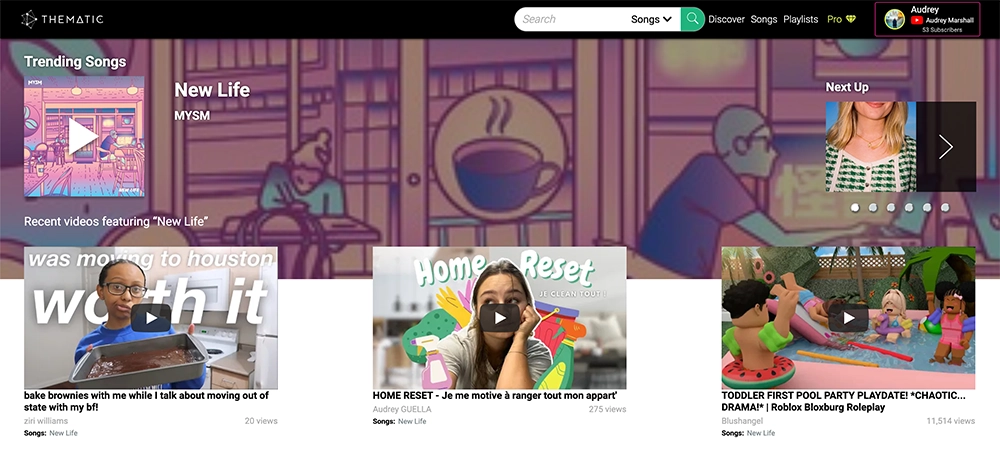
Why creators love Thematic:
- Save time during planning: Add your chosen tracks directly into your calendar, so each video’s music is ready before production begins.
- Stay copyright-safe: Every song is cleared for YouTube monetization, letting you focus on creativity instead of compliance.
- Boost engagement: Music can increase watch time, retention, and shareability, helping your videos perform better.
✅ Pro Tip: In your content calendar template, add a “Music/Song” column and note which Thematic song you’ll use for each upload. This keeps your production workflow organized and ensures your content is ready for publishing without last-minute edits.
Track Performance and Optimize
A YouTube content calendar isn’t just a planning tool – it’s a living document. Its true power comes from helping you track performance, learn from data, and continually optimize your content strategy. By reviewing analytics and adjusting your calendar over time, you can focus on what works best and grow your channel more effectively.
Here’s how to make your calendar work for you:
1. Track Key Metrics for Every Video
Logging performance data directly in your calendar helps identify trends and measure success. Key metrics to track include:
- Views in the first 48 hours – gauge immediate audience interest
- Click-through rate (CTR) – see how effective your thumbnails and titles are
- Average view duration & audience retention – understand how engaging your content is
- Subscribers gained – track how each video contributes to channel growth
✅ Pro Tip: Track Shorts separately – they often perform differently from long-form content and can quickly reach new viewers.
2. Analyze Your Content Pillars
Look at which types of content consistently perform best:
- Identify the topics, formats, or posting days that drive engagement
- Adjust your content mix to focus more on what resonates with your audience
- Spot underperforming content early so you can pivot or improve
3. Iterate Your Workflow
Use performance insights to refine your production process:
- Adjust deadlines or batch filming schedules to reduce bottlenecks
- Experiment with video lengths, posting times, or thumbnails
- Plan improvements for future videos based on lessons learned
4. Refine and Update Your Calendar
Your calendar should evolve as your channel grows:
- Remove ideas that aren’t performing well
- Add recurring successful formats or trending topics
- Plan for collaborations, seasonal content, or special events in advance
✅ By tracking performance and optimizing your schedule, your content calendar becomes a strategic tool for growth, helping you consistently produce videos that engage viewers and drive your channel forward.
YouTube Content Calendar FAQs
Running a YouTube channel comes with a lot of questions – especially when it comes to planning, scheduling, and growing your content effectively. These FAQs answer some of the most common questions creators have about using a YouTube content calendar, posting consistently, and optimizing for both Shorts and long-form videos. Think of this as a quick-reference guide to help you stay on track while building your channel.
How far in advance should I plan my YouTube content calendar?
Most creators plan at least one month in advance. Larger channels often plan quarterly to align with seasonal trends, sponsorships, and launches.
Should I post daily to grow on YouTube?
Not necessarily. Quality and consistency matter more than volume. A steady 1–2 videos per week is better than rushing out daily uploads.
Do I really need to include Shorts in my content calendar?
Yes, Shorts are one of the fastest ways to grow your reach. Planning them ensures they support your overall strategy rather than feeling random.
What’s the easiest tool for beginners to use?
Google Sheets. It’s free, simple, and flexible. Our free template is a great starting point.
How do I plan content around trends?
To effectively plan content around trends, monitor platforms like YouTube Trending, TikTok, and Twitter for emerging topics. Incorporate these trends into your content calendar, ensuring they align with your channel’s niche and audience interests. This proactive approach allows you to capitalize on timely topics, keeping your content relevant and engaging.
Can a content calendar help me monetize faster?
Yes, a content calendar can expedite monetization by ensuring consistent uploads, optimizing content for SEO, and diversifying content types. This strategic approach enhances audience retention and engagement, key factors in meeting YouTube’s monetization criteria.
Final Thoughts 💭
A YouTube content calendar is one of the most powerful tools a creator can use to grow their channel strategically. It’s not just about scheduling uploads – it’s about:
- Planning with intention so every video supports your channel’s goals
- Maintaining consistency, which builds trust with your audience and signals activity to YouTube’s algorithm
- Balancing different content types (YouTube videos, Shorts, and Community posts) to maximize engagement
- Streamlining your workflow and reducing stress by clearly mapping out production and promotion tasks
- Tracking performance and using data to refine your strategy for better results over time
By integrating a calendar into your creative process, you can spend more time focusing on content quality and audience engagement instead of scrambling to meet deadlines.
Start simple, even with a Google Sheets template, and grow it as your channel scales. Use insights from your calendar to make data-driven decisions, experiment with formats, and plan ahead for trends, collaborations, and seasonal content.
And don’t forget 👉 tools like Thematic can help you save time and avoid copyright headaches by planning trending, monetization-safe music directly alongside your content schedule. With a structured calendar and the right resources, your YouTube workflow becomes organized, efficient, and primed for growth.
Ready to level up your videos and content planning with trending and copyright-safe music? Join Thematic for free and access songs from real artists trusted by 1M+ creators.
Looking for more free creator tools and resources? Visit Thematic’s Creator Toolkit for additional resources on creating content – including thumbnail and channel art templates, best practices, and of course, great royalty free songs to use in your videos for free with Thematic.

This guide on How to Create a YouTube Content Calendar is brought to you by Thematic Co-Founder & COO Audrey Marshall
With a background in entertainment PR (via Chapman University), Audrey has led digital strategy for music artists, content creators, and brands. From brand campaigns for Macy’s, American Cancer Society, and the L’Oréal luxe family of brands, to music-driven influencer marketing campaigns for Interscope Records, Warner Music, AWAL, and Taboo of the Black Eyed Peas (featuring creators such as Lexy Panterra, Blogilates, Mandy Jiroux, Matt Steffanina, and Seán Garnier), she is an expert in navigating the influencer marketing space. Audrey has also developed and managed some of the leading beauty, lifestyle, and dance channels on YouTube.
Certified across the board with YouTube, Audrey has a specific focus on digital rights management for music assets, running multiple SRAV-enabled CMS. She is passionate about working with other builders in the space for a more transparent digital rights ecosystem.
At Thematic, Audrey leads the product team and oversees operations. She has driven partnerships with leading talent and music companies, including Songtrust, Kobalt/AWAL, Select Management, BBTV, ipsy, and Black Box, and has helped the platform grow to a thriving community of 1M+ content creators who have posted 1.6M+ videos using the platform, driving 60B+ music streams and $120M+ in earned media value for independent music artists.