In this guide, we’ll walk you through everything you need to know about unboxing videos and how to create them for YouTube! First, let’s dive into what exactly an unboxing video is and why they’re so popular!
Use our table of contents below to jump to your preferred section!
What are unboxing videos?
Unboxing videos (sometimes just called unboxings) involve creators opening and showcasing new products, providing a detailed overview of the product’s packaging, contents, and functionality, and sharing their personal experiences with the product. You can consider unboxings a subset of product review videos on YouTube.
Why do people watch unboxing videos?
People like to watch unboxing videos because it helps them make informed purchasing decisions based on input from either an expert or an influencer they trust. These videos essentially provide an opportunity to fully preview a product and see the entire product experience (from the packaging to the product itself) before buying it. It’s an easy way for viewers and potential buyers to assess a product’s suitability and quality without actually seeing it in person.
There’s also something intriguing about the anticipation of seeing what’s inside the box that captures viewers’ interest for unboxing videos. For Apple fans, for example, seeing how the latest iPhone is packaged and what the product experience is like is a major event that feels like Christmas Day – something to totally look forward to (especially if the unboxing is done by one of your favorite creators)!
What are the most popular types of unboxing videos?
These days, some of the most popular types of unboxing videos are those focused on tech products, kids toys, and makeup. But literally any product can be part of an unboxing video – from iPhones and computers to notebooks and sweaters, you can find unboxing videos for any product you can imagine. Just type [insert product name here] + unboxing into YouTube, and I’m sure you’ll find an unboxing related to the item.
👉 Did you know? The very first unboxing video featured a Nokia E61 cellphone and was posted in 2006! Talk about a throwback!
Below are some of the top popular product categories for unboxing videos:
- Consumer Tech Products
- Makeup
- Skincare
- Toys & Collectibles
- Fashion
- Sneakers & Shoes
- Video Games
- Luxury Goods
- Stationery
- Random stuff I bought online
There are also different trending styles on how to brand your unboxing channel. For example, in recent years silent and ASMR unboxings have grown in popularity. These types of unboxings are meant to provide a satisfying and relaxing viewing experience.
Are unboxing videos still popular?
Yes! Unboxing videos are still incredibly popular and show no signs of losing interest anytime soon. In fact, in 2023 YouTube tracked over 25 billion views of videos with the word ‘unboxing’ in the title. That’s pretty epic!
Today, you can find them across all video sites, from YouTube and TikTok to Amazon and Twitter (or X)!
For creators and influencers, unboxing videos are also still driving lucrative business opportunities. For example, you may have heard of the YouTube Channel Ryan’s World which features Ryan Kaji, a young boy who creates toy unboxing and review videos on YouTube. According to Forbes, his channel made $27 million in 2021 from a combination of AdSense revenue, merch sales, and toy product line. Not bad for a kid!
Who are the most popular unboxing creators on YouTube?
There are probably thousands of unboxing creators on YouTube. But if you’re looking to get inspired by the best, we’ve rounded up some of the top unboxing creators in the space. These unboxing creators are authorities in their respective product categories niches and trusted sources for unbiased and detailed product insights.

Unbox Therapy
Subscribers: 21M+
Link: https://www.youtube.com/@unboxtherapy
Product Category: Tech Products
Unbox Therapy (hosted by Lewis Hilsenteger) specializes in unboxing and reviewing consumer technology products. They cover everything from “the newest smartphone to surprising gadgets and technology you never knew existed.”
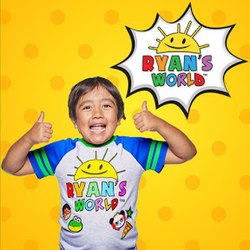
Ryan’s World
Subscribers: 35M+
Link: https://www.youtube.com/@RyansWorld/
Product Category: Toys for Kids
Ryan’s World is known for its fun and engaging content, including pretend play, science experiments, music videos, skits, challenges, DIY arts and crafts, and much more.

TheRelaxingEnd
Subscribers: 9M+
Link: https://www.youtube.com/@TheRelaxingEnd
Product Category: Video Games
TheRelaxingEnd is a highly respected YouTube channel within the gaming community. This channel primarily focuses on unboxing and reviewing video games, gaming consoles, and related accessories.

Jacques Slade
Subscribers: 1M+
Link: https://www.youtube.com/@kustoo
Product Category: Sneakers & Shoes
Jacques Slade creates reviews and unboxing videos on sneakers, sports, music, entertainment, and tech products.

Rhia Official
Subscribers: 11M+
Link: https://www.youtube.com/@rhia.official/
Product Category: ASMR, Mystery Toys
Thematic creator Rhia Official is known for its ASMR mystery toys unboxing videos, as well as fidget hunting, 24 hour challenges, lip syncs, vlogs, and more.
What should be included in an unboxing video?
A good unboxing video goes beyond simply opening a package and showcasing the contents. It also includes a comprehensive and honest review of the product, with great product shots, product demos, and more.
Below are our recommendations on the key elements to include when making unboxings:
1. Video Introduction: Start by introducing yourself and the product you will be unboxing. It’s important to give your viewer some context as to what you’re unboxing and why.
2. Highlight the packaging and presentation: Your viewer is here to see the product, so remember to fully show the box or packaging and highlight any interesting features or design elements you find..
3. Unbox the product: Slowly and deliberately open the packaging to build anticipation. Part of the unboxing is creating that ‘a-ha’ moment with your viewers, so build up the moment when you reveal the product and share your reaction.
4. Describe the product and its features: Provide a detailed description of the product, including its key features, specifications, and any unique selling points. This is basically your version of the product description where you get to call-out your favorite (or least favorite) features.
5. Product Demo: Show the product in action. If it’s a tech gadget, for example, demonstrate how it works or navigate through its different functions. If it’s a makeup product, consider trying it on or showcase how it enhances your appearance. Your viewers want to see the product in action to see if it actually lives up to the hype. If the product comes with any accessories or extras, be sure to include this in your demo.
6. Comparison (optional): If it makes sense, you can compare the product to similar items in its category. This is a great way to highlight the products unique advantages or differences.
7. Product close-up shots: Your viewers are here to see the product, so use close-up shots to focus on its details, textures, and any intricate designs or components of the product. Also consider including different angles so your viewers can get a full 360 degree view of the product.
8. Your opinion: Be honest in your review of the product. Your viewers will want your personal thoughts and impressions about the product and its packaging. Does it live up to your expectations? Is it worth the cost? Answer the questions you yourself would want to know about a product before buying it.
9. Price and value: Definitely mention the price of the product and your impression of its value for money. You may consider comparing its features and price point with similar products in the market to give your viewers some context.
10. Conclusion: Wrap-up your video by summarizing your overall experience with the product – from the box to using it. Share your final thoughts and if you would recommend it to others or not.
11. Call to action: Never leave your YouTube video without some sort of call-to-actions. Encourage your viewers to like, share, and subscribe to your channel, and invite them to share their own feedback or questions in the comment section.
Remember, the goal of an unboxing video is to provide an informative and entertaining unboxing experience. Be authentic, engaging, and showcase the product in the best way possible.
Tips for making great unboxing videos
Not all unboxing videos are great or fun to watch. Creating the best unboxing videos requires careful planning and attention to detail. By following our tips below, you can ensure that your unboxing videos stand out and capture the attention of your audience!
Unboxing Video Tip #1: Identify your product niche and define your audience
Before diving into unboxing videos for all types of random products, it’s important to identify your niche. Think about which types of products you are passionate about and have knowledge of, and would like to share with an audience. By focusing on a specific niche, you can establish yourself as an expert in that specific category, and have a better chance at attracting a dedicated subscriber base..
Once you’ve selected your product niche, it’s important to understand your target audience. Consider the audience for your product category and who they are as people. How old are they, what budgets do they have for these products, what else are they interested in? Answering these questions will help you tailor your videos to better resonate with your viewers and keep them engaged. When creating your videos, think about speaking directly to this type of person.
Unboxing Video Tip #2: Use the right unboxing setup!
You may have the best unboxing review in the world, but absolutely no one will want to watch it if it looks or sounds terrible.
That’s why you’ll want to invest in a good-quality camera and tripod to ensure clear and stable video footage. To start, this can even be your phone camera so long as it records HD footage.
You’ll also want to set-up up a clean and well-lit filming area to showcase the product and unboxing experience effectively. If no one can see your product or the features you’re describing clearly, they’ll probably leave your unboxing video to watch someone else’s.
Make sure to have any necessary tools or accessories on hand and ready for the unboxing process. That means having either a boxcutter or scissors nearby to deal with any tricky packaging.
Unboxing Video Tip #3: Edit your video for a compelling experience
Think of your unboxing video as an engaging story. You want to have a viewing experience that is engaging and fun to watch, but also gets to the point and doesn’t drag on.
When editing your footage together, make sure to avoid lengthy introductions or unnecessary delays before getting to the main event of your video – the unboxing. Your viewers are eager to see the product in action, so don’t kick off your video with some huge story or tangent. Intro your video and product, and then get to it!
You may also consider including b-roll footage of the product in action or different product shots to provide better context for your viewers. Think about highlighting the differences (or similarities) between the promotional product photos and the product itself, or cut to additional footage of the product being used in different scenarios. For example, if it’s a gadget for your BBQ, record yourself actually using it while barbecuing so that the viewer can see it being used in real life (not just in a demo).
One key component to consider for your unboxing video, is selecting the right music. The music you choose can enhance the overall viewing experience of your unboxing video and keep your viewers engaged.
Thankfully, Thematic helps creators to easily find the perfect copyright-free background music and sound effects for YouTube videos.
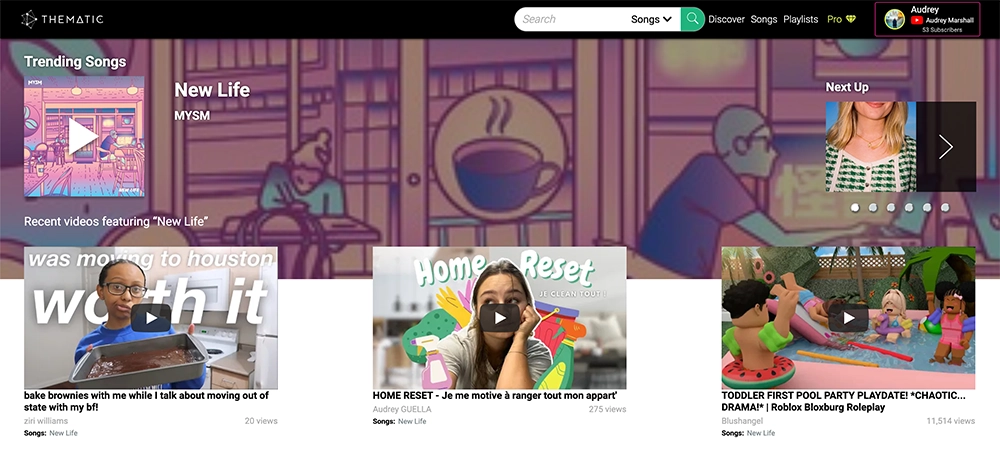
Thematic’s vast library and filtering options allow you to explore various genres, moods, and tones so that you can find the best song to complement your video footage in minutes. The best part is that Thematic is completely free to use ✌️
To help you get started, we’ve created a best music for Unboxing videos playlist which you can listen to here:

We hope you enjoyed our guide on how to create unboxing videos on YouTube. If you’re looking for more creator tools and resources, visit Thematic’s Creator Toolkit for additional resources on creating content – including starting a YouTube channel, thumbnail and channel art templates, best practices, and of course, great royalty free songs to use in your videos for free with Thematic.